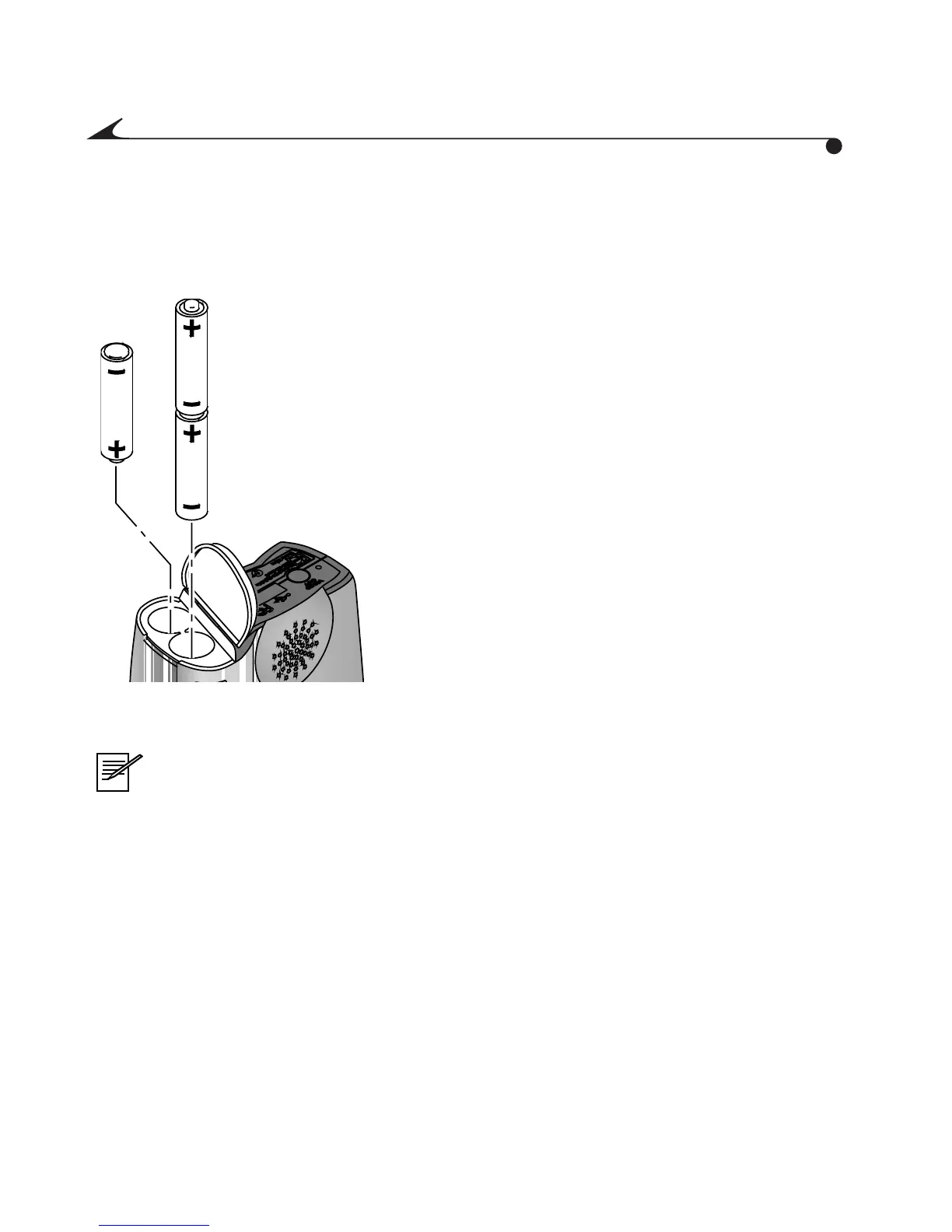2
Loading the Batteries
Three AAA-size batteries are included with the mc3 device, so you can get
started immediately.
NOTE: Because digital devices are demanding on batteries, keep an
extra set of batteries handy.
Consider purchasing a KODAK Ni-MH/Ni-Cd Battery Charger with
KODAK Ni-MH Rechargeable Batteries, available as an accessory
through a dealer of KODAK products or from our Web site at
http://www.kodak.com/go/accessories.
For guidelines on safe battery usage, see “Using Batteries Safely” on page 76.
1 Slide the battery door, located on the
bottom of the device, so it flips open.
2 Insert the batteries as indicated inside the
battery compartment.
The single battery is inserted (+) end first;
the two other batteries are inserted (-) end
first.
3 Press down on the battery door. Slide it
until it locks in place.
MediaCam.book Page 2 Wednesday, March 7, 2001 8:48 AM