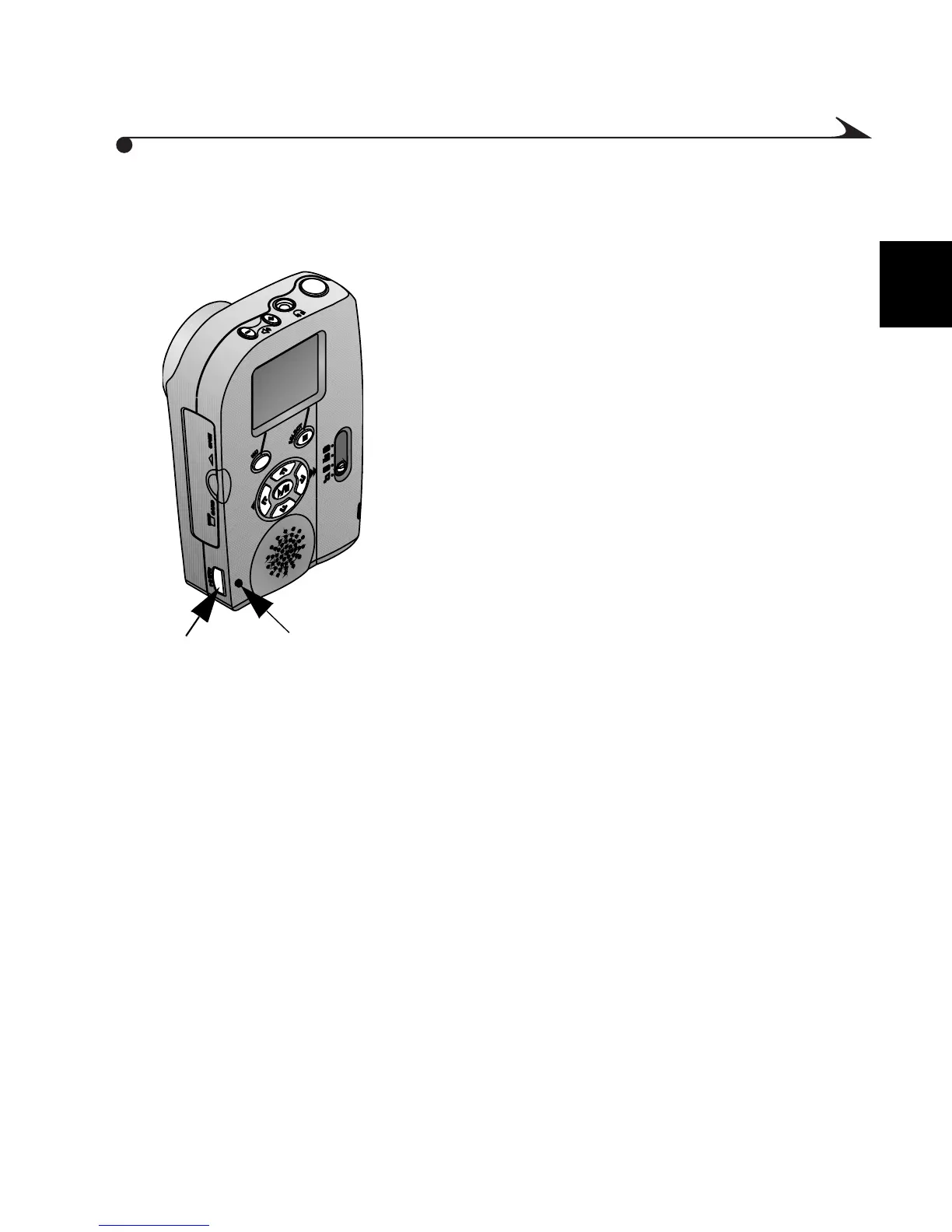1
5
Turning the mc3 Device On and Off
After you have inserted the batteries and a Picture Card, turn the device on.
1 Press the Power button.
The Power Indicator LED lights up.
The LCD displays an image or other
information.
2 To turn the mc3 device off, press the Power
button again.
The device completes any tasks it is
performing before it shuts off.
Po w e r
Indicator
Po w e r
Button
MediaCam.book Page 5 Wednesday, March 7, 2001 8:48 AM