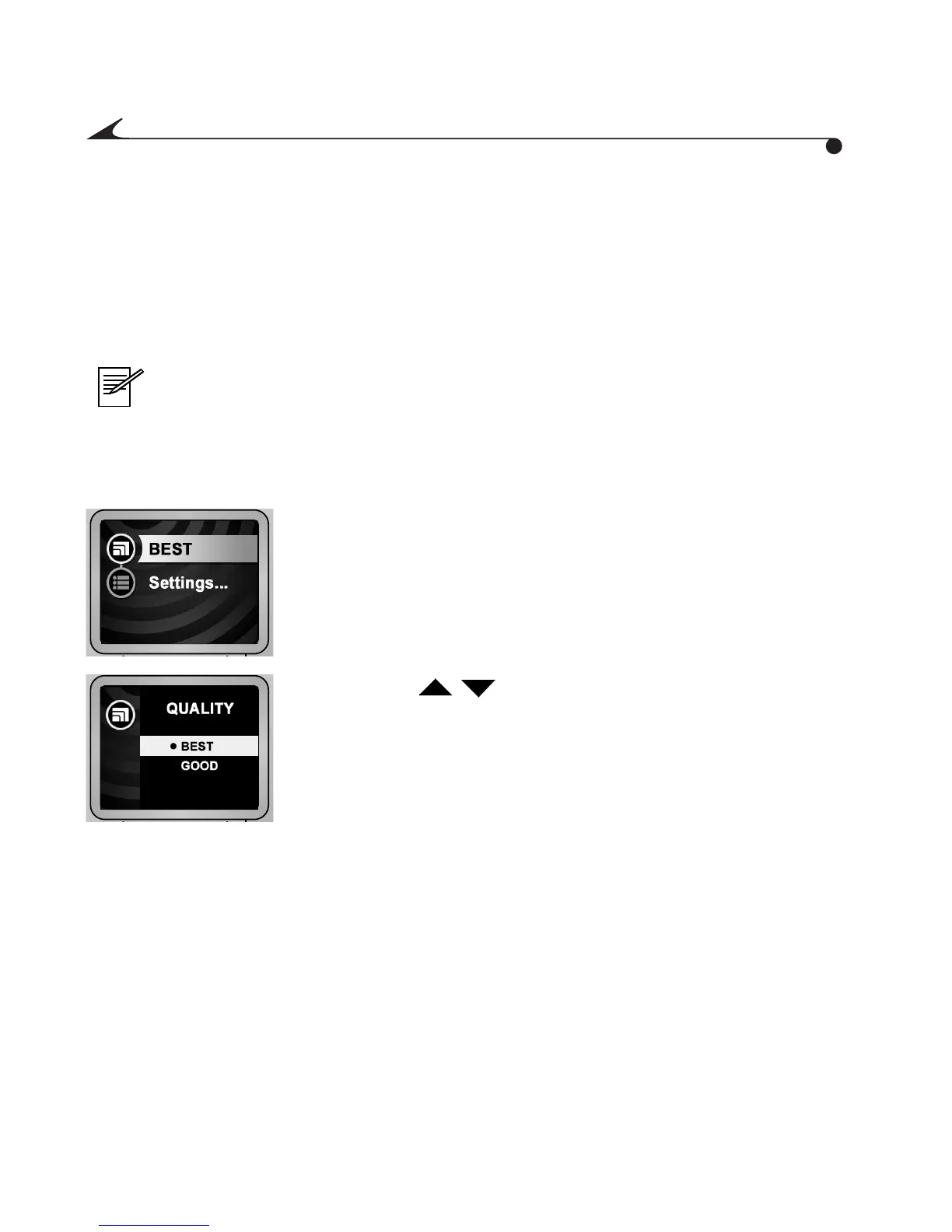26
Changing Video Quality Settings
You can choose between two video quality settings:
m Best: 20 FPS (frames per second); 320 x 240 pixels
m Good: 10 FPS; 320 x 240 pixels (ideal for e-mail)
NOTE: Videos taken with the Best setting will take up more space on
the Picture Card.
To change the Quality setting:
1 With the Mode selector in the Video position, press
the Menu button.
The LCD displays the Video menu.
2 Highlight the Video Quality icon; then press the Select
button.
3 Press the buttons to highlight a Quality
selection. Press the Select button to apply the setting.
To return to Video Capture mode, press the Menu
button.
MediaCam.book Page 26 Wednesday, March 7, 2001 8:48 AM