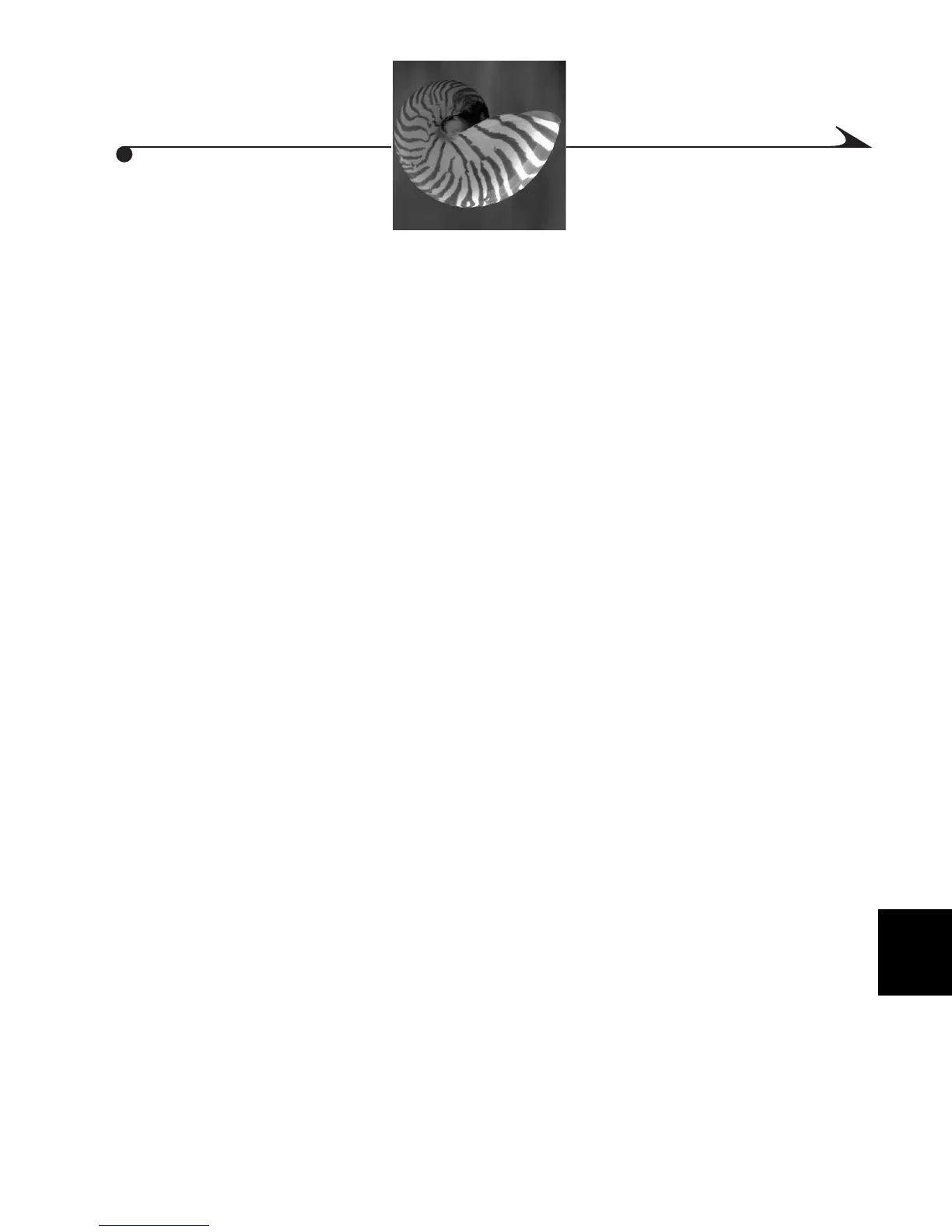47
7
7 Working With Music, Video,
and Picture Files
You can connect your KODAK mc3 Portable Multimedia Device and:
m Play Internet music on a stereo (using optional AV Cable).
m Present pictures and videos on a television (using optional AV Cable).
m Edit pictures, videos, and audio on a computer.
You can transfer your music files, videos, and pictures from the mc3 device to
a computer by using the USB cable (supplied).
You will want to transfer your media files from the mc3 device to your
computer to:
m Enjoy best video playback performance
m View pictures
m Play music files on you favorite MP3 player
m Keep files secure on your hard disk
m Free up space on your Picture Card
You can also transfer files from your Picture Card to a computer using an
optional card reader, such as the KODAK USB Picture Card Reader, available
through a dealer of KODAK products or from our Web site at
http://www.kodak.com/go/accessories.
MediaCam.book Page 47 Wednesday, March 7, 2001 8:48 AM