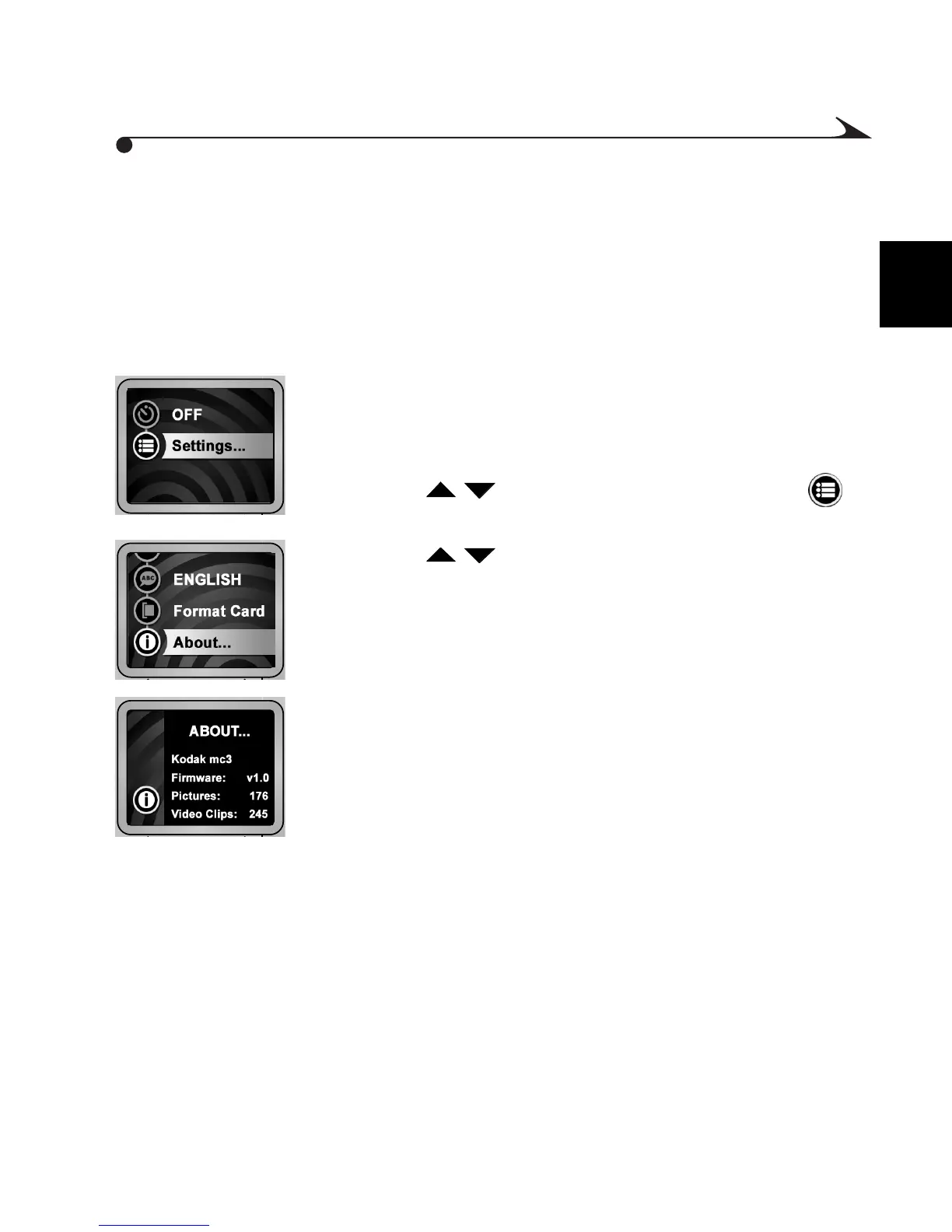1
13
About the mc3 Device
You can view information about your mc3 device, including:
m Current firmware version
m Total number of pictures taken
m Total number of video clips taken
1 The Mode selector may be in any position. Press the
Menu button.
The settings for that mode are displayed.
2 Press the buttons to highlight the Settings
submenu. Then press the Select button.
3 Press the buttons to highlight the About icon,
then press the Select button.
The About screen is displayed.
4 When finished, press the Menu button.
A screen similar to this is displayed.
MediaCam.book Page 13 Wednesday, March 7, 2001 8:48 AM