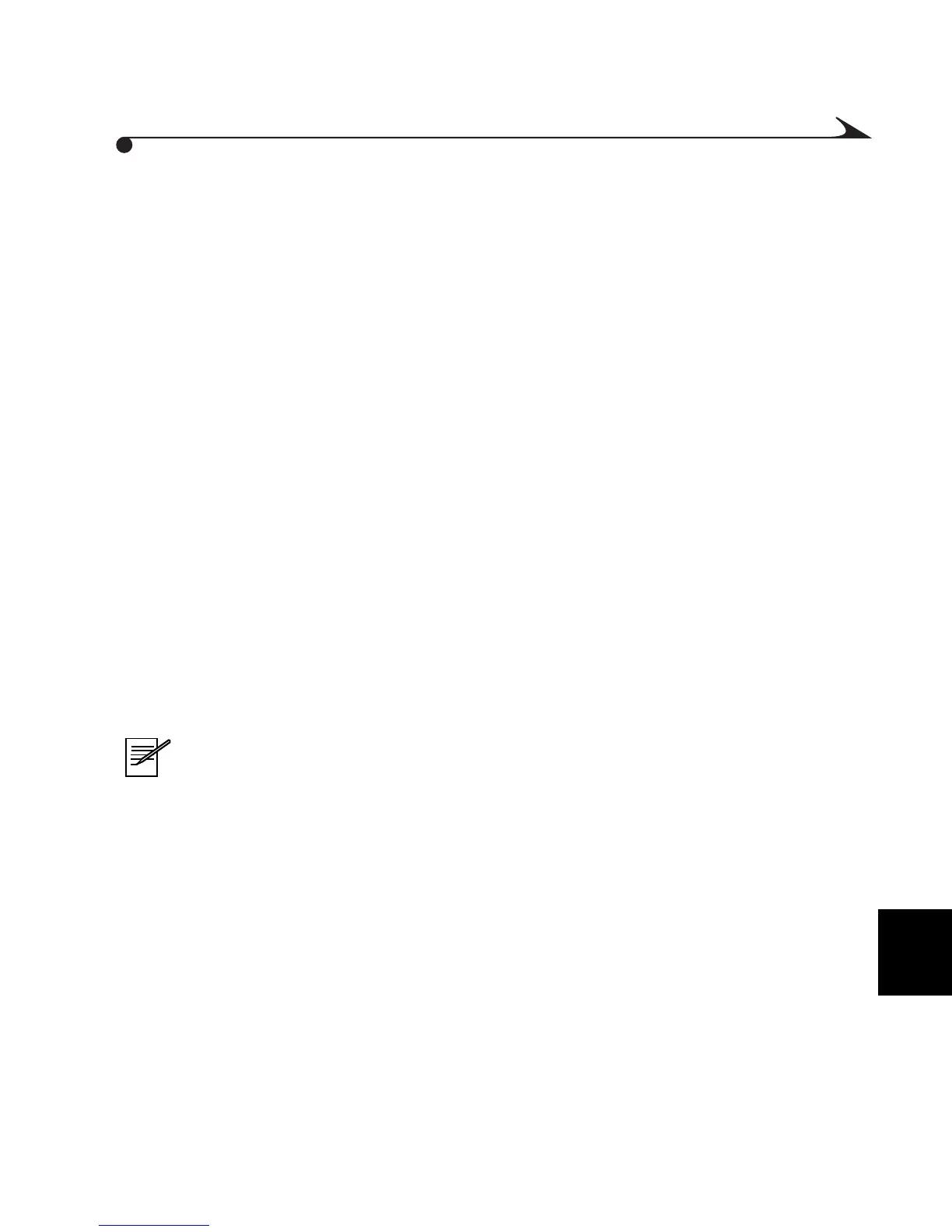7
51
Using the WINDOWS Open Browser
To transfer media files using the Open browser:
1 In the My Computer window, do the following:
m Open the folder on your hard disk where you want to transfer the
media files and then position the folder so you can see the My
Computer window.
m Double-click the KODAK mc3 icon.
2 Do either of the following:
m Music files: Double-click the MUSIC folder.
m Still pictures or video clips: Double-click the DCIM folder and
then double-click 100__MC3 folder.
3 Select the files you want and drag them to the folder opened in step 1.
To listen to a music file, play a video clip, or view a still picture in the
destination folder, double-click the file. The file is opened in the default
application registered to open files of that format. In mc3 Inbox view, you can
drag a file to the linked application designated to open files of that format.
NOTE: For best on-screen viewing of your media files, set your monitor
display to High Color (16-bit) or True Color (24-bit).
MediaCam.book Page 51 Wednesday, March 7, 2001 8:48 AM