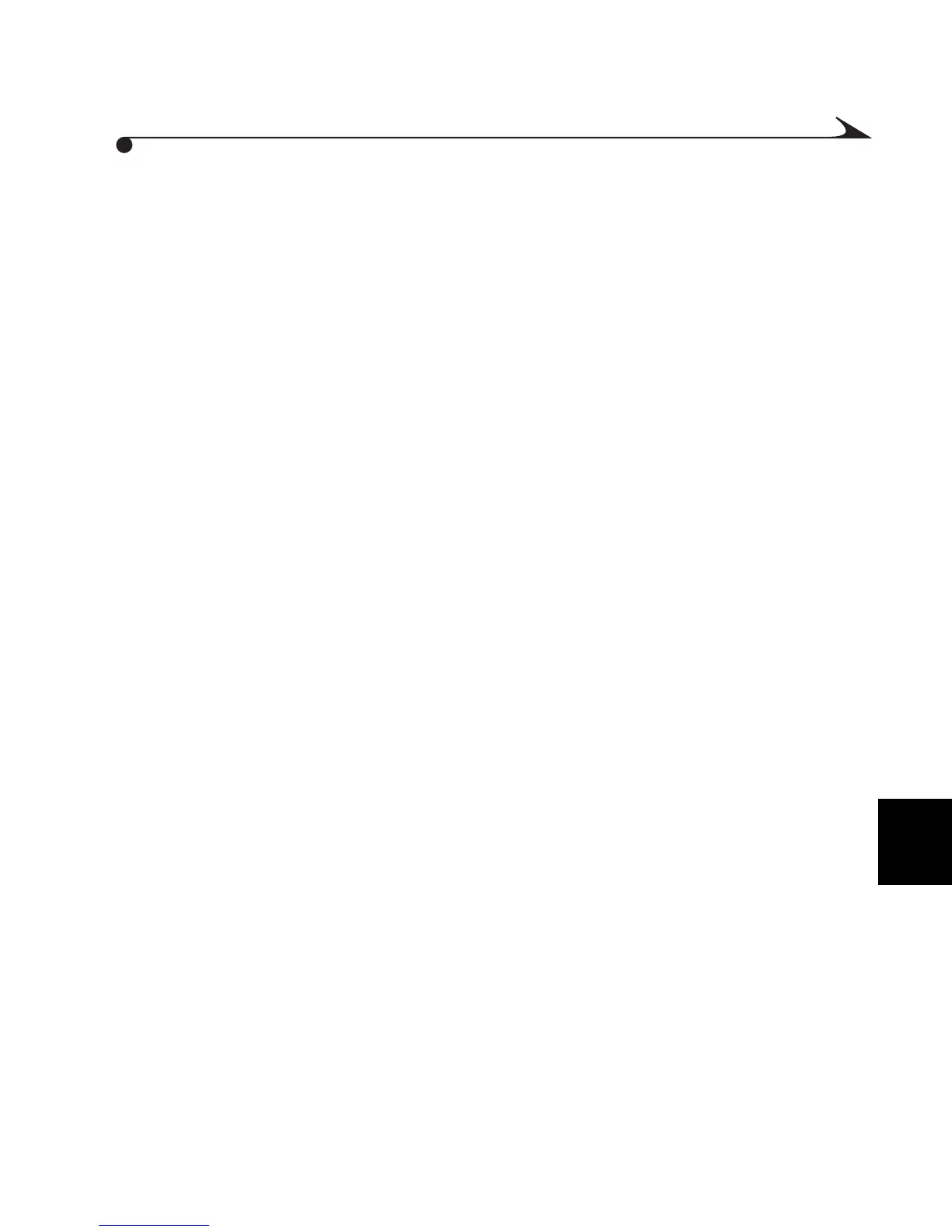6
43
Installing the mc3 as a Device for RealJukebox
1 Start the RealJukebox application and then choose Tools > Install Device.
2 In the Preferences dialog box, click the Devices/Storage tab and then click
Add.
3 In the Add Devices/Storage dialog box, select KODAK mc3 and then click
OK.
The Preferences dialog box shows KODAK mc3 in the Installed Devices
list.
To further configure transfer options (optional):
m Select Kodak mc3 from the Installed Devices list.
m Click Configure on the Devices/Storage card of the Preferences dialog
box.
m In the Configure KODAK mc3 dialog box, select the desired file
transfer and quality options and click OK.
4 In the Preferences dialog box, click OK to close the window.
You are now ready to use RealJukebox with the mc3 device.
MediaCam.book Page 43 Wednesday, March 7, 2001 8:48 AM