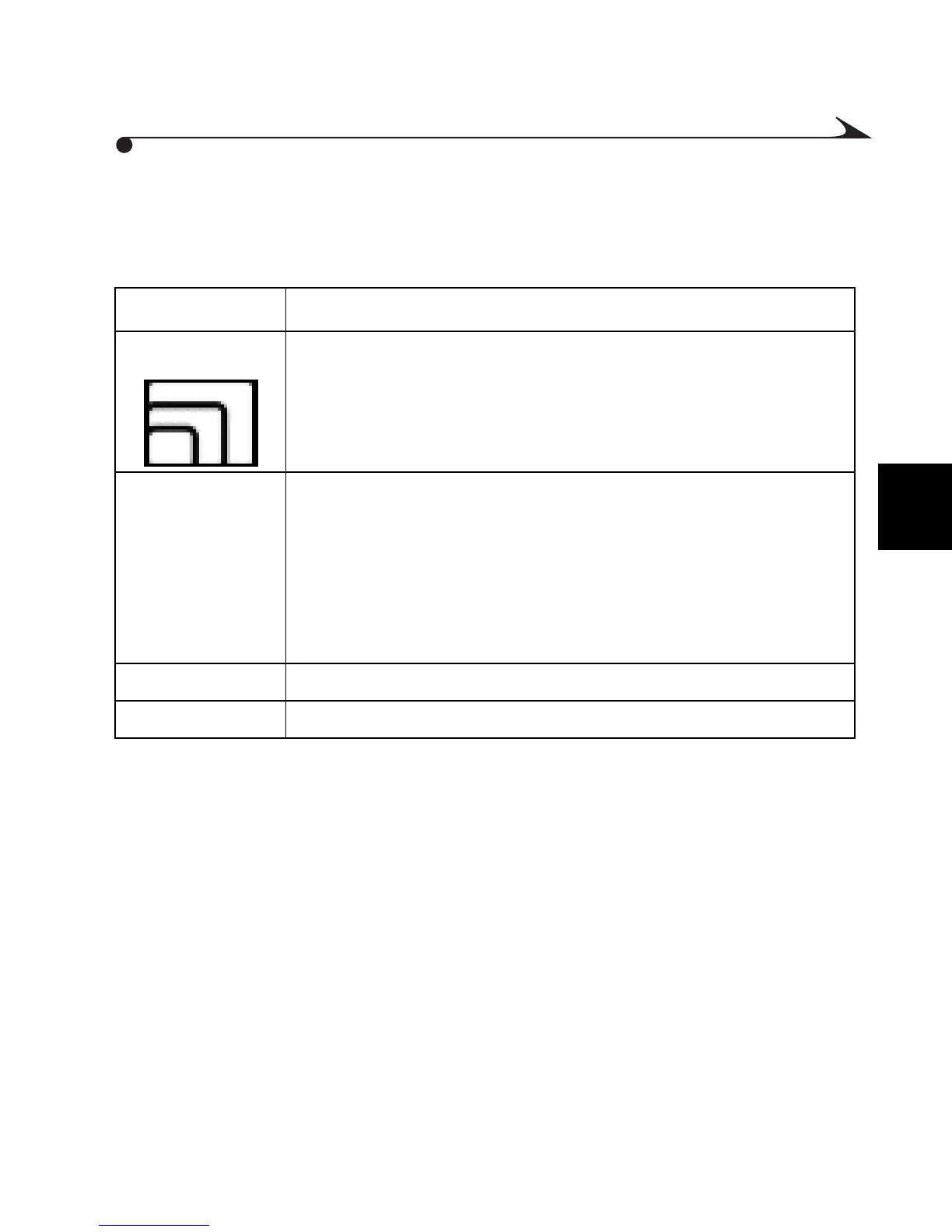3
23
Understanding Status Icons
While you are capturing a video, one or more of these status messages or icons
will be displayed on the LCD:
Display Status
Quality Setting m Quality icon — Indicates Best quality setting
(320 x 240 pixels; 20 frames per second)
m No icon — Indicates Good quality setting
(320 x 240 pixels; 10 frames per second)
10:15 The video time remaining is displayed in minutes and
seconds.
NOTE: Because actual resolution and compression may
vary according to subject, time remaining may decrease in
a nonuniform manner.
:00 There is no room left on the Picture Card.
Battery See “Low Battery Icon” on page 6.
MediaCam.book Page 23 Wednesday, March 7, 2001 8:48 AM