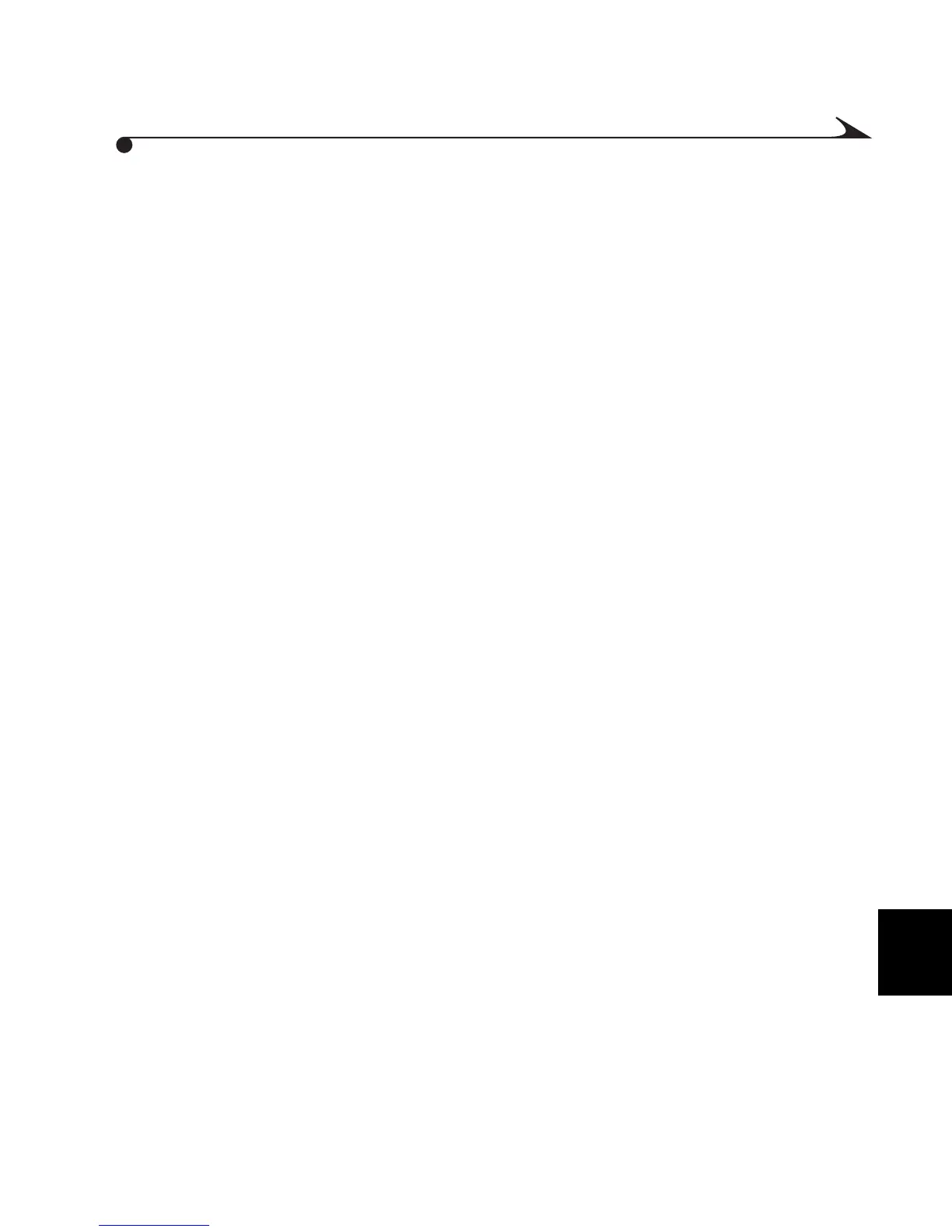7
59
Renaming Files Transferred to the mc3
Device
WINDOWS-Based Computers
When you transfer media files to your Picture Card, the mc3 device limits the
number of characters you can use in the filename to 8.3. Before you transfer a
file to the device, check the filename. If it is more than 8.3 characters, either
let WINDOWS software rename the file or rename the file yourself.
IMPORTANT: Do not rename media files stored on the Picture Card.
Names must follow DOS-format and can contain up to eight characters (A
through Z) and numbers (0 through 9), followed by the three-character
extension. You cannot use spaces or the following symbols:
m Period (.)
m Slash (/)
m Brackets ([ ])
m Semicolon (;)
m Equal sign (=)
m Quotation marks (“”)
m Backslash (\)
m Colon (:)
m Vertical bar (|)
m Comma (,)
MediaCam.book Page 59 Wednesday, March 7, 2001 8:48 AM