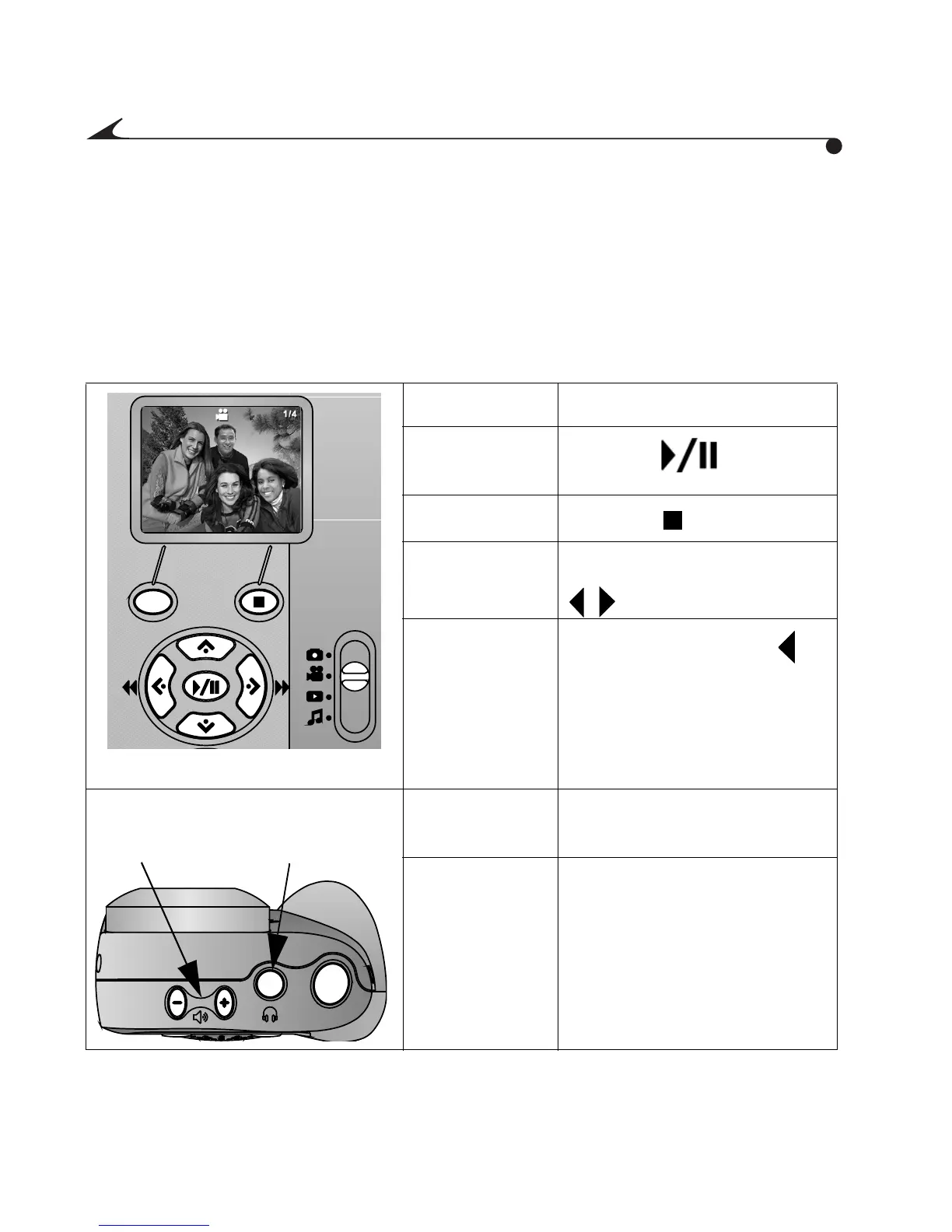24
Using QuickView with Videos
When you are finished taking a video, the LCD displays the last frame of the
video and a trash can icon for five seconds. If you want to keep the video, take
no further action; the video is saved on the Picture Card.
Reviewing a Video During QuickView
To Action
Play or pause
a video
Press the button
Stop a video
Press the button
Fast-forward
or rewind
Press and hold one of the
buttons
Restart the
video
Press and release the
button
Adjust the
volume
Press the (+) and (-)
buttons on top of the device
Listen
privately
Plug in headphones
U
N
E
M
T
C
E
L
E
S
/
Headphone
Jack
Volume
Controls
MediaCam.book Page 24 Wednesday, March 7, 2001 8:48 AM