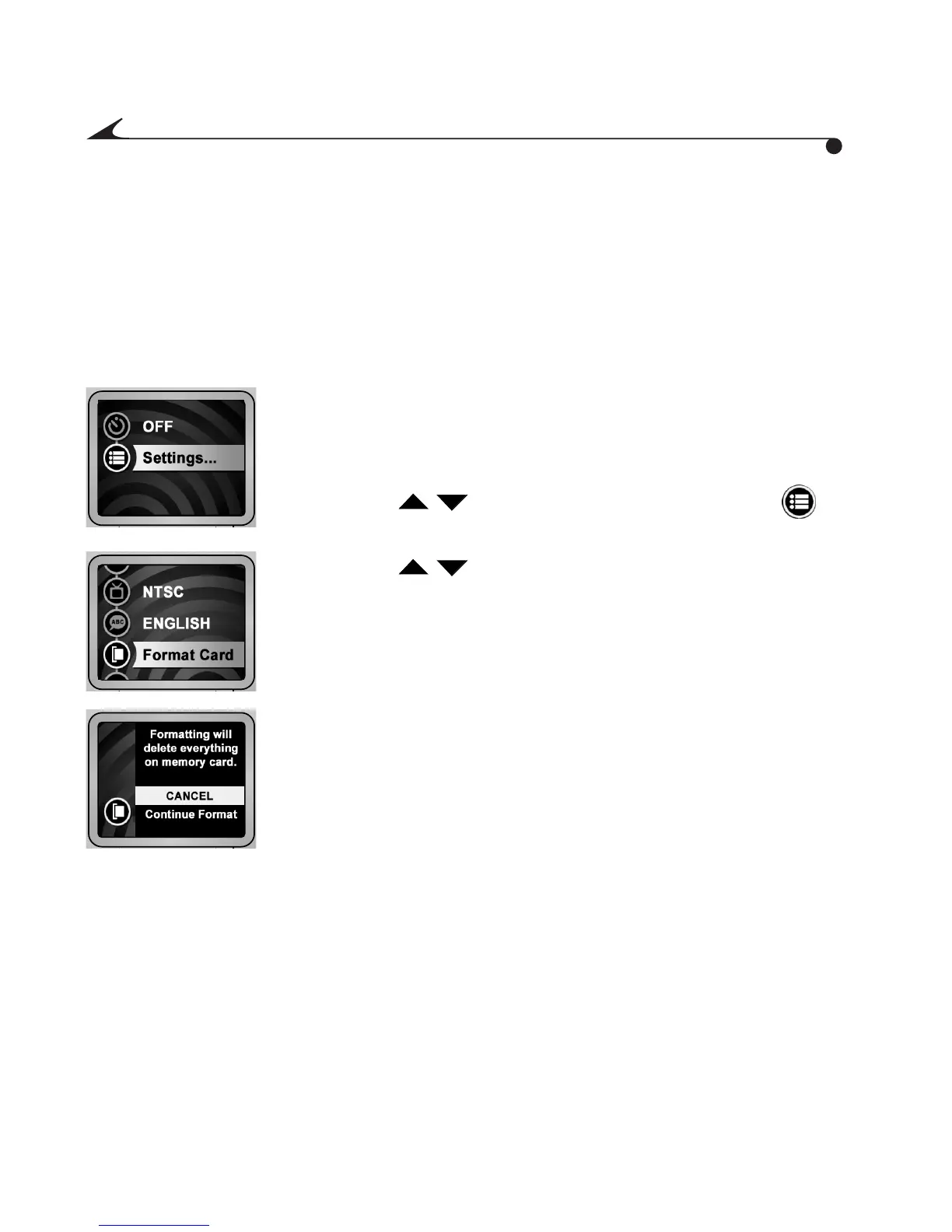12
Formatting a Picture Card
If you have a Picture Card that has been used in another digital device, the card
may not be properly formatted for the mc3 device.
Important: The Format Picture Card function erases the contents
of the Picture Card and prepares the card for use in
the device.
1 Ensure that a Picture Card is in the device. The Mode
selector may be in any position. Press the Menu button.
The settings for that mode are displayed.
2 Press the buttons to highlight the Settings
submenu. Then press the Select button.
3 Press the buttons to highlight the Format
Picture Card icon, then press the Select button.
The Format Picture Card menu is displayed.
4 Highlight Continue Format, then press the Select button.
The Formatting Card screen is displayed until the
Picture Card is formatted.
MediaCam.book Page 12 Wednesday, March 7, 2001 8:48 AM