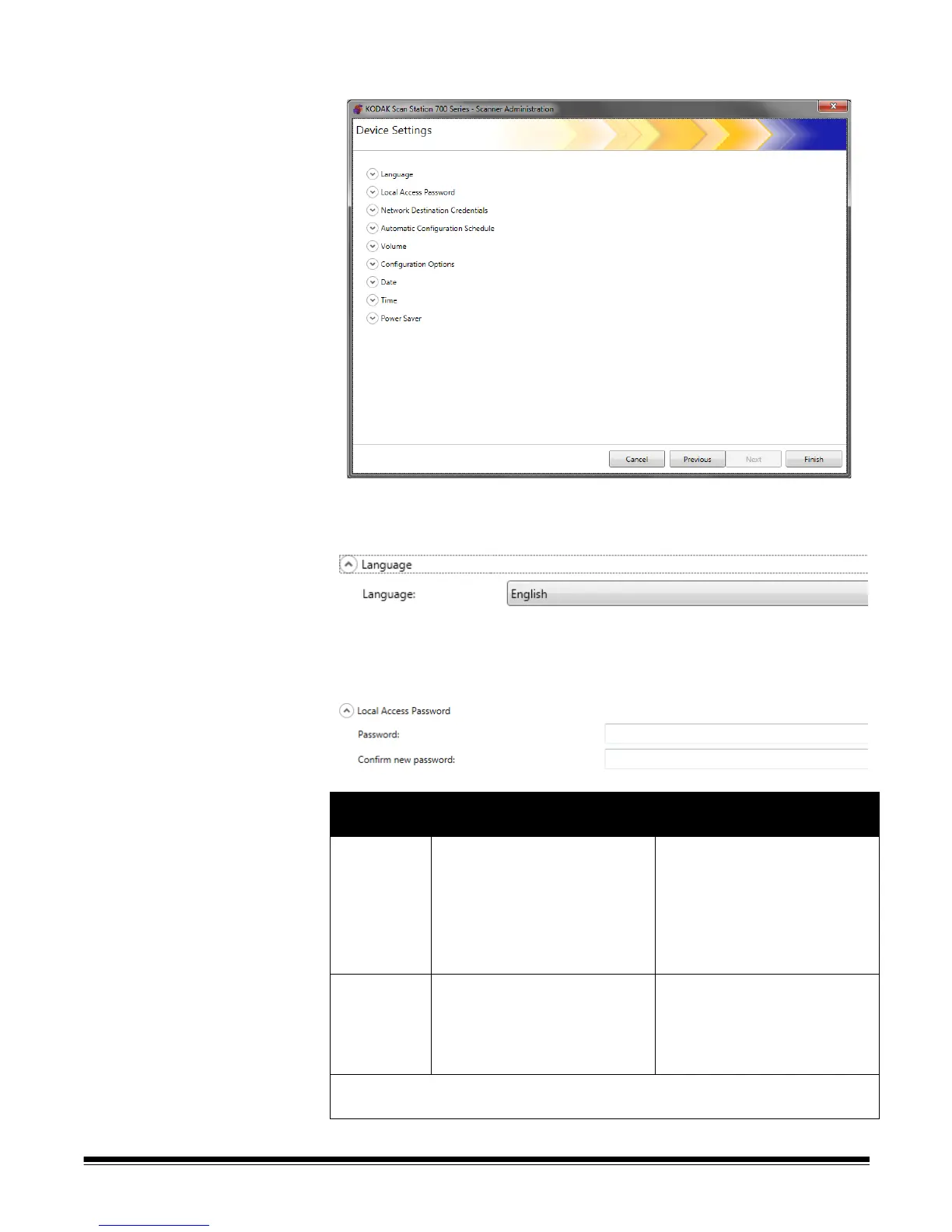A-61796 September 2014 4-3
Configuring your device
options
This screen allows you to setup the following device options:
Language — click the down arrow to select the language that will be
used on the Scan Station display.
Local Access Password — allows you to set a password that controls
administrator access to the Scan Station.
Force User
Login
Local Access
Password Set
Local Access Password
Blank (default)
On The user must login into the
Scan Station with their user
name and password. The local
access password is required to
update the Scan Station if a
user inserts a USB drive
containing a configuration file.
The user will login into the Scan
Station with their user name
and password. No password is
required to update the Scan
Station if a USB drive
containing a configuration file is
inserted.
Off Local access password is
required to apply a
configuration file at the Scan
Station with a USB flash drive
containing a configuration file.
No access control.
It is recommended that a local access password be set to guard against a non-
privileged user from gaining access to administrator functions.