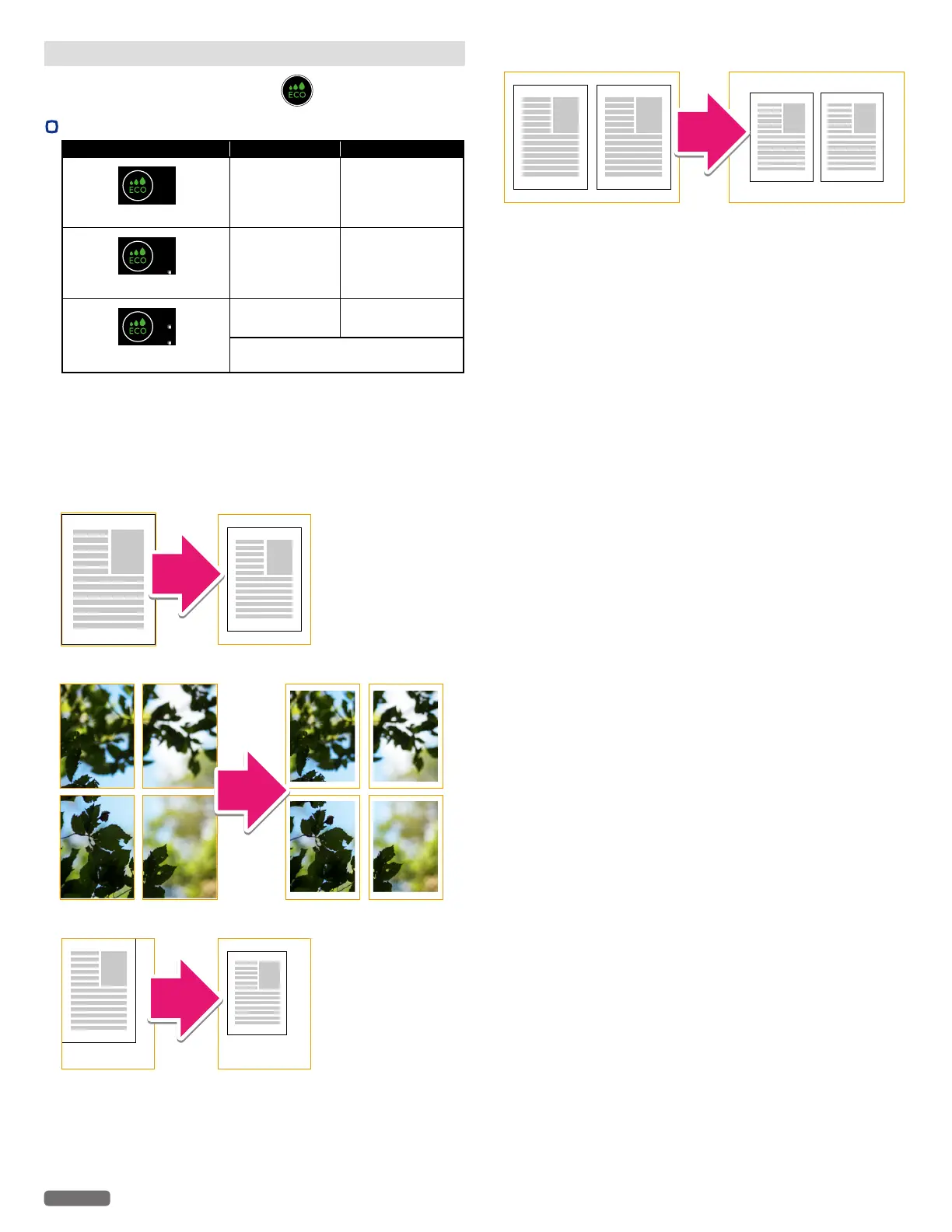English
21
ECO mode
You can easily save on ink consumption .
•
ECO mode status
Mode Ink Density Print Size
ECO mode 0 (ECO Off)
100% 100%
ECO mode 1
80%
SAVE 20%!
100%
ECO mode 2
80%
SAVE 20%!
88%
(Reduced 12%)
SAVE 30% in total!!
• The current setting mode and the description will appear on the
Menu display.
• In ECO mode 2, the length and width of the print area will be reduced
approx. 94%, resulting in a centered image that is approx. 88% of the
size of the original image.
e. g. 1) Paper Size : Letter
e. g. 2) Poster
e. g. 3) Resizing (Paper : A4 Fit to Paper Size : A5)
e. g. 4) Layout : 2-up
• Selecting ECO mode, you can automatically save ink and reduce the
size of your print.
• You can also select ECO mode under Printer Preferences of your PC.
• If you set photo print borderless, the print size is not reduced.
• If the printer goes into Sleep mode or is turned Off, ECO mode will
return to its default setting of OFF.
