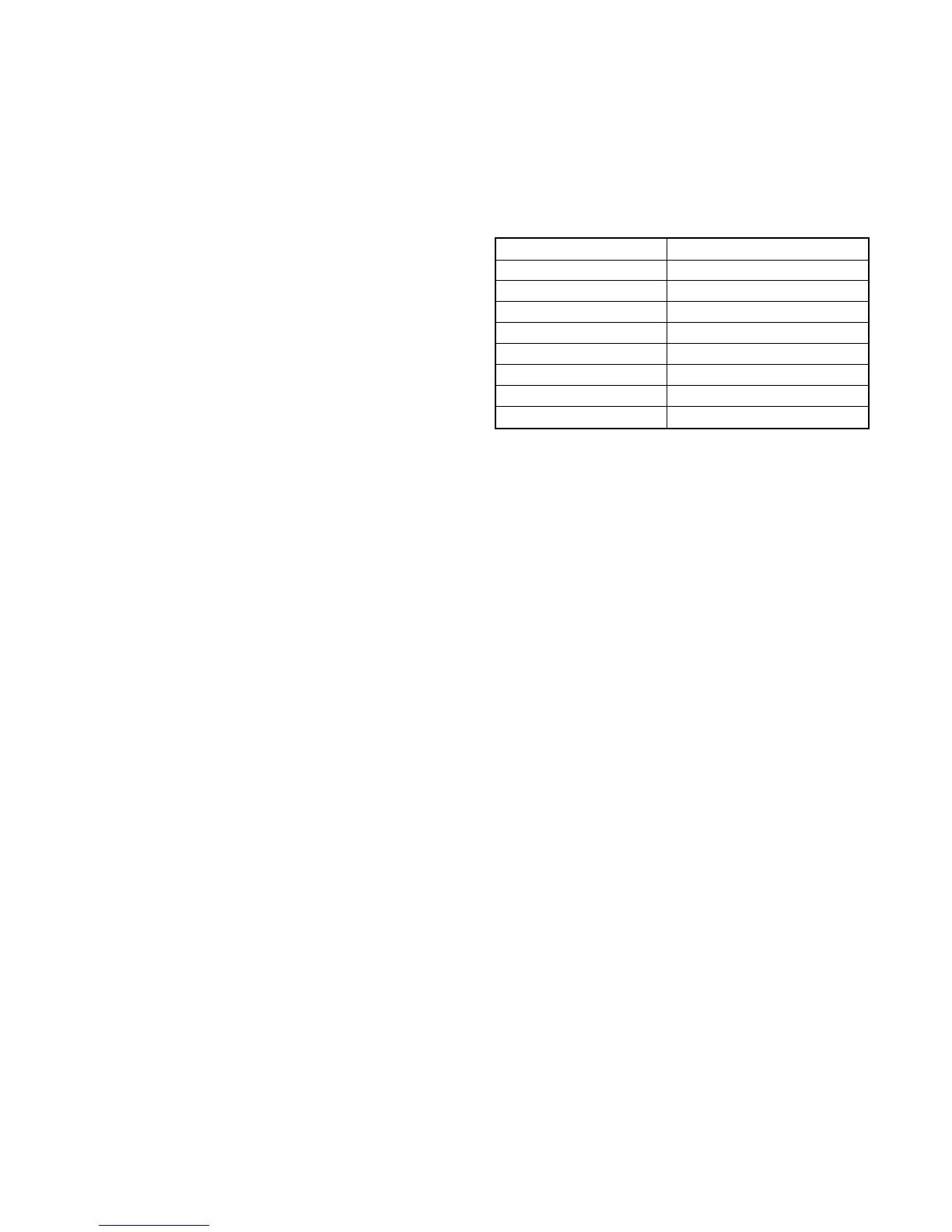TP-6714 4/1044 Section 3 Operation
3.15.4 Reset and Disable Test Password
Reset the Test password to return the test password to
the default, 0000.
Disable the test password to allow the user to start a test
without entering a password.
Note: Disable the test password only during service
unless the transfer switch is installed in a secure
location.
3.15.5 File Maintenance
Delete Files. Use the File Maintenance>Delete Files
command to remove unneeded files. Use the up arrow
button to step through the list of files until the desired
filename is displayed. Then press the Del button to
delete the file. See Figure 3-26 and Figure 3-25. See
Section 6.4 for more information about controller data
files.
Force History Save. Event history files are periodically
updated by the controller. Use the Force History Save
command to ensure that the most recent events are
included before transferring the file to a mass storage
device, if desired.
Event history files have filenames of the form
presentyymmdd.his, where yymmdd (year, month, day)
is the date of the file as read from the controller. Refer to
Section 6.4 for instructions to transfer files to a mass
storage device for viewing on a personal computer.
File Name Description
MPAC1500_#######.cfg Parameter settings (configuration)
presentyymmdd.his Event history
alarm_settings.alm Common alarms
MPAC1500_cal.cal Calibration
history_param.hstp Internal use only
Param_back.bak Internal use only
presentyymmdd.raw Internal use only
history_pback.hbak Internal use only
Figure 3-26 Files listed under File
Maintenance>Delete Files
