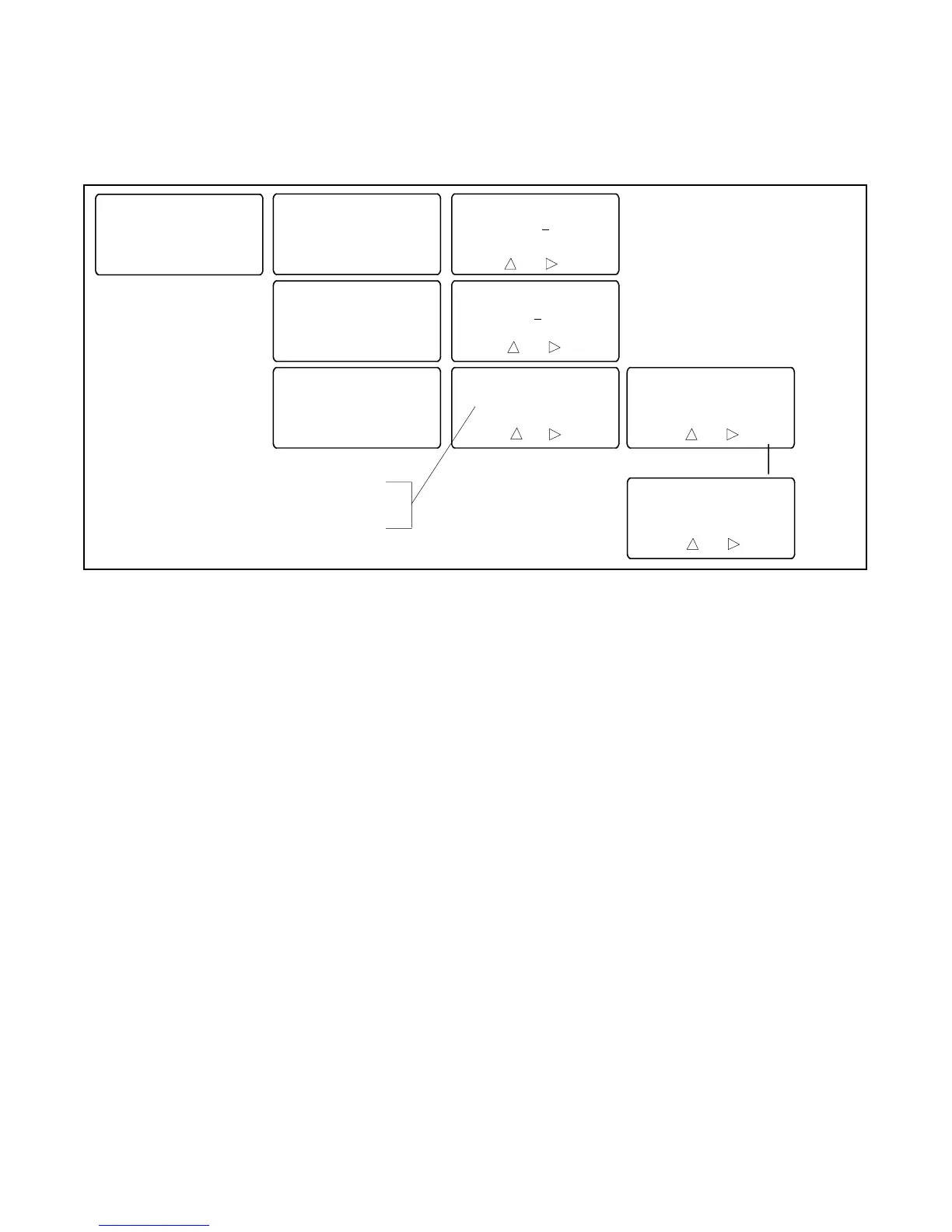TP-6714 4/1060 Section 5 Setup
5.6 Time/Date
Note: Set the current time and date after transfer switch
installation or after an extended period of no
power.
Set the current time and date. The time and date are
used by the exercise function and event history
functions.
The Time/Date setup screen includes the option to
enable automatic Daylight Saving Time and set the start
and stop date. See Figure 5-6.
Set Time/Date
BY "Main
Set Time
BY "Back
Set Time ?
?:??
Back Save
<
Set Date
BY "Back
Set Date ??/??/??
Set Automatic
Daylight Saving Time
Enable Daylight Saving
Time
YES/NO
Clock Ahead 1 Hour
### DDD of MMM
Clock Back 1 Hour
### DDD of MMM
BY "Back
Back Save
Back Next Back Next
Back Save
Example:
2nd Sun of Mar
Figure 5-6 Setting the Time and Date
