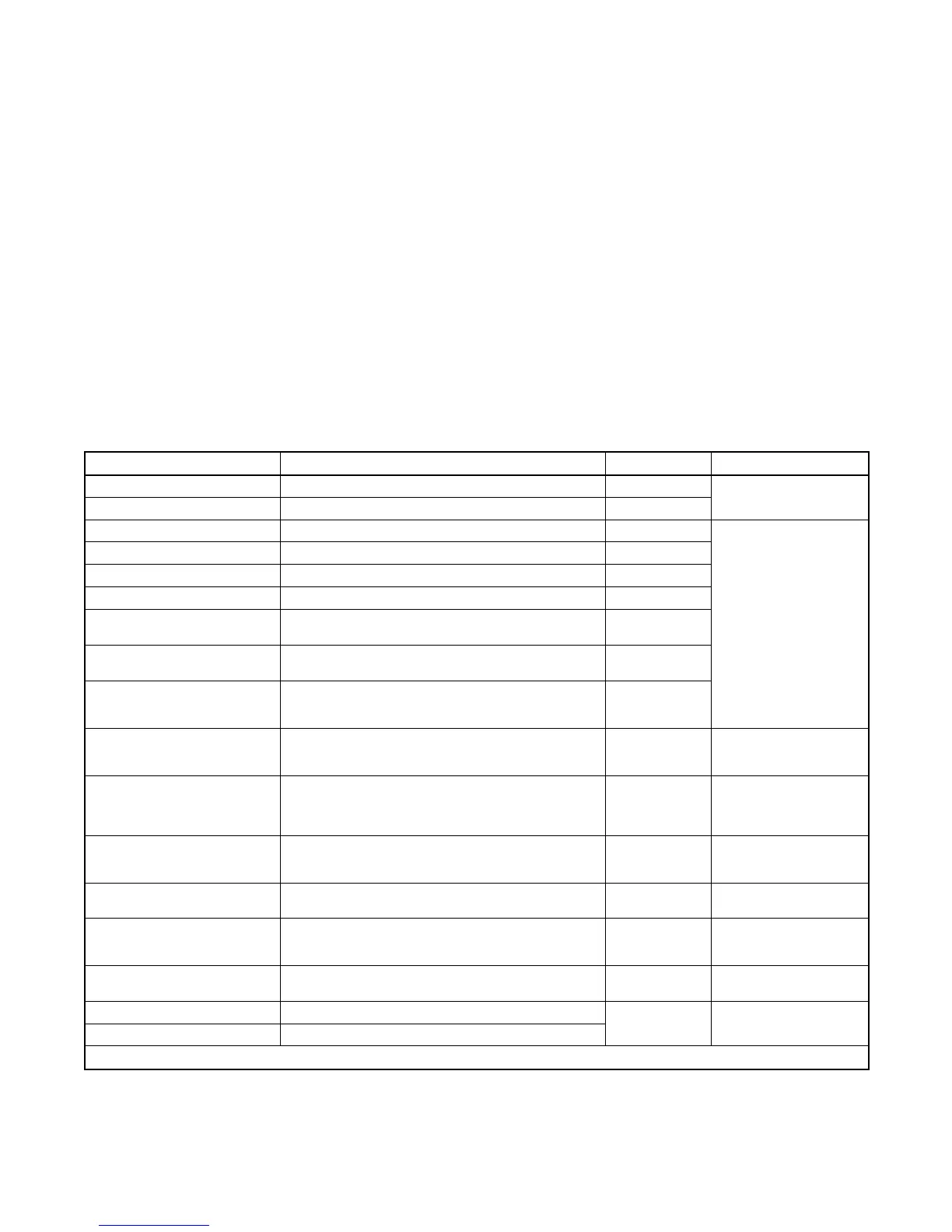TP-6714 4/1064 Section 5 Setup
5.9 Time Delays
5.9.1 Time Delays
The factory settings and adjustment ranges for the time
delays are shown in Figure 5-10.
The engine start time delay and transfer time delays can
prevent nuisance transfers caused by brief voltage dips
or surges.
The engine cooldown time delay holds the engine start
contacts closed for a designated time after transfer to
allow the generator set to run without load before
shutting down.
5.9.2 Load Control Time Delays
The pre/post-transfer load control time delays allow
loads to be sequenced on and off prior to and following
transfers. The pre-transfer signals are active only when
both sources are available. The pre-transfer signals
overlap the transfer time delays (Xfr N>E and E>N).
The longer delay determines the time delay before
transfer. Up to nine loads can be controlled with
independent timing sequences for pre- and post-
transfer delays in either direction of transfer.
Current-based load control is also available.
Current-based load control uses the Load Disconnect,
Load Add Source1/Source2, and Load Remove
Source1/Source2 time delays. See S ection 5.10.2 for
more information about the time delays used for
current-based load control.
Proceed to Section 5.10, Load Control, for more
information.
Time Delay Description Description/Note Default Time Adjustment Range
Engine Start, Source S2 Source S2 -- Util/Gen and Gen/Gen modes 3sec
0--6 sec*
Engine Start, Source S1 Source S1 -- Use for Gen/Gen mode 3sec
Engine Cooldown, Source S2 Source S2 -- Util/Gen and Gen/Gen modes 5sec
0--60 min
Engine Cooldown, Source S1 Source S1 -- Gen/Gen mode 2sec
Xfr Pref>Stby Transfer delay, preferred to standby 3sec
Xfr Stby>Pref Transfer delay, standby to preferred 15 min
Xfr Off>Stby Time in the OFF position (Preferred to Standby for
programmed transition models only)
1sec
Xfr OFF>Pref Time in the OFF position (Standby to Preferred for
programmed transition models only)
1sec
Fail to Acquire Pref If the preferred source does not reach acceptable
voltage and stabilize within the allowed time, the Fail to
Acquire Preferred Source fault is activated.
1min
Fail to Acquire Stby If the standby source does not reach acceptable
voltage and stabilize within the allowed time, the Fail to
Acquire Standby Source fault is activated.
1min
0--60 min
In-Phase Xfr Fail (found in the
Set Sources menu)
For in-phase monitoring: the time allowed for the two
sources to come into synchronization within specified
phase angle before a Fail to Sync fault is activated.
See Section 5.11.
30 sec
0--60 min
Load # Disc N>E Disconnect load before-transfer to standby source.
Used for time-based and current-based load control.
See Section 5.10.
0sec
0--60 min
Load # Rec N>E Reconnect load after-transfer to standby source. Used
for time-based load control. See Section 5.10.
0sec
0--60 min
Load # Disc E>N Disconnect load before-transfer to preferred source.
Used for time-based and current-based load control.
See Section 5.10.
0sec
0--60 min
Load # Rec E>N Reconnect load after-transfer to preferred source.
Used for time-based load control. See Section 5.10.
0sec
0--60 min
Load # Add Source1/Source2 For current-based load control. See Section 5.10.2.
0sec
0--60 min
Load # Remove Srce1/Srce2 For current-based load control. See Section 5.10.2.
* The optional external battery module allows extended engine start time delays from 0--60 min.
Figure 5-10 Time Delay Settings
