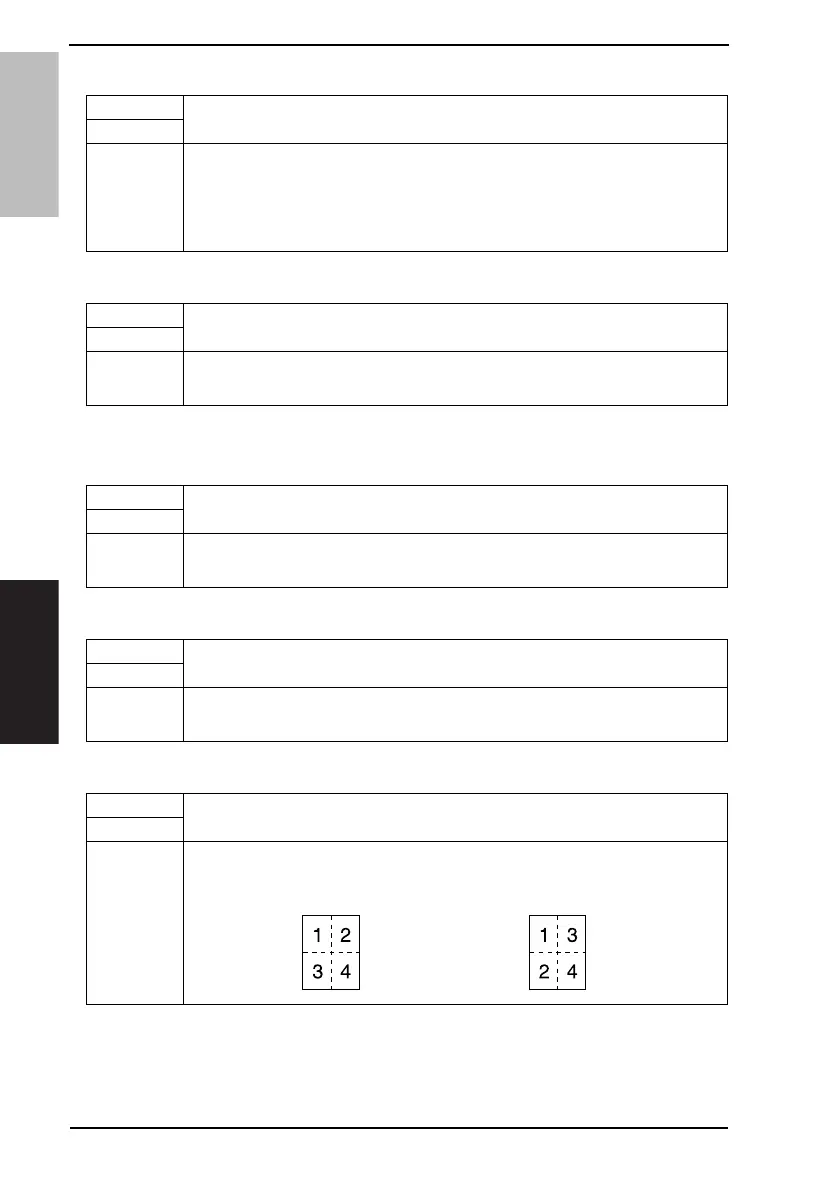8. Utility Mode Field Service Ver. 1.0 Apr. 2007
108
bizhub 163/211/220Adjustment / Setting
G. ERASE SETTING
H. SMALL ORIGINAL
8.3.7 COPY SETTING 2
A. COPY PRIORITY
B. OUTPUT PRIORITY
C. 4IN1 COPY ORDER
Functions
• For copies made using CENTER/FRAME ERASE function, you can set an erase
width individually on LEFT, UPPER, and FRAME.
Use
Setting/
Procedure
• The default setting is 10 mm for all the positions.
<Step>
1. Select the erase position.
2. Set the erase width.
5 to 20 mm (1 step: 1 mm)
Functions
• To set whether to enable or disable copying when an original of a size smaller than
the detectable one is loaded in the auto paper mode.
Use
Setting/
Procedure
• The default setting is DISABLE.
“DISABLE” ENABLE
Functions
• To set the priority copy mode, either auto paper, auto zoom, or manual, selected
when the power switch is turned ON or Panel Reset key is pressed.
Use
Setting/
Procedure
• The default setting is AUTO PAPER SELECT
“AUTO PAPER SELECT” AUTO ZOOM MANUAL
Functions
• To set the priority finishing function, either non-sort, sort, or group.
Use
Setting/
Procedure
• The default setting is NON-SORT.
“NON-SORT” SORT GROUP
Functions
• To set the layout of copy images in 4in1 copies.
Use
Setting/
Procedure
• The default setting is PATTERN1.
PATTERN1 PATTERN2
