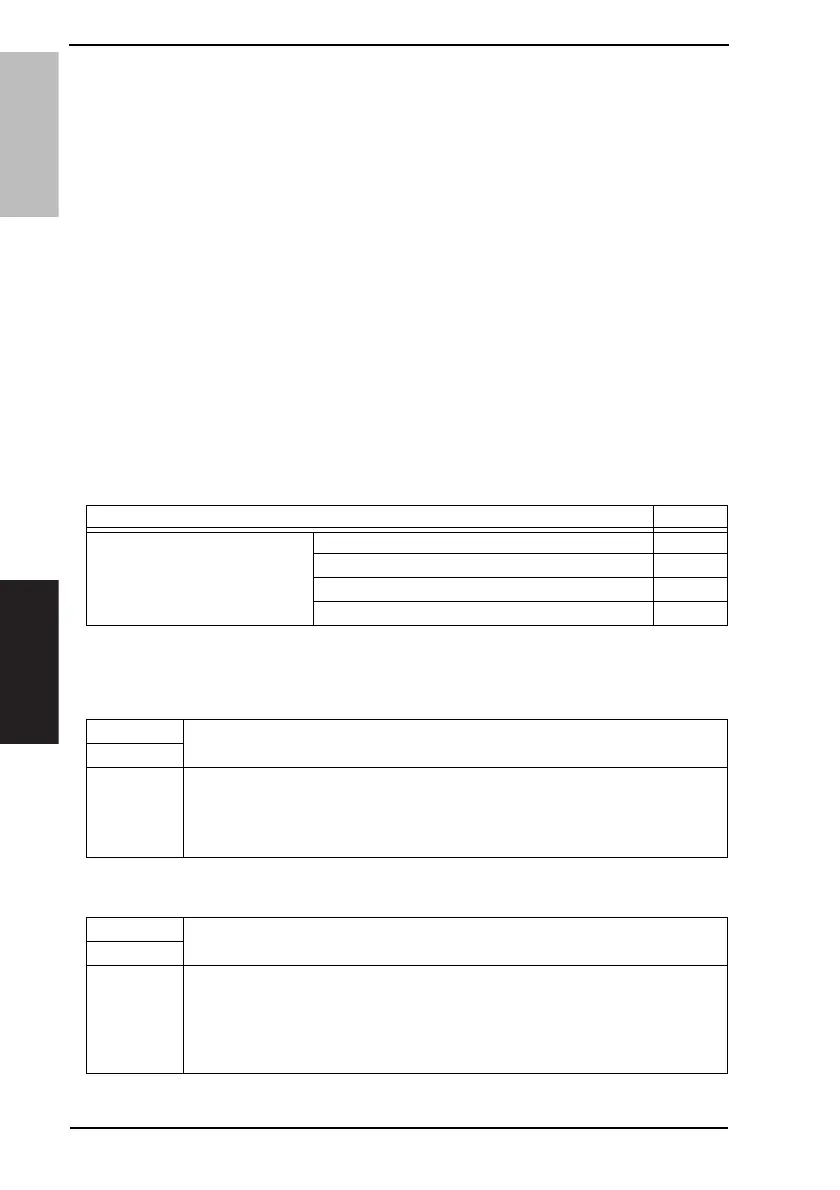11. Security Field Service Ver. 1.0 Apr. 2007
144
bizhub 163/211/220Adjustment / Setting
11. Security
11.1 Security function setting procedure
11.1.1 Procedure
1. Call the Service mode to the screen.
2. Press the following keys in this order:
Stop → 9
3. The Security mode screen will appear.
11.1.2 Exiting
• Press the Panel Reset key as many times as it is required to display the initial screen.
11.1.3 Changing the setting value in Security functions
1. Select the desired item using [ ▲ / ▼ / / ] key.
2. Select the setting value using [ ▲ / ▼ / / ] key, or the 10-key pad.
3. Validate the selection by pressing the OK key.
4. To go back to previous screen, press the Back key.
11.2 Security function tree
11.3 Setting in the Security
11.3.1 TOTAL COUNTER COUNT
11.3.2 SIZE COUNTER COUNT
▼
▲
▼
▲
Security Ref. page
SECURITY TOTAL COUNTER COUNT P.144
SIZE COUNTER COUNT P.144
PLUG-IN COUNTER COPY P.145
MACHINE COUNTER P.145
Functions
• To set the count-up method.
Use
Setting/
Procedure
• The default setting is 0.
“0” : One count-up for each copy cycle (ordinary mode)
1 : Multiple count-up according to the paper size and copy mode.
2 : Multiple count-up according to the paper size and copy mode.
Functions
• To set the paper size to be counted.
Use
Setting/
Procedure
• The default setting is 1.
0 : Not counted
“1” : A3/LEDGER L
2 : A3/B4/LEDGER L/LEGAL L/8K L
3 : A3/B4/FLS/LEDGER L/LEGAL L/11 × 14 L/8K L
