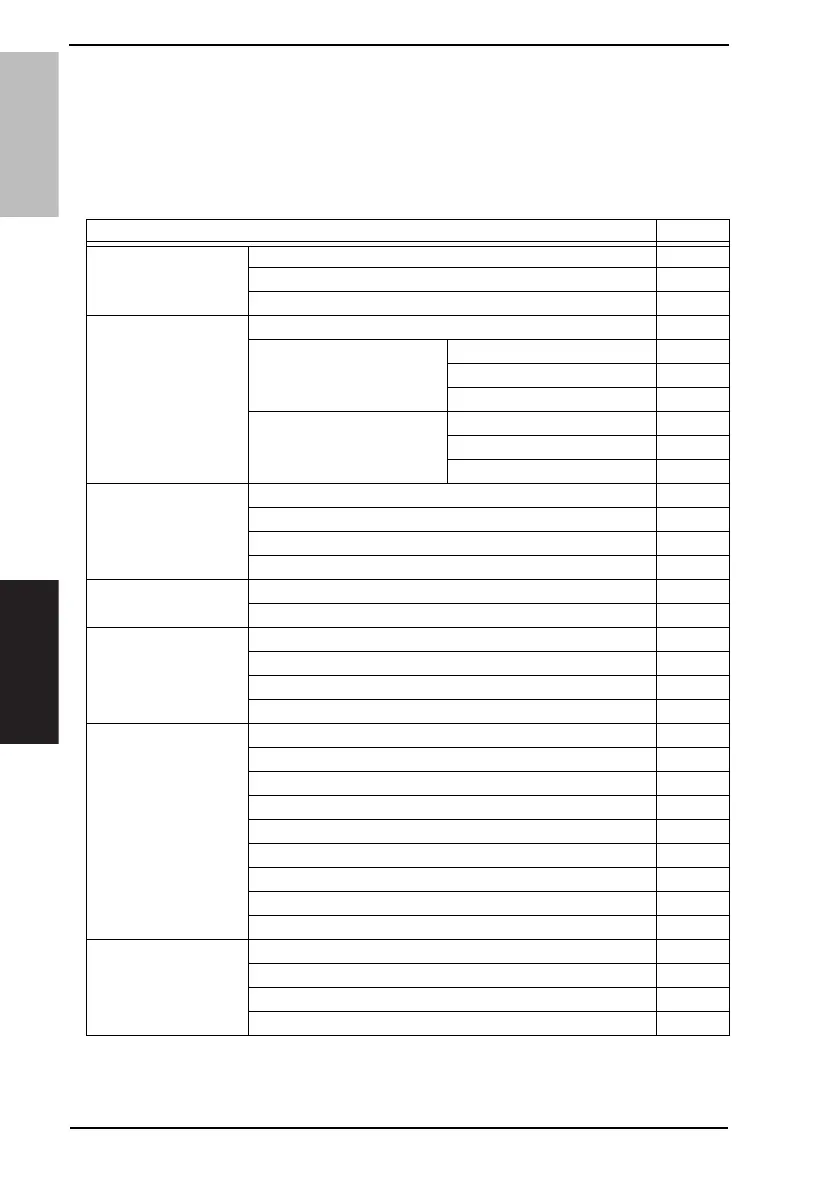6. Utility Mode Field Service Ver. 1.0 Apr. 2007
18
FK-506
Adjustment / Setting
6. Utility Mode
6.1 Utility Mode function tree
• Utility mode is used to make settings for the utility functions.
NOTE
• The setting menu contains only the cases in which FK-506 is mounted.
*1: It will be displayed only when the NC-503 or FK-506 is mounted.
UTILITY MODE Ref. page
MACHINE SETTING BUZZER VOLUME P. 1 9
INITIAL MODE P. 1 9
SCAN THRESHOLD *1 P. 1 9
ADMIN. MANAGEMENT REMOTE MONITOR P. 2 0
COMM. SETITNG TONE/PULSE P. 2 1
LINE MONITOR P. 2 1
PSTN/PBX P. 2 1
USER SETTING DATE&TIME P. 2 2
USER FAX NO. P. 2 2
USER NAME P. 2 2
DIAL REGISTRATION ONE-TOUCH DIAL P. 2 2
SPEED DIAL P. 2 2
GROUP DIAL P. 2 2
PROGRAM DIAL P. 2 3
FAX REGISTRATION MAIL BOX P. 2 3
RELAY BOX P. 2 3
FAX TX OPERATION DENSITY LEVEL P. 2 3
QUALITY PRIORITY P. 2 3
DEFAULT TX P. 2 4
HEADER P. 2 4
FAX RX OPERATION MEMORY RX MODE P. 2 4
NO. of RINGS P. 2 4
REDUCTION RX P. 2 5
RX PRINT P. 3 4
RX MODE P. 3 4
FORWARD P. 3 4
FOOTER P. 3 5
SELECT TRAY P. 3 6
CLOSED NETWORK P. 3 6
REPORTING ACTIVITY REPORT P. 3 6
RESERVATION REPORT P. 3 6
TX RESULT REPORT P. 3 6
RX RESULT REPORT P. 3 7
