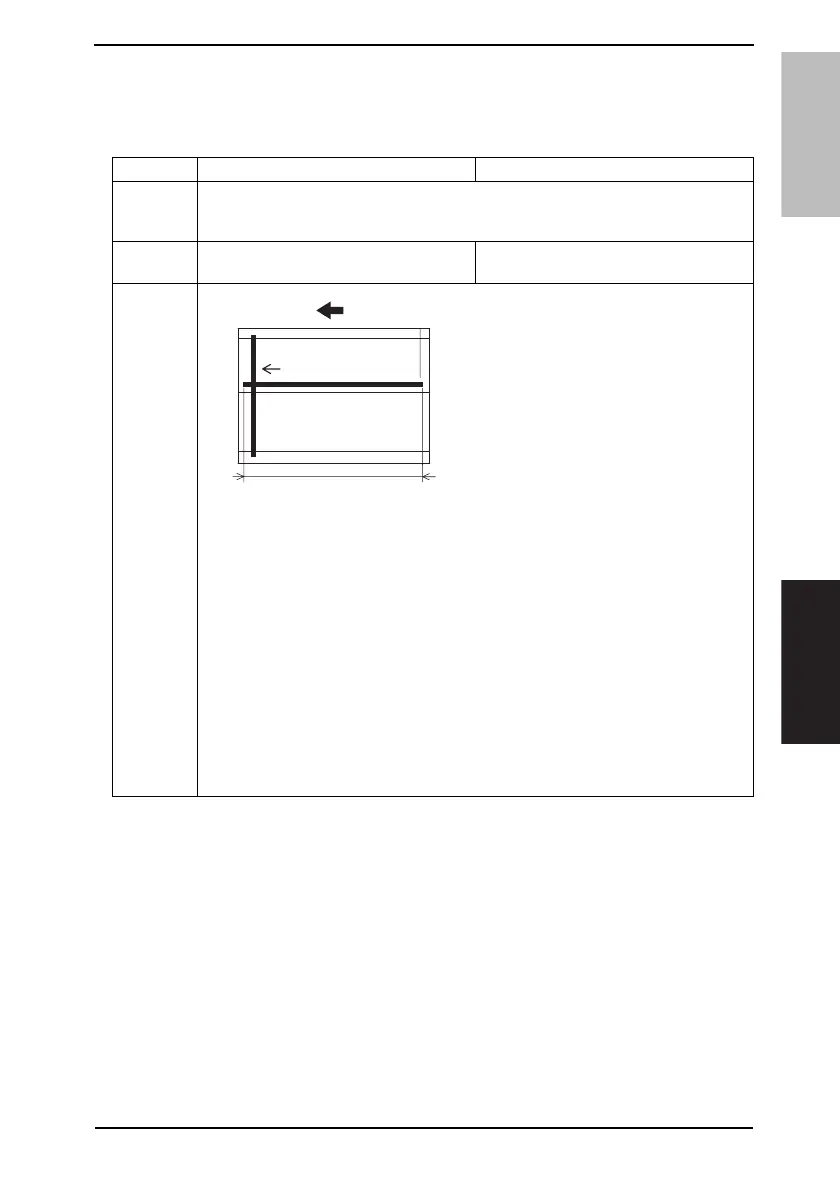Field Service Ver. 1.0 Apr. 2007 5. Service Mode
19
DF-502Adjustment / Setting
5.3 Setting in the service mode
5.3.1 ADJUST
A. ADF SUB ZOOM
Functions TEST COPY ADJUST
Use • To adjust variations in machining and installation accuracy of different parts by varying
the scanning zoom ratio in the sub scanning direction when the automatic document
feeder is used.
Setting/
procedure
• Press the OK key to start a test copy
cycle.
• The default setting is 100.
• Setting range: 87 to 113 (1 step: 0.4%)
Adjustment
procedure
• Ready the test chart that comes with the
automatic document feeder.
• Adjust so that deviation between length A
on the test chart and that on the copy falls
within the specified range.
Specifications: 400 ± 6.0 mm
1. Make a full-size copy of the test chart.
2. Measure the length of reference line A on the copy to determine if the deviation falls
within the specified range. If it falls outside the specified range, perform the following
steps to make an adjustment.
3. Enter [ADJUST] of the Service mode.
4. Select [ADF SUB ZOOM] and press the OK key.
5. Using ▲ / ▼ key, select the appropriate setting value.
6. Press the OK key to validate the setting value selected in step 5.
7. Make another full-size copy of the test chart to determine the amount of error in length
A on the copy.
Adjustment Instructions
If length A on the copy is longer than the specifications, decrease the setting value.
If length A on the copy is shorter than the specifications, increase the setting value.
If a single adjustment procedure does not successfully bring the deviation into the
specified range, repeat steps 3 through 7.
A
4344F3C527DA
