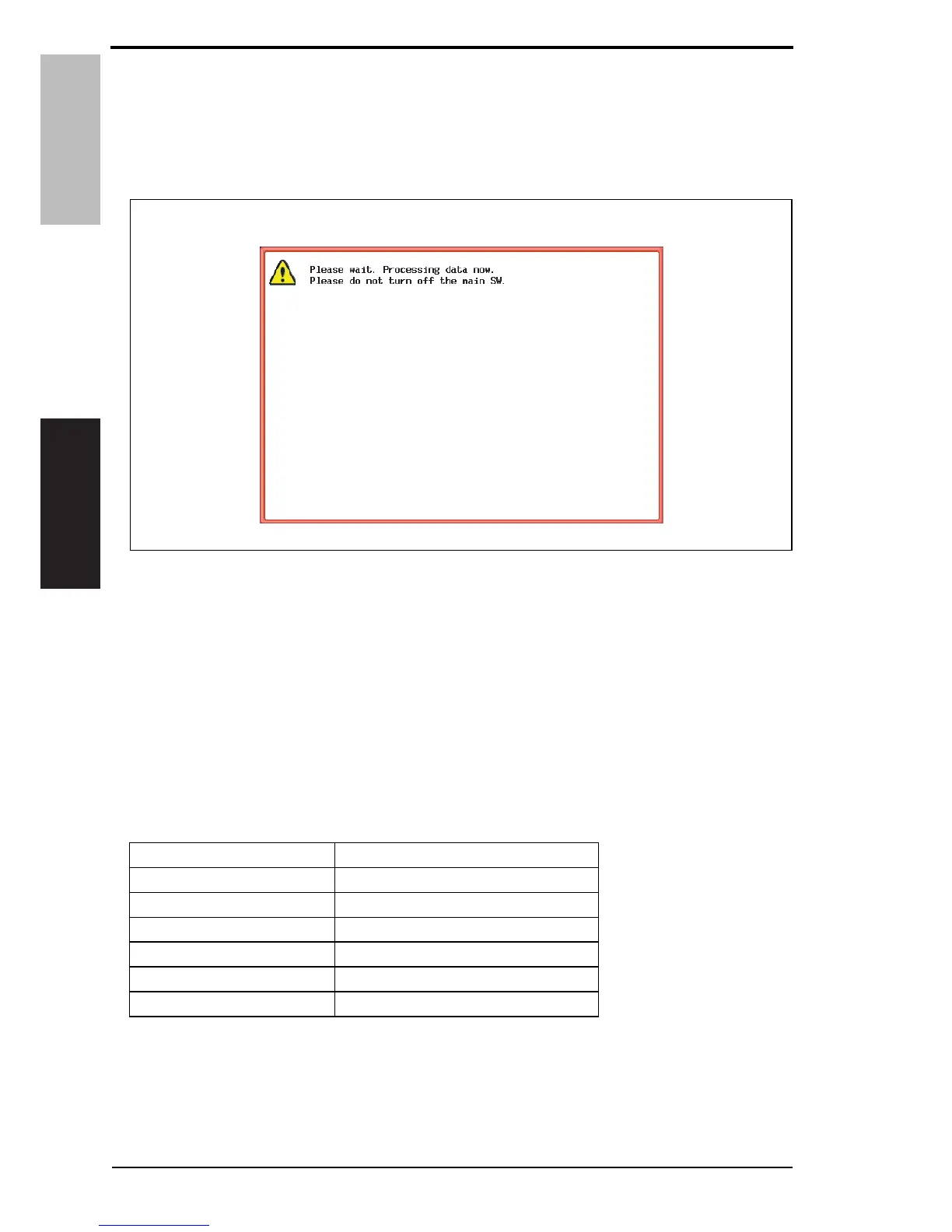5. Firmware upgrade Field Service Ver. 1.0 Jul. 2007
68
bizhub C353/C253/C203
Maintenance
NOTE
• When turning the main power switch ON for the first time after the firmware is
updated, data may sometimes be internally updated.
In that case, the following message will be displayed. Never turn the main power
switch OFF until either the serial number input screen or the trouble code screen
is displayed.
13. Call the Service Mode to the screen.
14. Select [Firmware Version].
15. Make sure if the version of firmware is updated.
5.4.2 Action when data transfer fails
• If “NG” appears on the control panel, indicating that rewriting has been unsuccessful (in
which case the Start key lights up red), take the following steps.
1. Perform the data rewriting procedure again.
2. If the procedure is abnormally terminated, change the compact flash for a new one and
try another rewriting sequence.
3. If the procedure is still abnormally terminated, change the board that has caused “NG”
and carry out data rewriting procedure.
*1: The optional fax kit is necessary for the above procedure.
*2: The optional fax multi line ML-501 is necessary for the above procedure.
*3: The optional finisher FS-519 is necessary for the above procedure.
A00JF2E582DA
MFP CONTROLLER MFP board (MFPB)
SCANNER Image processing board (IPB)
PRINTER Printer control board (PRCB)
FAX BOARD CONTROLLER1 Fax board (Main) *1
FAX BOARD CONTROLLER2 Fax board (Sub) *2
ADF (DF-M) DF control board (DFCB)
FINISHER FS control board (FSCB) *3
