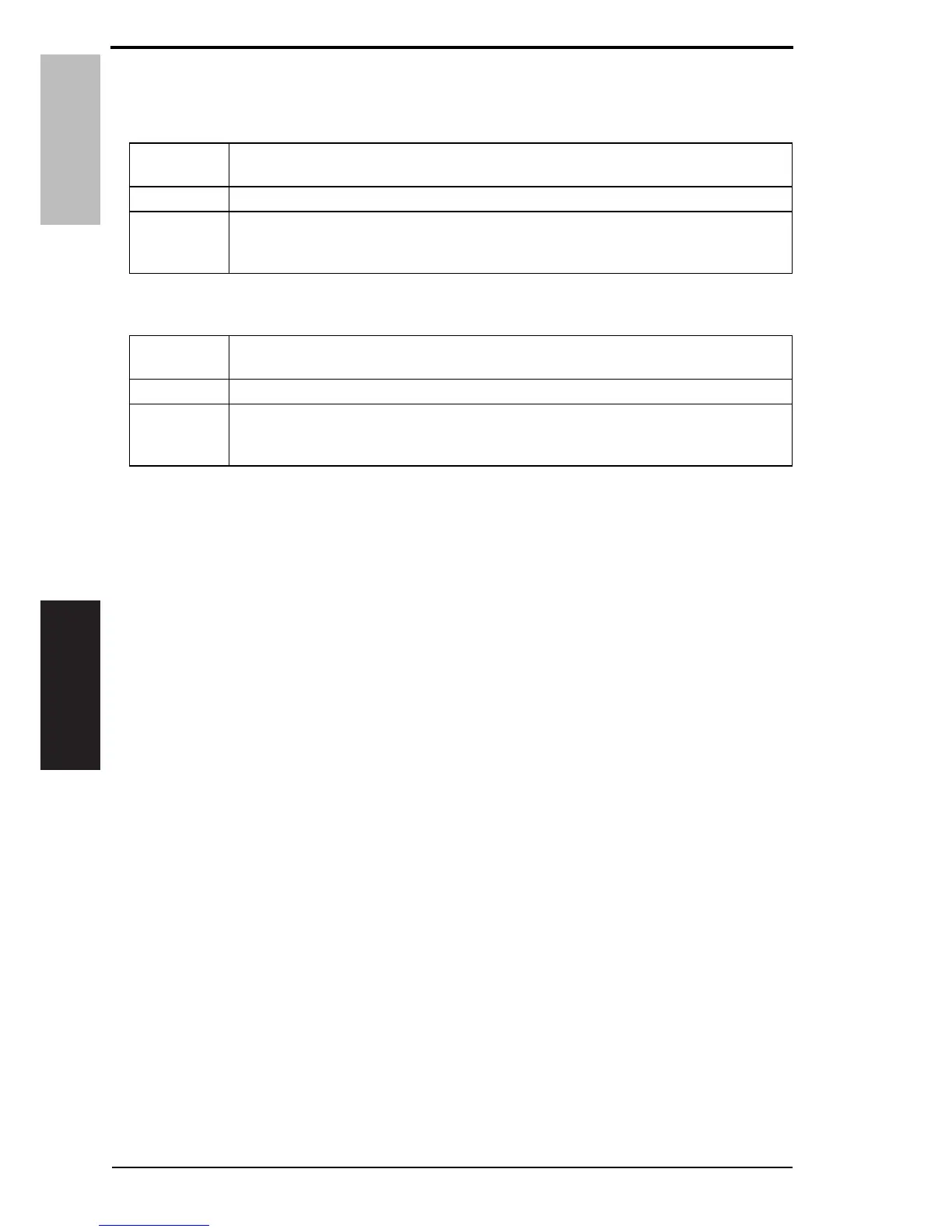10. Service Mode Field Service Ver. 1.0 Jul. 2007
400
bizhub C353/C253/C203
Adjustment / Setting
10.11 List Output
10.11.1 Machine Management List
10.11.2 Adjustment List
10.11.3 Parameter List
• For details, see FK-502 Service Manual.
10.11.4 Service Parameter
• For details, see FK-502 Service Manual.
10.11.5 Protocol Trace
• For details, see FK-502 Service Manual.
10.11.6 Fax Setting List
• For details, see FK-502 Service Manual.
10.11.7 Fax Analysis List
• For details, see FK-502 Service Manual.
Functions • To produce an output of a list of setting values, adjustment values, total counter val-
ues, and others.
Use • At the end of setup or when a malfunction occurs.
Setting/
Procedure
• Load the A4S plain paper to a paper source.
• Press the Start key, which will let the machine produce the list.
• The time-of-day and date will also be printed.
Functions • To output the adjustment list for machine adjustment, process adjustment, etc. in
Service Mode.
Use • At the end of setup or when a malfunction occurs.
Setting/
Procedure
• Load the A4S plain paper to a paper source.
• Press the Start key, which will let the machine produce the list.
• The time-of-day and date will also be printed.
