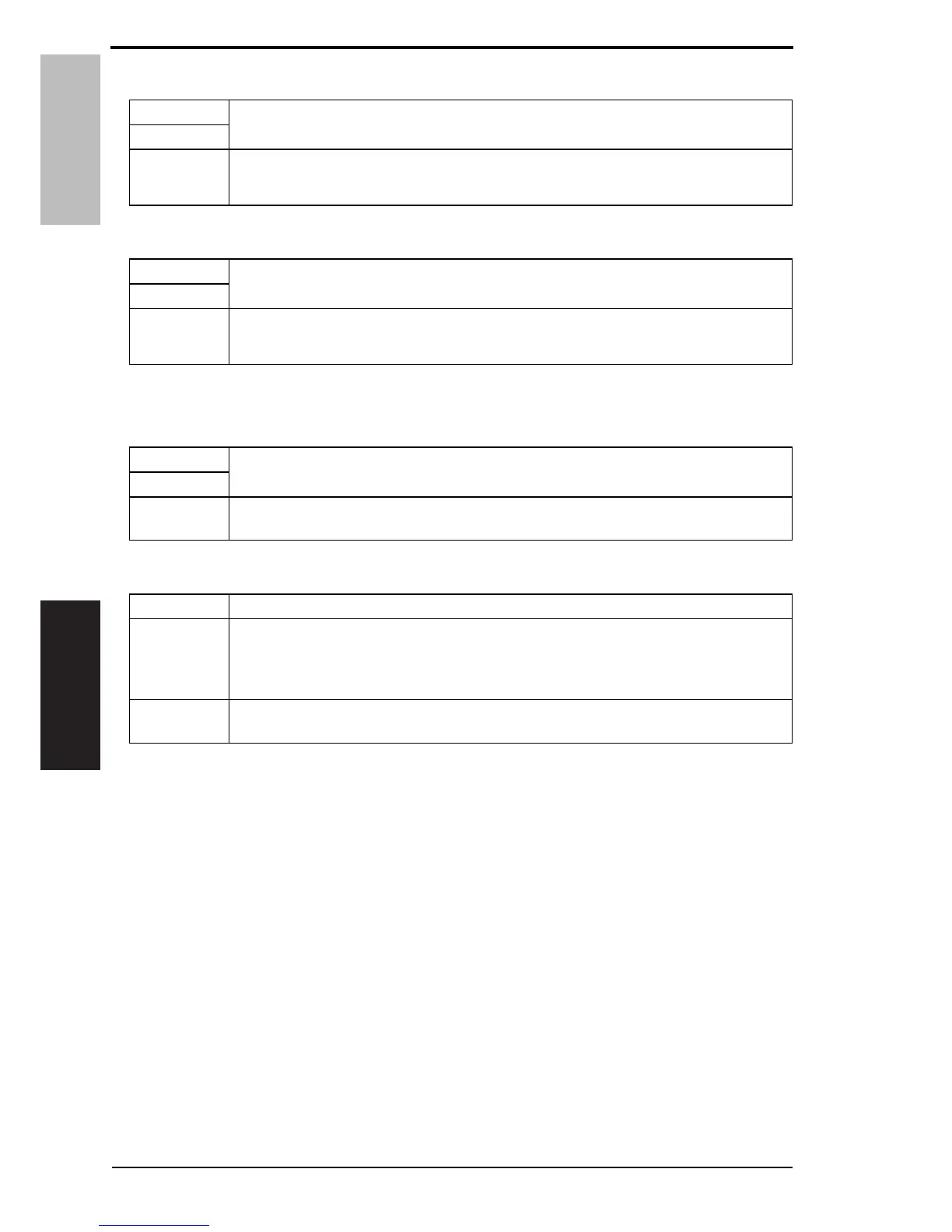8. Utility Mode Field Service Ver. 1.0 Jul. 2007
252
bizhub C353/C253/C203
Adjustment / Setting
(2) Fax TX Settings
M. Blank Page Print Settings
8.6.2 Administrator/Machine Settings
A. Administrator Registration
B. Input Machine Address
Functions
• Specifies whether to reset a stamp setting when fax is sent.
Use
Setting/
Procedure
• The default setting is Cancel.
“Cancel” Do Not Cancel
Functions
• Specifies whether to print a stamp/page number on blank pages.
Use
Setting/
Procedure
• The default setting is Print.
“Print” Do Not Print
Functions
• Registers administrator information displayed Help service/Administrator information
screen as well as sender addresses used for E-mail transmission from the machine.
Use
Setting/
Procedure
1. Touch [Administrator Name], [E-mail Address] to input them.
2. Using the 10-key pad, enter the extension No.
Functions • To register the name of the machine and e-mail address.
Use Machine Name : When the file name of the transmitted file or the document name
of document registered in Box is generated automatically, it is
added.
E-mail : To be used as from address at internal Fax transmission.
Setting/
Procedure
1. Touch [Device Name] and input the name.
2. Touch [E-mail Address] and input the E-mail address.
