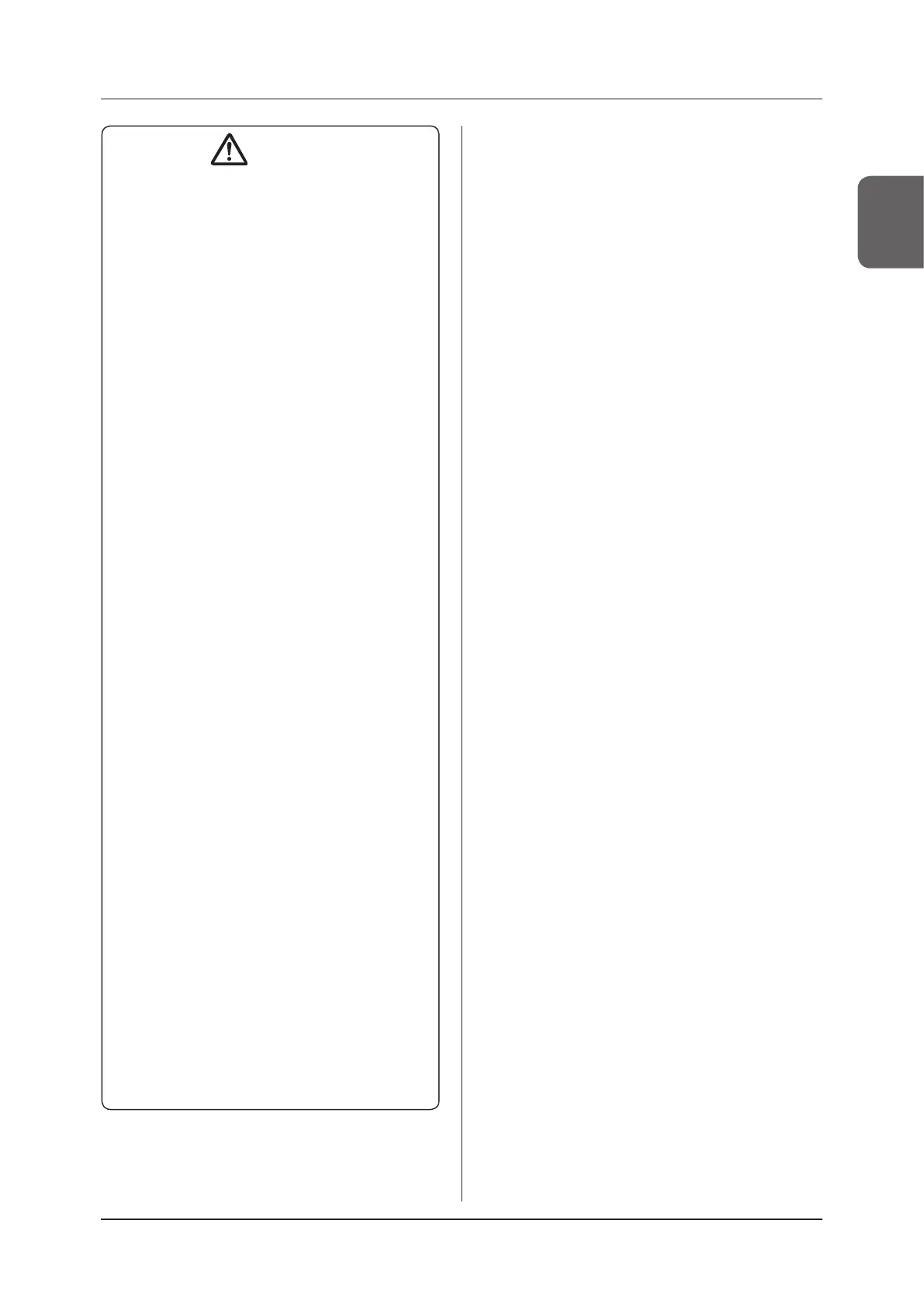1.3 Safety precautions
21
Chapter 1
CAUTION
• If you change the X-ray sensitivity to "Large" in the
AeroDR 2 1417HQ and AeroDR 2 1417S, make
sure that all of the following conditions are met be-
fore performing exposure. If you perform exposure
under other conditions, you may not be able to get
an image.
– On the DR Detector, set up an area (2 cm x 2
cm or larger) on which the X-rays are emitted
directly.
– Emit the X-rays onto the entire DR Detector.
– Emit the X-rays by using a tube current of 140
mA or higher or a tube voltage of 90 kV or high-
er.
• If you change the X-ray sensitivity to "Large" or
"Med" in the AeroDR 3 1417HD, AeroDR 3 1717HD
and AeroDR 3 1012HQ, make sure that all of the
following conditions are met before performing ex-
posure. If you perform exposure under other condi-
tions, you may not be able to get an image.
– Emit the X-rays onto the entire DR Detector.
– Emit the X-rays by using a tube current of 140
mA or higher or a tube voltage of 90 kV or high-
er.
• Set the maximum exposure time at the suitable
exposure time with the image processing controller
when performing exposure.
• When setting the maximum exposure time to 4.0,
6.7, 10.3, be sure to contact Konica Minolta techni-
cal representatives.
• When the maximum exposure time of the AeroDR
3 1417HD, AeroDR 3 1717HD and AeroDR 3
1012HQ are set at 10.3, the interval between expo-
sures should be 2 minutes or longer.
• If you use Ethernet cables, please pay attention to
the following.
– If the power of this device is on, do not connect
nor remove the Ethernet cables.
– Install the cables so that you do not catch them
on your feet and so on.
– Do not apply a load.
– Use shielded Ethernet cables. However, for con-
nections between AeroDR Interface Unit and
AeroDR Battery Charger or AeroDR Battery
Charger2 and between AeroDR Interface Unit
and access points, you can use unshielded Eth-
ernet cables.
– Communication speed is low or communication
is down, it is necessary to check the Ethernet
cable replacement. Contact Konica Minolta tech-
nical representatives.
