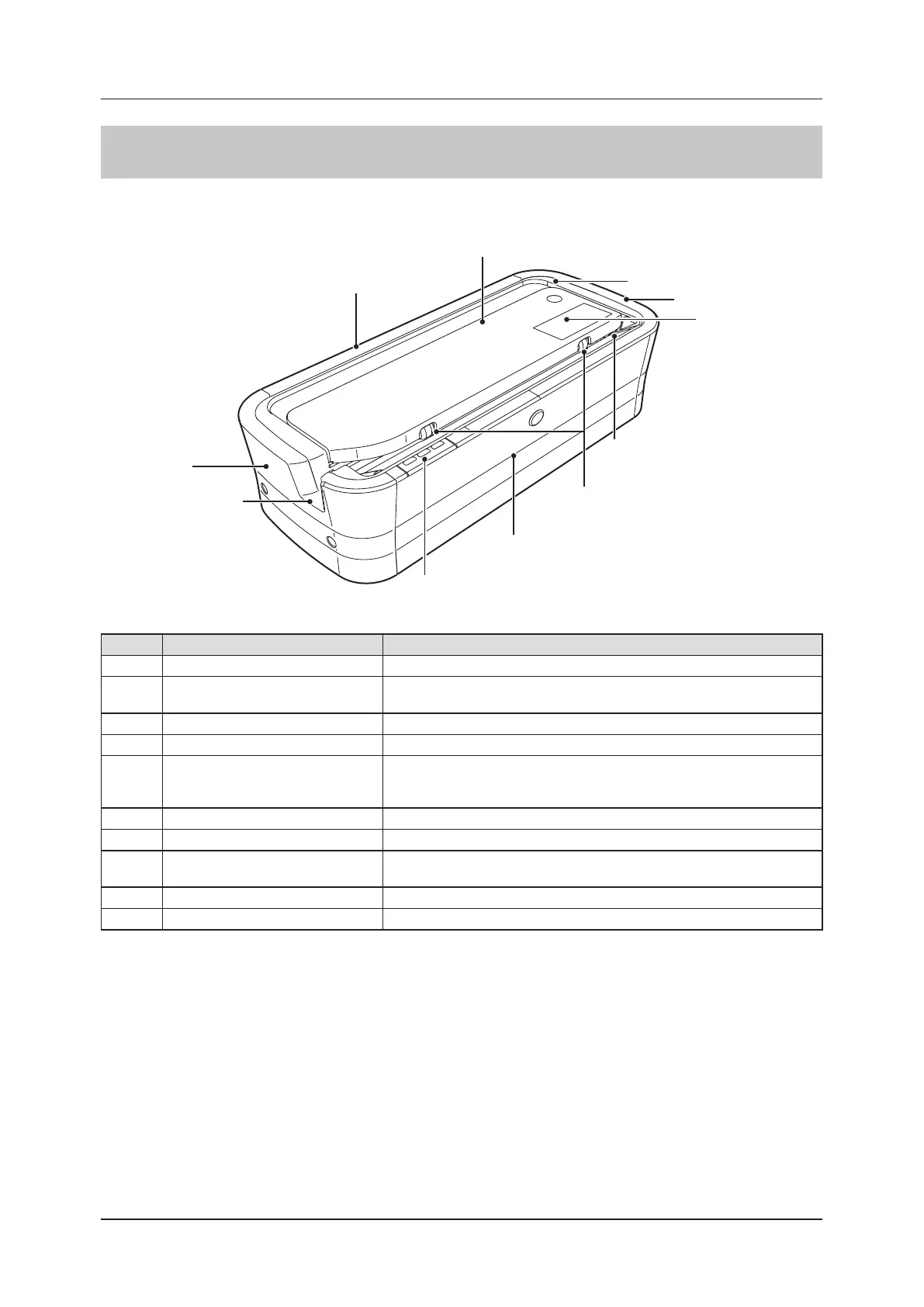54
2.2 Component names and functions
2.2.12 AeroDR Battery Charger
The component names and functions of the AeroDR Battery Charger are as follows.
(1) Rear cover
(8) LEDs
(9) Front cover
(4) Side cover
(5) Charge/
registration label
(3) Top cover
(4) Side cover
(6) DR Detector
insert table (front)
(10) Roller
(7) DR Detector insert
table (side)
(2) Slide cover
Number Name Functions
(1) Rear cover Protects the internal parts.
(2) Slide cover
Protects the internal parts, and prevents dust from getting inside the AeroDR
Battery Charger.
(3) Top cover Protects the internal parts.
(4) Side cover Protects the internal parts.
(5) Charge/registration label
When an AeroDR Battery Charger exclusively for charge is used, a label that
distinguishes the AeroDR Battery Charger exclusively for charge from an
AeroDR Battery Charger that is used for charge and registration is axed.
(6) DR Detector insert table (front) Guide for inserting the DR Detector from the front.
(7) DR Detector insert table (side) Guide for inserting the DR Detector from the side.
(8) LEDs
Indicates the status between the DR Detector and the AeroDR Battery Char-
ger.
(9) Front cover Protects the internal parts.
(10) Roller Prevents external friction when you insert the DR Detector.
