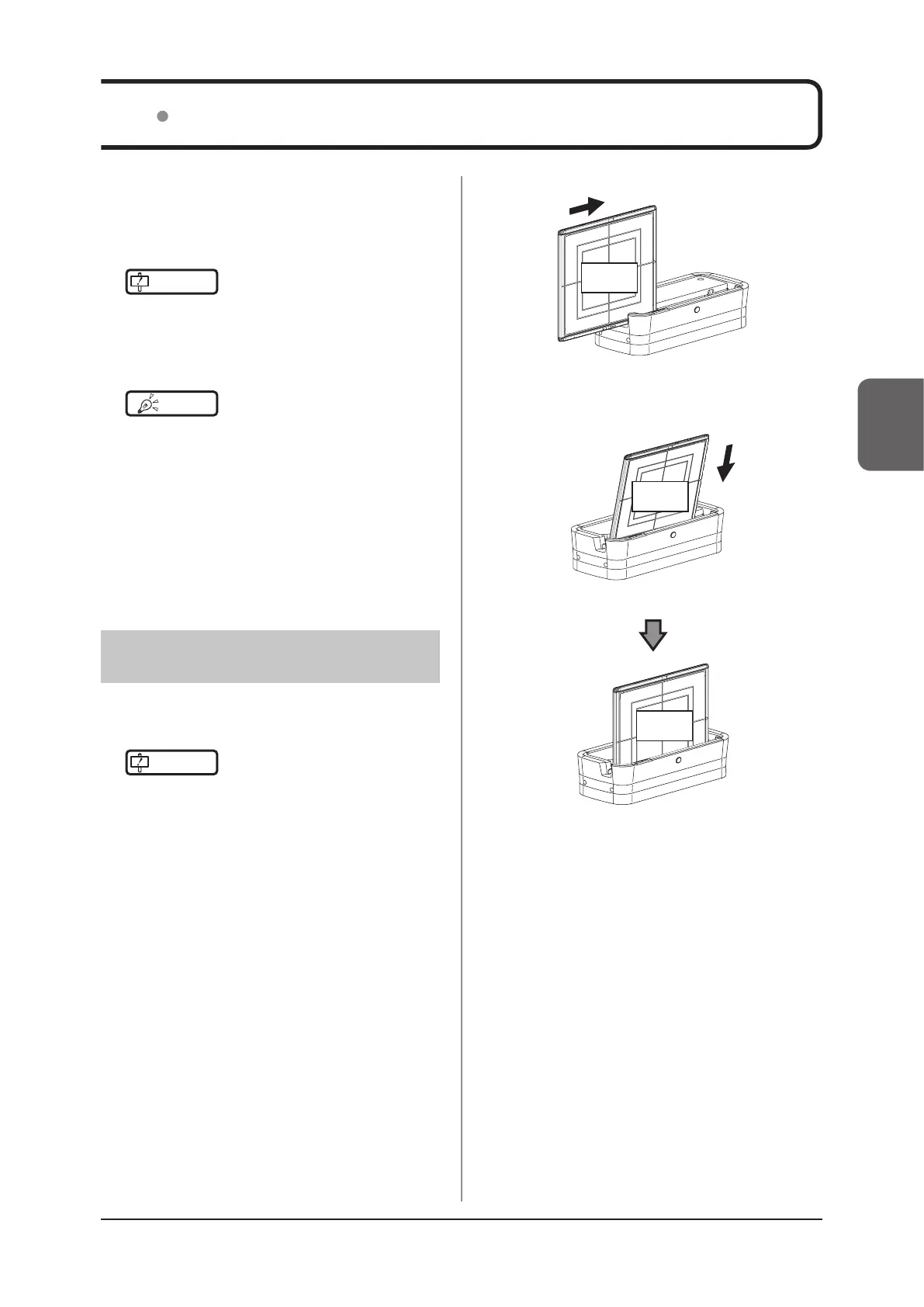77
Chapter 3
Charge the DR Detector when the LED (blue) on the
DR Detector lights or ashes, or when the battery level
gets low in the status display of the DR Detector on
the image processing controller.
IMPORTANT
•••••••••••••••••••••••••••••••••••••
• During charging, if the DR Detector should become
hot, stop charging immediately.
• If charging errors occur repeatedly, contact
Konica Minolta technical representatives.
•••••••••••••••••••••••••••••••••••••••••••••••••••••
HINT
•••••••••••••••••••••••••••••••••••••
• The DR Detector can be charged when the power is
either on or o.
• The DR Detector can be used while stopping charging
in progress.
• To charge the DR Detector with the AeroDR Battery
Charger or AeroDR Battery Charger2 when you do not
use it for a long time such as during the night, charge
the DR Detector with its power turned o.
• Even if you use the battery equipped with this device
for repeated quick charging and use, deterioration of
battery life is small compared to a lithium-ion battery.
•••••••••••••••••••••••••••••••••••••••••••••••••••••
3.3.1 Charging with AeroDR
Battery Charger
Inserting the DR Detector into the AeroDR Battery
Charger performs charging of the DR Detector.
IMPORTANT
•••••••••••••••••••••••••••••••••••••
• The AeroDR 1012HQ, AeroDR 2 1417S, AeroDR 3
1417HD, AeroDR 3 1717HD and AeroDR 3 1012HQ
cannot be charged in the AeroDR Battery Charger.
•••••••••••••••••••••••••••••••••••••••••••••••••••••
1
Conrm that the LED (green) of the AeroDR
Battery Charger is slowly ashing.
2
Slowly
insert the DR Detector with its expo-
sure side pointed toward the operator until
the buzzer sounds. When inserted, charging
of the DR Detector begins.
Insert from the side
Exposure
side
Slide slowly
Insert from the front (top)
Exposure
side
Load slowly
Exposure
side
Inserted
3
Once the DR Detector is inserted correctly
and charging starts, the LED (blue) on the
AeroDR Battery Charger will light.
4
Once charging of the DR Detector is com-
pleted, the LED (blue) on the AeroDR Bat-
tery Charger will turn o.
3.3 Charging of DR Detector
