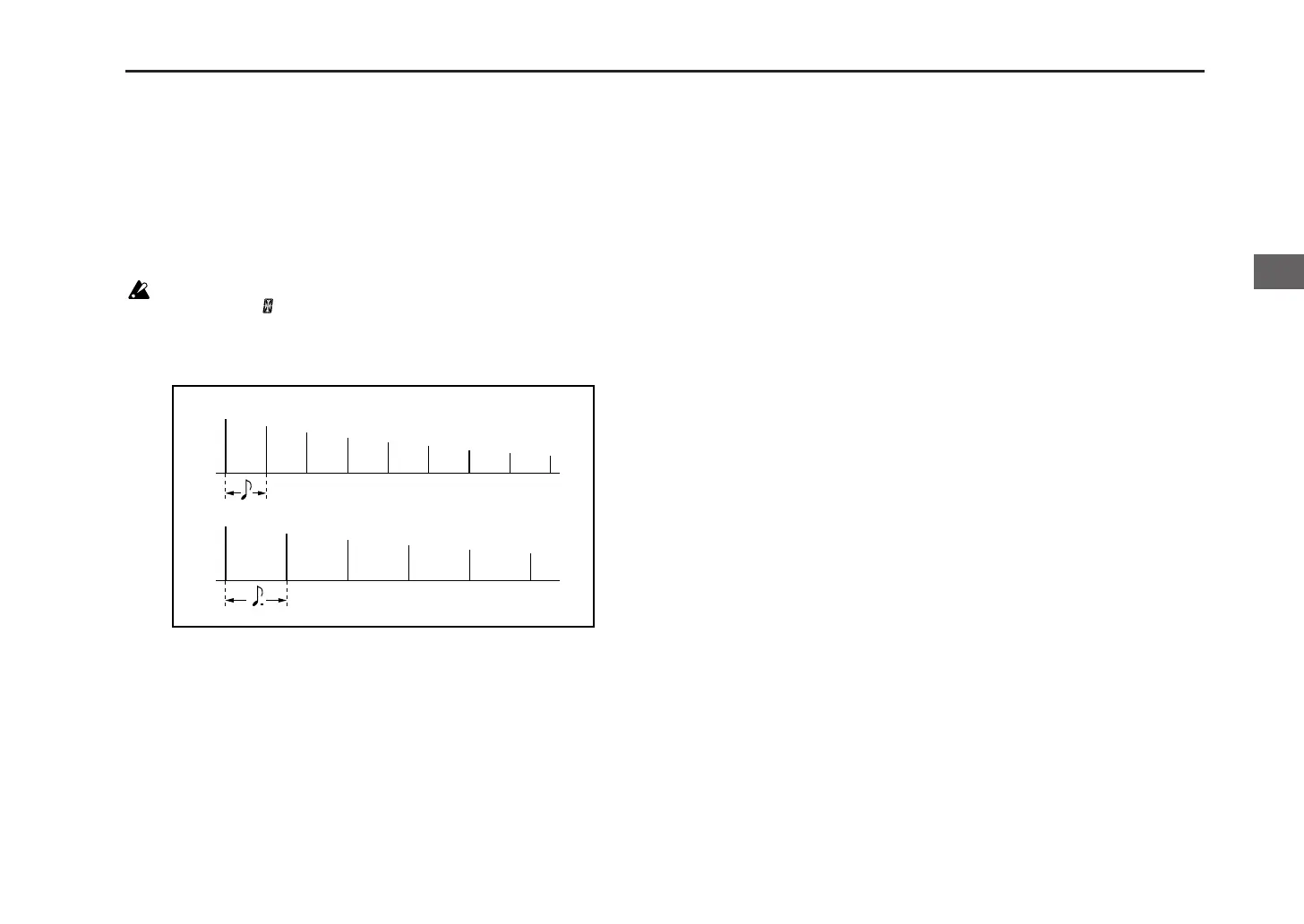Reference guide
37
Delay time when BPM SYNC is on
If BPM SYNC is on, the delay time will synchronize to the tempo you speci-
fied using the [TAP TEMPO] button or the “BPM” (☞p.22) setting, or to
external MIDI clock data. This is useful for live performances.
If BPM SYNC is on, you can specify the delay time as a note value.
For example:
• If BPM SYNC: “ON,” TM RATIO: “100%,” L DELAY: “ 1/8,” and R
DELAY: “. 3/16,” the left channel delay time will be an 8th note and the
right channel delay time will be a dotted 8th note.
If the delay time multiplied by TM RATIO would exceed the allowable range
of the setting, a “ ” symbol is shown at the right of the TM RATIO, and the
delay time will be half the specified value. If half the specified value would
still exceed the allowable range, the delay time will be 1/4th, 1/8th, 1/16th
etc. of the specified value.
Lch
Rch
Direct Delay
Direct Delay
Reference guide