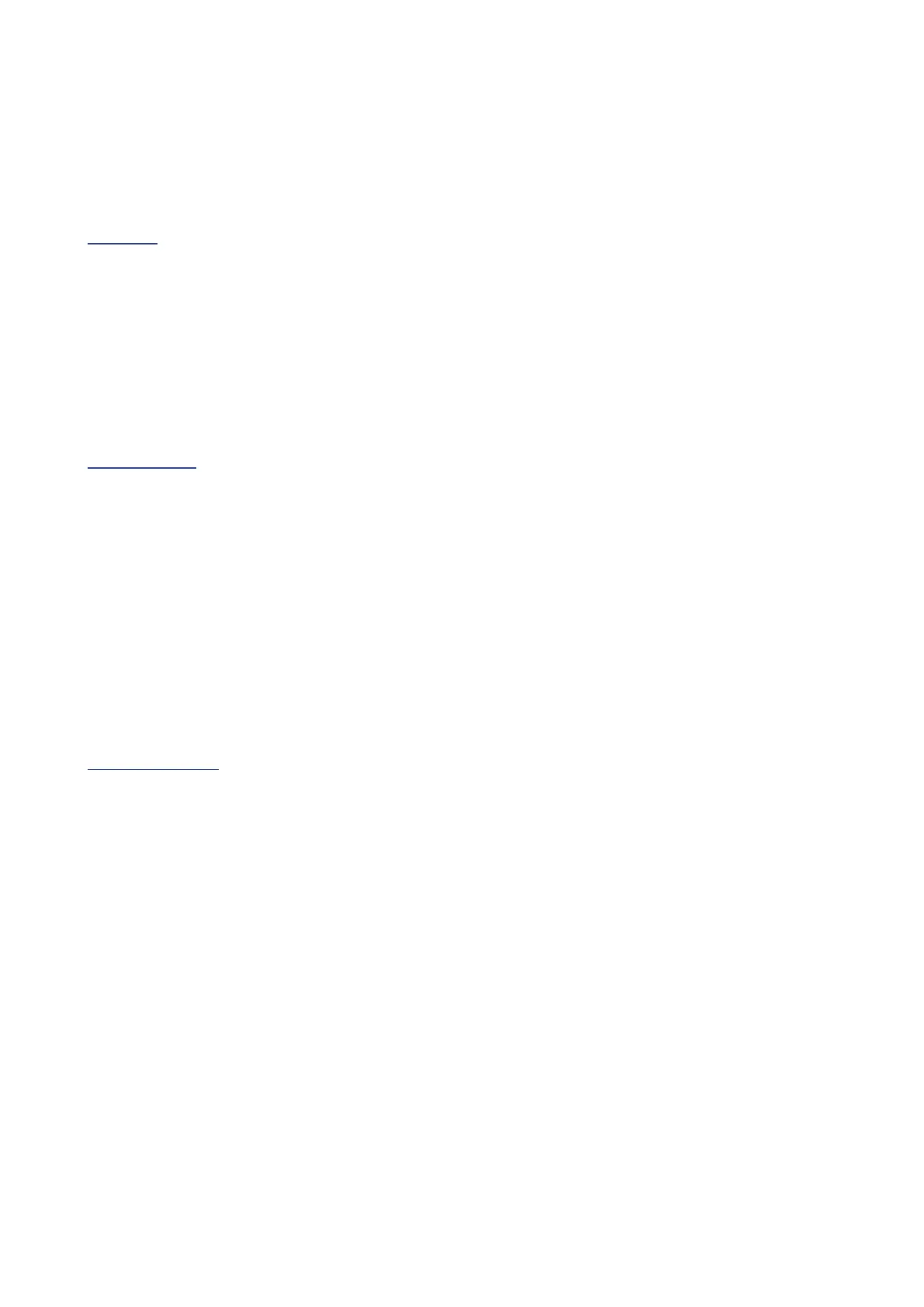36
Button 7 (SEQ CLEAR)
Thisfunctionprovidesaconvenientwaytoerasealldatawithinaspecicse-
quence.
All Clear
WhenusingAllClear,allnotesandMotionSequencescontainedwithinthe
sequencedatawillbedeleted.
TurnthePROGRAM/VALUEknobuntil“PressWRITE”isindicatedinthedis-
play.TheWRITEbuonwillblink.
PresstheWRITEbuontodeletethedata.Thedisplaywillindicatethemes-
sage“AllCleared”.
Motion Clear
WithMotionClear,onlytheMotionSequencescontainedwithinthesequence
datawillbedeleted.
TurnthePROGRAM/VALUEknobuntil“PressWRITE”isindicatedinthedis-
play.TheWRITEbuonwillblink.
PresstheWRITEbuontodeletealloftheMotionSequencedata.Thedisplay
willindicatethemessage“MotionCleared”.
Button 10 (MOTION CLEAR)
MOTION CLEAR
Unlikethepreviousmotionclear,buon7allowsyoutoclearmotions1–4in-
dividually.
Pressbuon10toselecttheMotionSequencetodelete.
TurnthePROGRAM/VALUEknobuntil“CLEAR...?”isindicatedinthedis-
play.TheWRITEbuonwillblink.
PresstheWRITEbuontodeletethedata.Thedisplaywillindicatethemes-
sage“Cleared”.
TIP
WhiletheSHIFTbuonispressed,theMOTION VIEWscreenwill
bedisplayed,whereyoucanseethewaveformsfortheMotionSe-
quencesyouhaverecorded.
