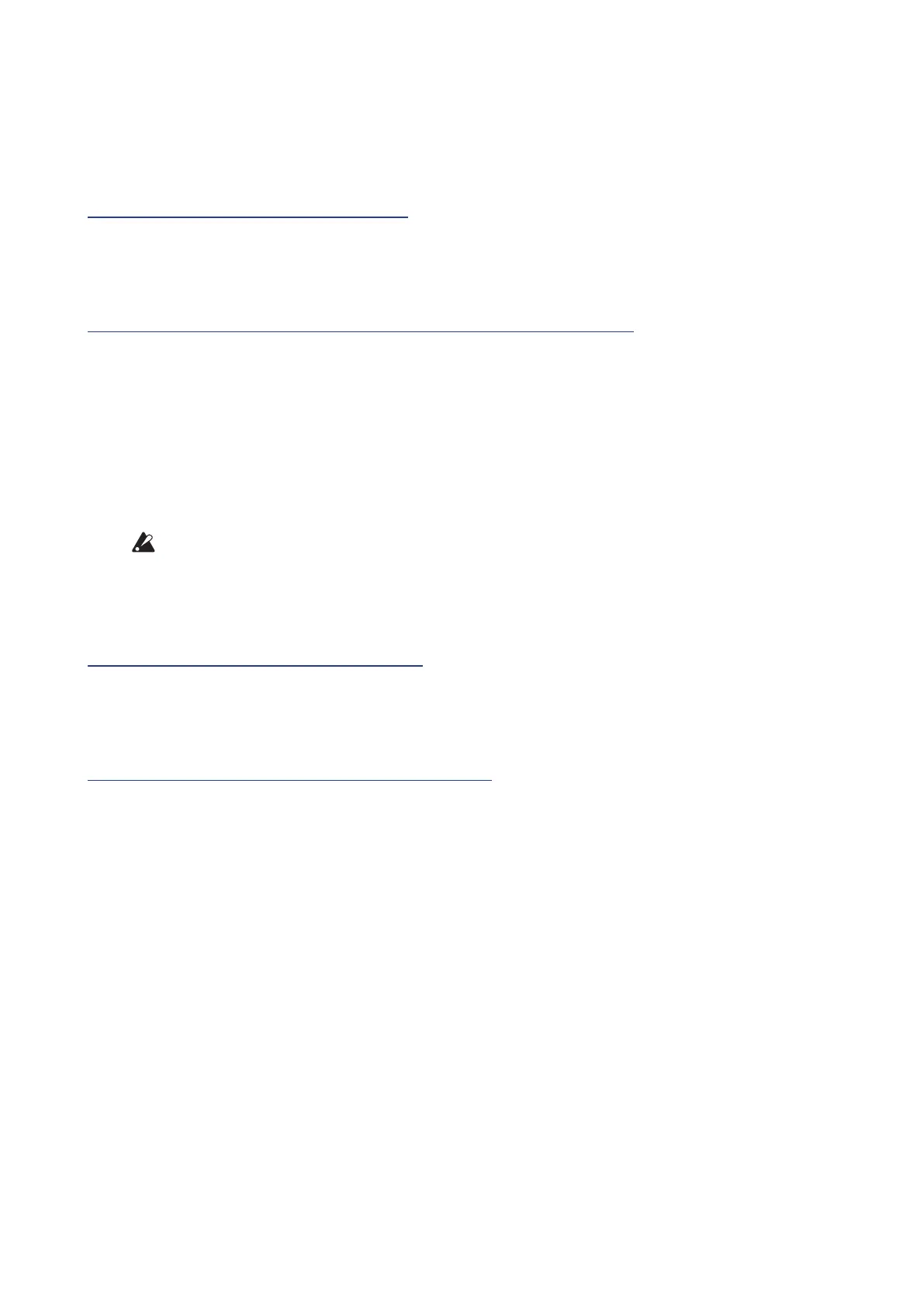42
Button 6 (GLOBAL 4)
Theseparametersrelatetothemonologue’sMIDIcapabilities.
MIDI Ch [1...16]
Inordertocommunicate,themonologueandyourotherMIDIdevicesmustbe
settothesameMIDIchannel.ThisisboththeTransmitandReceivechannel.
Clock Source [Auto (USB), Auto (MIDI), Internal]
Manyfeaturesofthemonologuecanbesync’dtothetempoorBPM.Thispa-
rameterallowsyoutospecifywhethertheclocksourceisinternal,oranexter-
nalMIDIClockSource.
Auto (USB),Auto (MIDI):Whenthereisnoinput,theinternalclockwillbe
used;andwheninputisdetected,theinternalclockwillbesynchronizedtothe
clocksfromtheUSBBandMIDIINconnectorsrespectively.
Internal:Onlytheinternalclocktobeused.
WhenacableispluggedintotheSYNCINjack,theinternalclockis
synchronizedtotheSYNCINjackclock,regardlessoftheMIDIclock
seings.
En Rx Transport [O, On]
SetswhetherTransport-relatedMIDIsystemreal-timemessages(start,stop,
continue)canbereceivedornot.
MIDI Route [USB+MIDI, USB]
MIDIsignalscanbesentandreceivedviatheMIDIandUSBconnectors,orby
theUSBconnectoralone.
USB+MIDI:MIDImessagesarereceivedviatheUSBBconnectorandtheMIDI
INconnector;messagesaretransmiedfromtheUSBBconnectorandthe
MIDIOUTconnector.
USB:MIDImessageswillbetransmiedandreceivedonlyviatheUSBBcon-
nector.WhenusingtheUSBconnectorasaMIDIinterface,itisadvantageous
tousethisseing.
