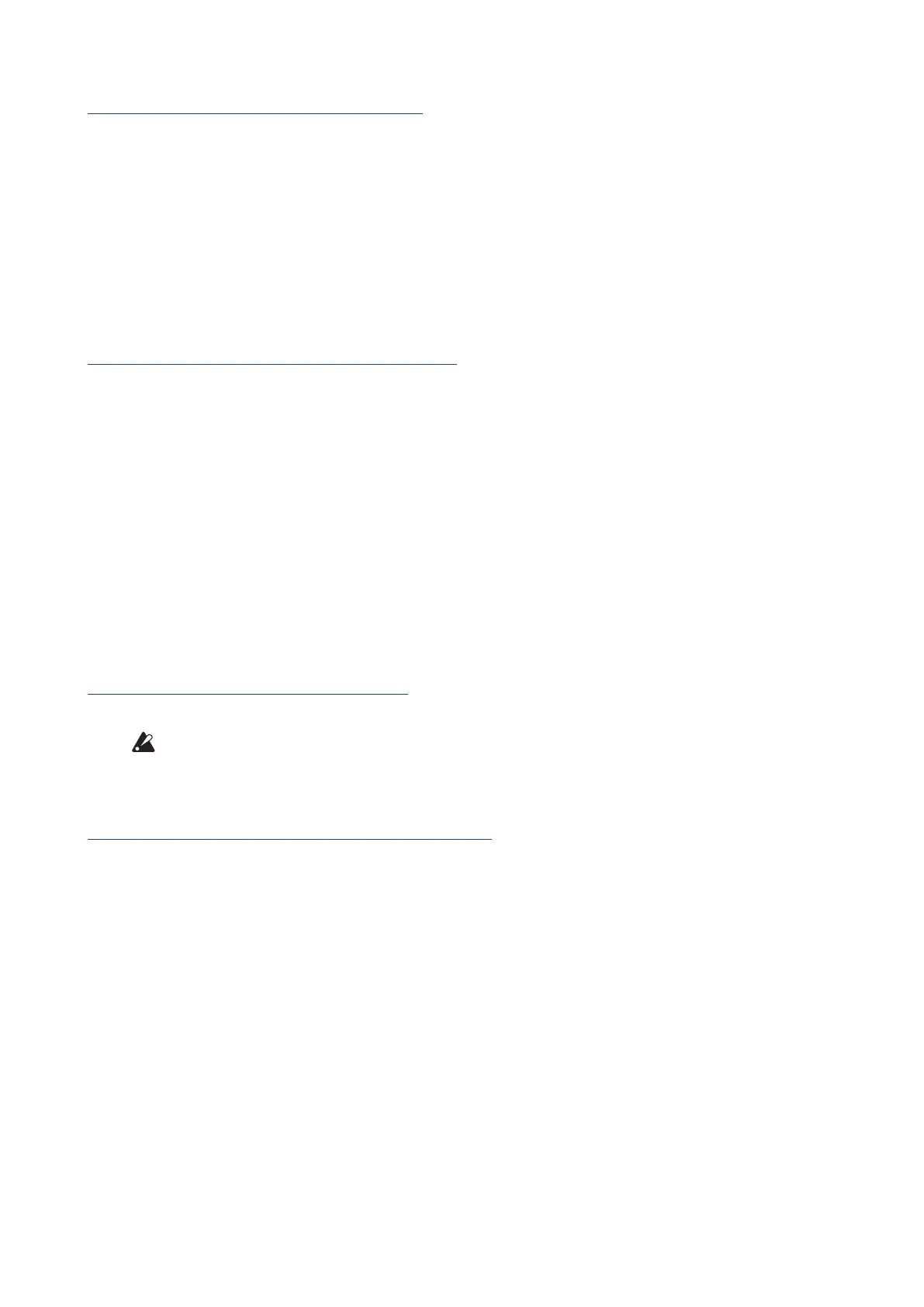44
Auto Power O [O, On]
UsingtheAuto Power O feature,themonologuecanbesettoautomatically
turnoaerapproximatelyfourhourshaveelapsedwithoutanyoperationof
theknobs,switches,orkeyboard,andwithoutanyinput.Oncethisoccurs,you
willneedtoturnthemonologueonagainmanually.
O:TheAutoPowerOfeaturewillbedisabled.
On:TheAutoPowerOfeatureisenabled.Fordetails,referto“AutoPower
OFeature”(p.8)
Parameter Disp [Normal, All]
Normal:Onlymajorinformationsuchasoperatingthepitch-relatedknobsor
switchingtheMOTION/SLIDE/NOTEswitchwillbedisplayed.
All:WhenanyknobexceptfortheMASTERknobisturned,thevalueisindi-
cated;andwhenoperatingaswitch,theseingisindicated.Whenthevalue
oftheknoborswitchisnearlythesameastheoriginal,anasterisk(“*”)will
bedisplayedtotherightofthevalue.Whenthevalueoftheknoborswitchis
closetotheoriginalorwhenitcrossesovertheoriginalvalue,either“”or“”
willbedisplayed.
Thiswillbedisplayedwhenoperatingtheknoborswitch,andwillnotbedis-
playedwhileinEditmode.
Brightness [1...10]
Adjuststhedisplaybrightness.
Continuoususeofthemonologuewhilethebrightnessissettoahigh
valuewillhaveanadverseeectontheoveralllifeofthedisplay.
Oscilloscope [Disable, Enable]
InplaceoftheProgramnameandnumber,theoscilloscope featurecanbe
usedtoshowawaveformtracingofthesound.
Disable:ThedisplaywillindicatetheProgramnameandnumber..
Enable:Thesoundwillbedisplayedasanelectricalsignal(waveform).