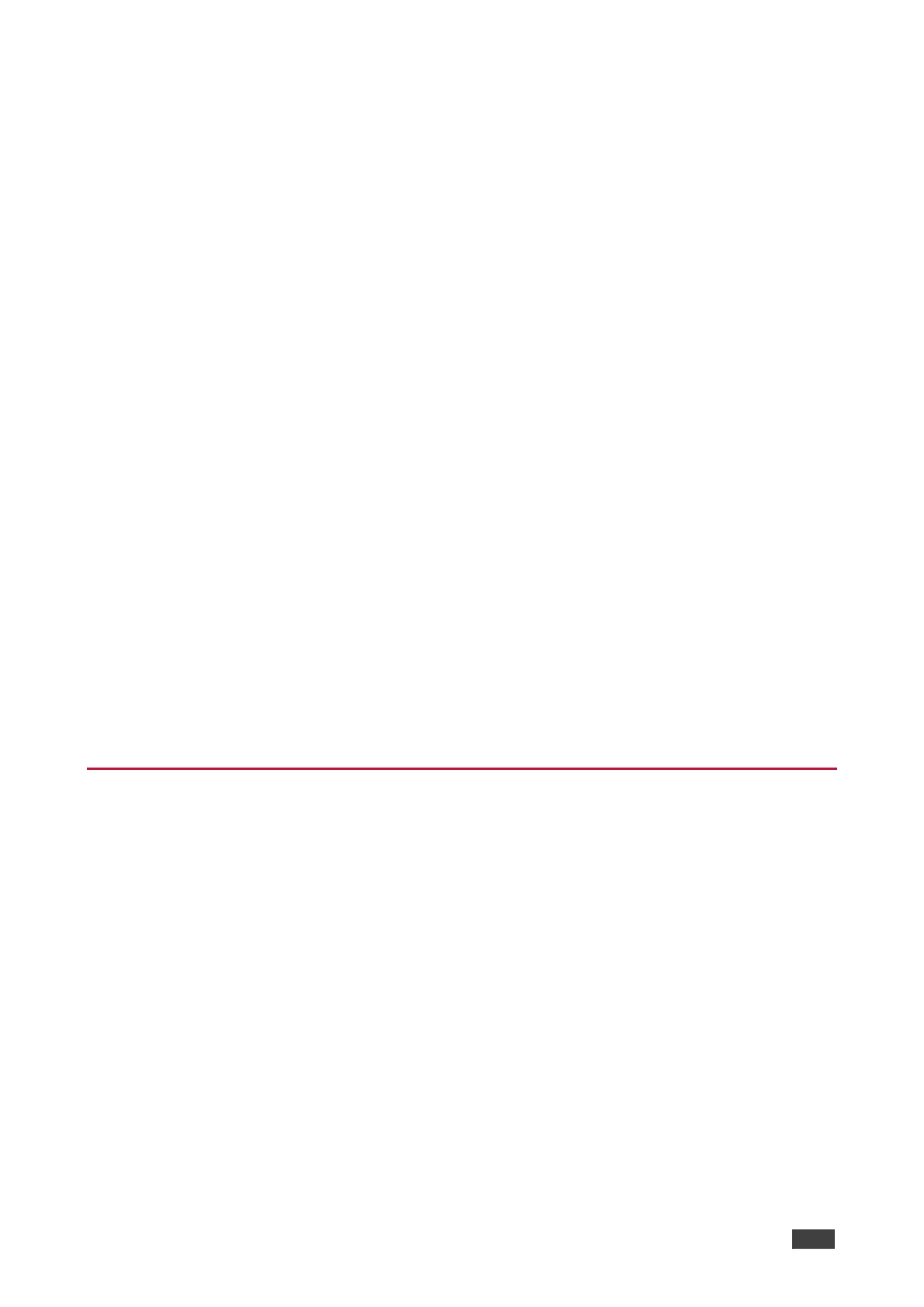• Efficient power-saving features.
• An OSD (On-Screen Display) – for making adjustments.
• Firmware Upgrade options– directly via memory stick or Ethernet-based, via a user-
friendly software upgrade tool.
• Advanced EDID management per input.
• Easy, Cost-effective Maintenance – Local firmware upgrade via USB.
• Easy and Elegant Installation – Single cable connectivity for both HDBaseT signals and
power. Compact MegaTOOLS™ fan-less enclosure for dropped-ceiling mounting, or
side-by-side mounting of 2 units in a 1U rack space with the recommended rack adapter.
Flexible Connectivity and Control
• 2 HDBT and 1 HDMI inputs.
• 1 scaled HDMI video output.
• Embedded audio on the HDMI.
• One analog balanced stereo audio output.
• Built-in relay connections
• Powered via Ethernet (PoE, PD).
• Cost-Effective and Convenient Control Options – Ethernet and RS-232 serial ports, and
local control via front panel input selection and OSD menu buttons.
• ProcAmp Control – Contrast, brightness, color, etc.
• Convenient Unit Control and Configuration Options – Local control via front panel source
switching buttons and OSD menu. Distance control via RS-232 serial commands
transmitted by a PC, touch screen system or other serial controller and relay switches.
Typical Applications
VP-427X1 is ideal for the following typical applications:
• Classrooms and meeting rooms with multiple connections that require automated
switching and automated display control
• Projection systems in conference rooms, boardrooms, auditoriums, and churches.
• Any application where high quality conversion and switching of multiple and different
video signals to graphical data signals is required for display or projection purposes.
Controlling your VP-427X1
Control your VP-427X1 directly via the front panel push buttons (with on-screen menus, or:
• By RS-232 serial commands transmitted by a touch screen system, PC, or other serial
controller.
• Via the Ethernet using built-in user-friendly web pages.
