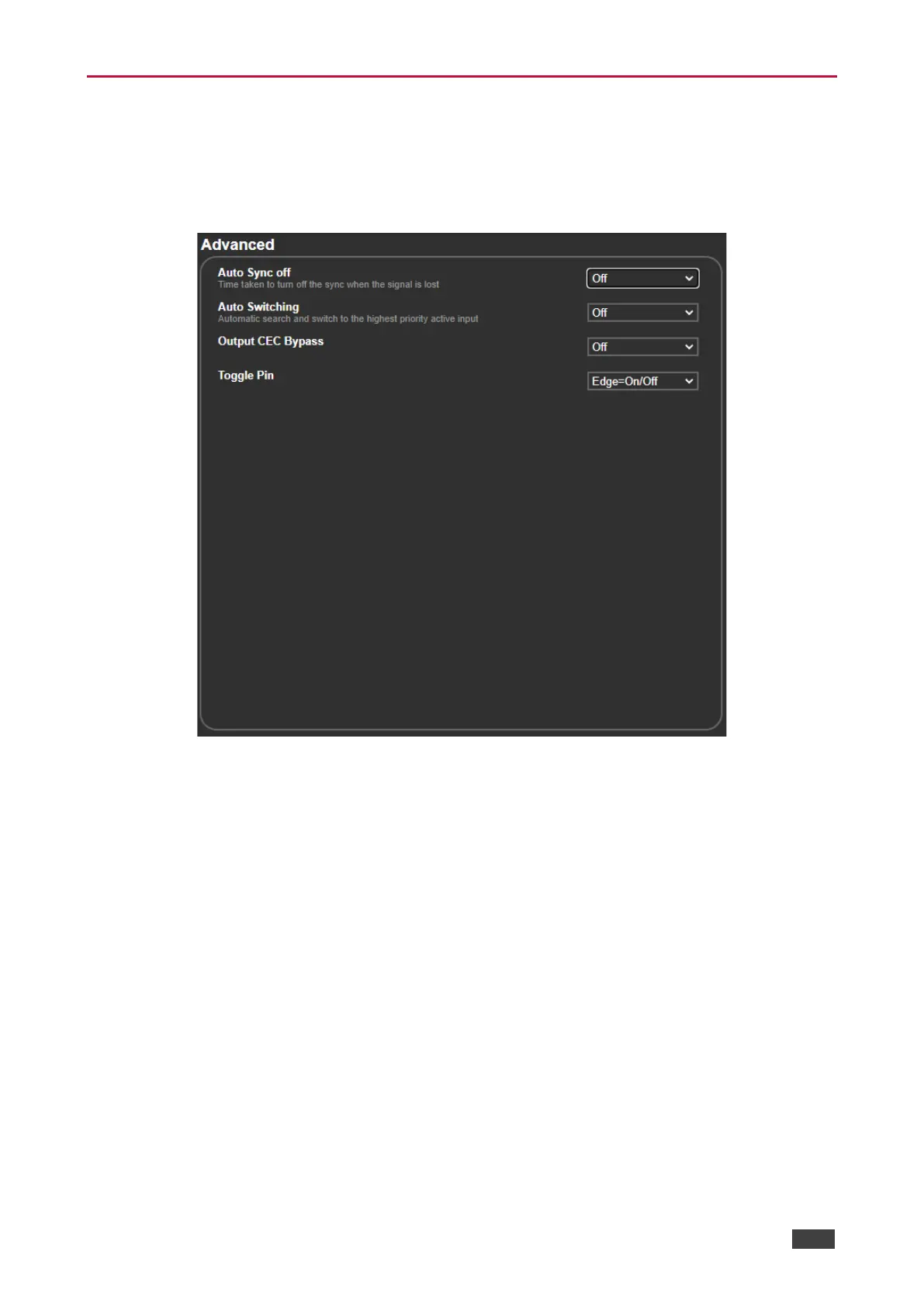Configuring Automatic Switching Settings
To configure automatic switching settings:
1. Click Advanced on the Navigation List.
The Advanced page appears.
Figure 26: The Advanced Page
2. Define Auto Sync Off:
▪ Off – disable the Auto Sync Off feature.
▪ Fast – shuts down after about 10 seconds.
▪ Slow – shuts down after about 2 minutes.
▪ Immediate – shuts down immediately.
3. Define Auto Switching:
▪ Off – Disable auto switching.
▪ Auto Scan – set auto-scanning.
▪ Last connected – when detecting that a source is connected to an input (which
previously had no signal), automatically switch to that input.
Auto Switching is defined.
