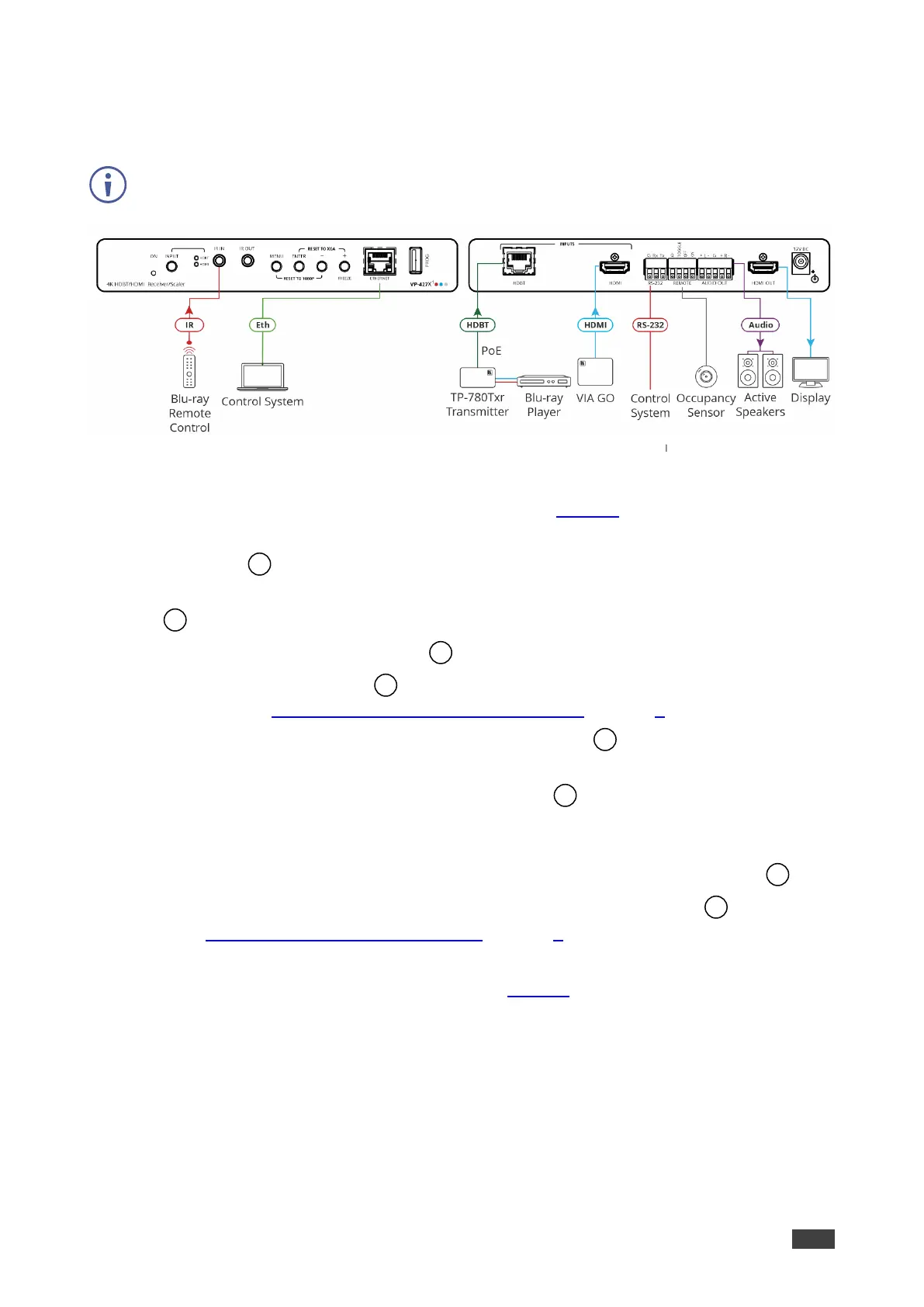Figure 3: Connecting to the VP-427X1
To connect VP-427X1 as illustrated in the example in Figure 3:
1. Connect an HDBT transmitter (for example, Kramer TP-780Txr) to the INPUT HDBT
RJ-45 port on the front panel. The transmitter is connected to a Blu-ray player.
2. Connect an HDMI source (for example, Kramer VIA GO) to the HDMI INPUT connector
.
3. Connect the HDMI OUT connector to an HDMI Acceptor (for example, a display).
4. Connect the REMOTE pins to contact closure switches (for example, an occupancy
sensor). (See Connecting the Remote Control Switches on page 9).
5. Connect the AUDIO OUT 5-pin terminal block connector to a balanced stereo audio
acceptor (for example, Kramer Tavor 5-O active speakers).
6. Connect an IR sensor to the IR IN 3.5mm mini jack . In this example, point the
Blu-ray remote controller to the sensor to control the Blu-ray that is connected to
TP-780Txr via HDBT.
7. Connect a control system (for example, a laptop) to the ETHERNET RJ-45 port .
8. Connect a control system to the RS-232 3-pin terminal block connector .
(See Connecting to VP-427X1 via RS-232 on page 8).
9. If there is no PoE input, connect the power adapter to the VP-427X1 and plug the
adaptor to the mains electricity (not shown in Figure 3).
