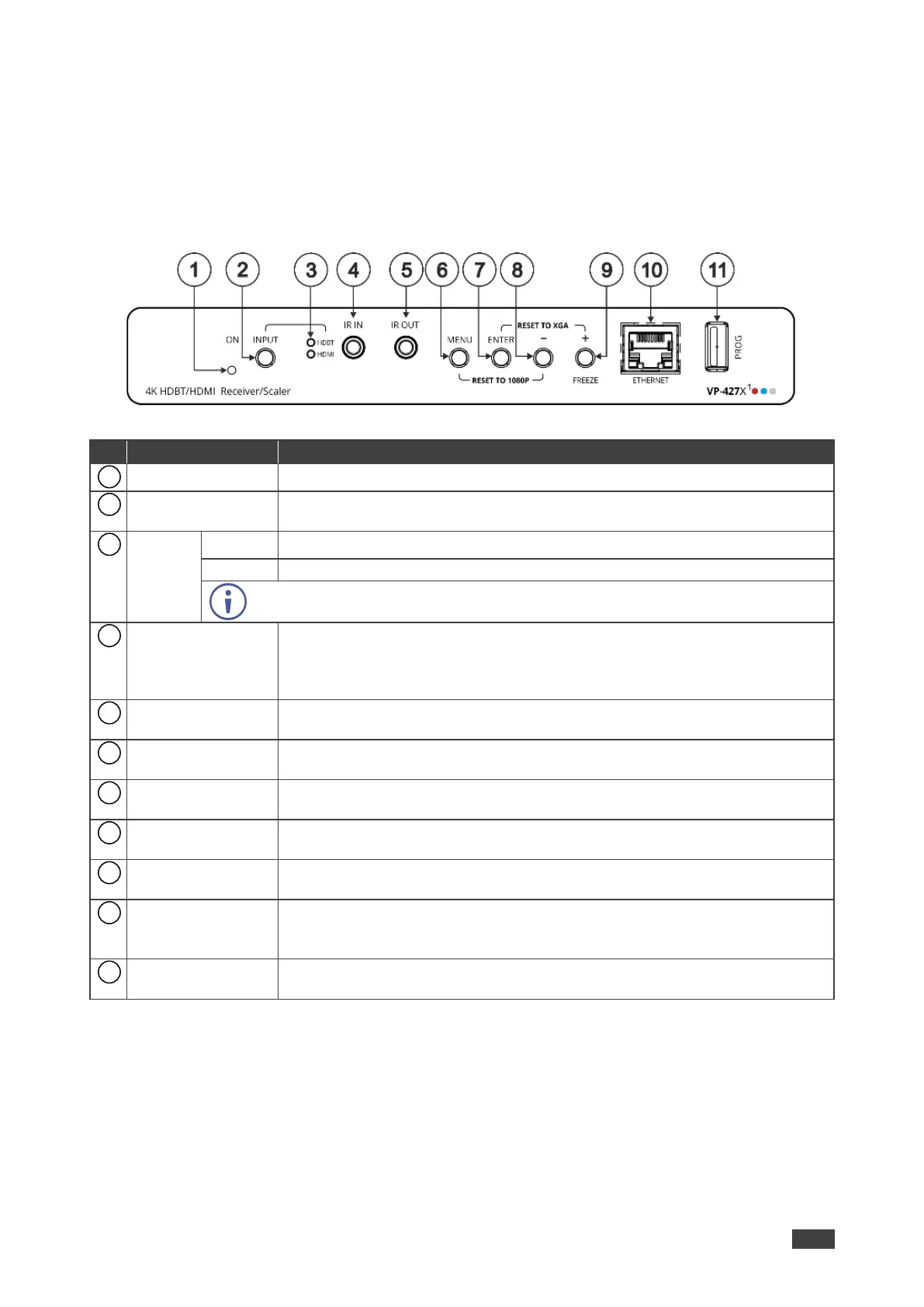VP-427X1 – Defining VP-427X1 4K HDBT/HDMI Receiver/Scaler
Defining VP-427X1 4K
HDBT/HDMI Receiver/Scaler
This section defines VP-427X1.
Figure 1: VP-427X1 4K HDBT/HDMI Receiver/Scaler Front Panel
Lights green when device is powered.
Press to select the input (HDBT or HDMI).
Lights green when the HDBT input is selected.
Lights green when the HDMI input is selected.
If the selected source is not connected to an input, its LED flashes.
Connect to an IR sensor.
Use to control a remote device that is connected to the transmitter side. IR
commands are passed via HDBT tunneling to the selected HDBT input
(1 or 2).
Connect to an external IR emitter to control a local device from the transmitter
side.
Press to enter/exit the on-screen display (OSD) menu. Press together with the
– button to reset the output to 1080p resolution.
In OSD, press to choose the highlighted menu item. Press together with the
FREEZE/+ button to reset the output to XGA resolution (1024x768).
In OSD, press to move back through menus or decrement parameter values.
Press together with the MENU button to reset the output to 1080p resolution.
In OSD, press to move forward through menus or increment parameter
values. When not in OSD, press to freeze the display.
Connect to a PC via a LAN to setup and monitor the VP-427X1, tunnel data
via HDBT, as well as upgrade the firmware. (Configured via web pages).
Can provide power to the unit.
Connect to a USB stick to perform firmware upgrades.
