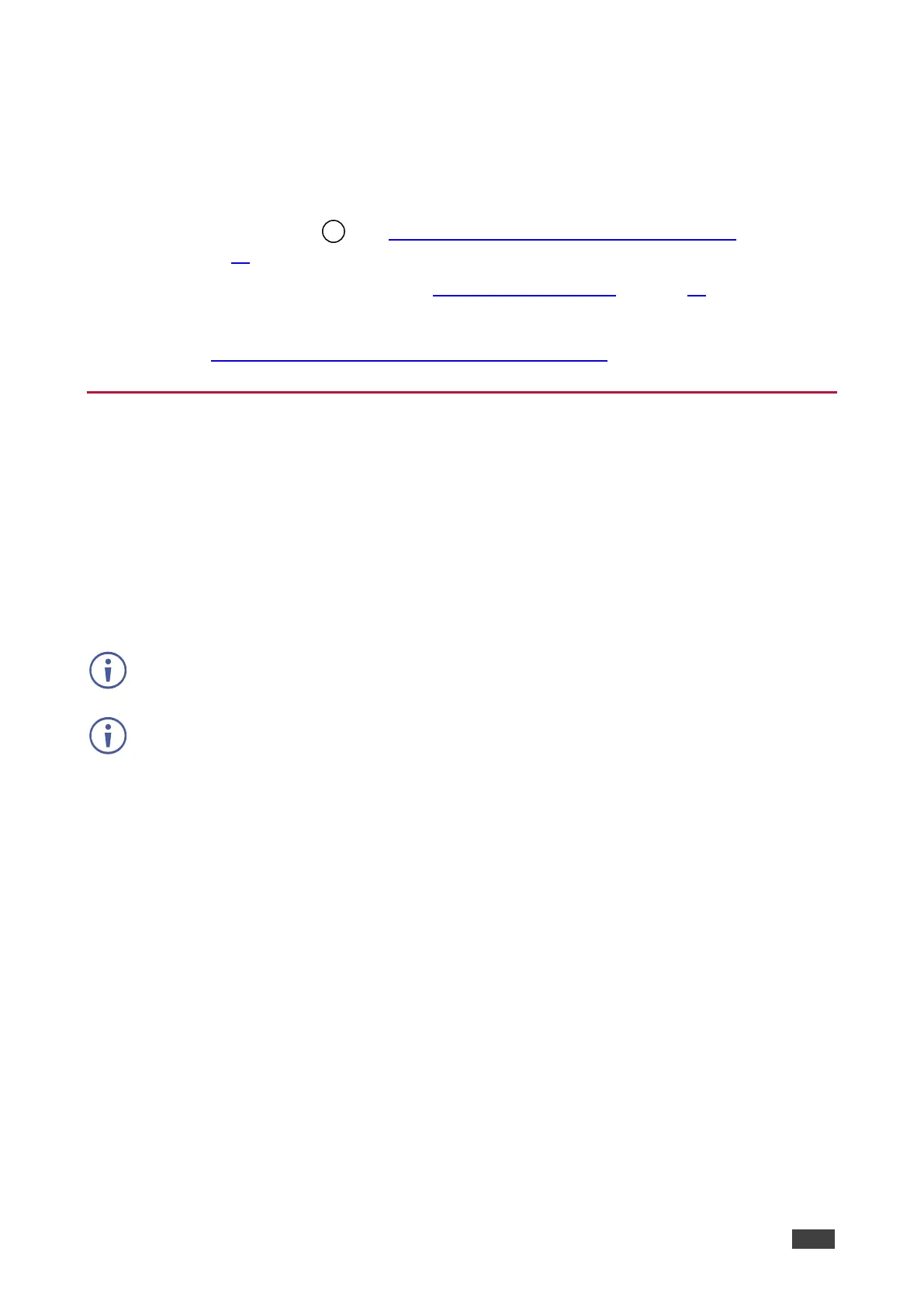Upgrading Firmware
Upgrade the firmware in any of the following ways:
• Connecting the device to your PC and using Kramer K-UPLOAD software.
• Via PROG USB port (see USB Firmware Upgrade (USB Format FAT32)
on page 47).
• Via the embedded web pages (see Upgrading the Firmware on page 27).
The latest version of K-UPLOAD and installation instructions can be downloaded from our
website at: www.kramerav.com/support/product_downloads.asp.
USB Firmware Upgrade (USB Format FAT32)
To update the firmware via PROG USB port:
1. Save VP_427X1 bin. file (for example, VP_427X1_all_V*.bin) in USB flash driver and
plug into PROG USB port.
2. Press and hold ENTER+DOWN button for about 3 seconds until the two HDBT/HDMI
INPUT LEDs are lit, and then release buttons.
the device enters USB mode and firmware upgrade starts.
Upon completion (after about 30 seconds), the device reboots.
If the device is in USB mode but can’t read the firmware file or if the USB flash driver is not
connected, it reboots automatically after 10 seconds and exits the USB mode.
If the power drops during firmware upgrade, it automatically starts upgrading once the power
is back.
If the power drops in the early stages of firmware upgrade, you need to start firmware
upgrade again.
