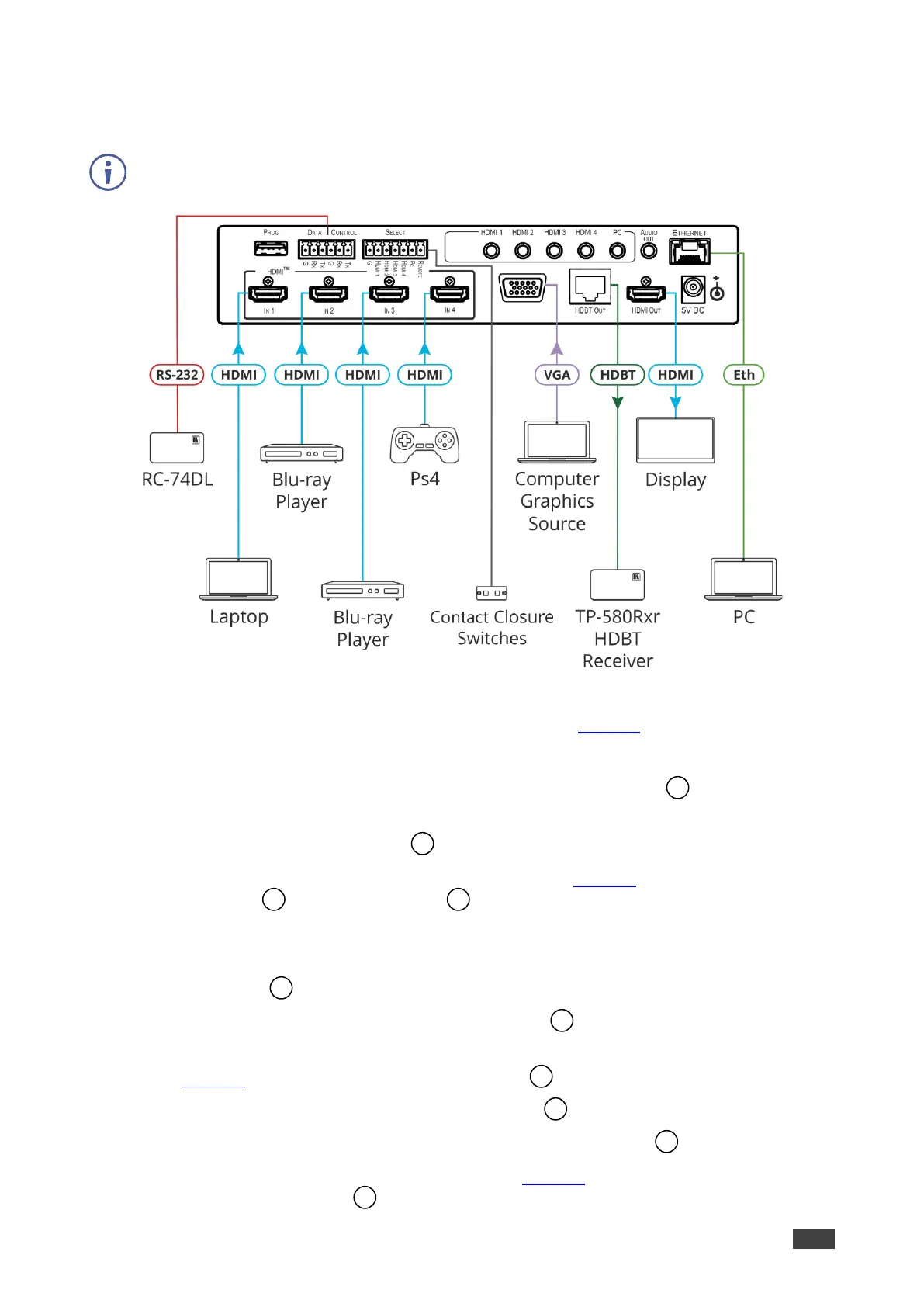Always switch off the power to each device before connecting it to your VP-440X. After
connecting your VP-440X, connect its power and then switch on the power to each device.
Figure 3: Connecting to the VP-440X Rear Panel
To connect the VP-440X as illustrated in the example in Figure 3:
1. Connect the video sources.
▪ A computer graphics source to the PC IN 15-pin HD connector .
▪ HDMI sources (for example, a laptop, two Blue-ray players, and a gaming console) to
the four HDMI IN connectors .
2. Connect an analog stereo audio source (not shown in Figure 3) for each of the four
HDMI inputs and for the PC input to the 3.5mm mini jack connectors.
3. Connect the video outputs:
▪ An HDBaseT receiver (for example, Kramer TP-580Rxr) to the HDBT IN RJ-45
connector .
▪ An HDMI acceptor to the HDMI OUT connector .
4. Connect an unbalanced stereo audio acceptor (for example, active speakers, not shown
in Figure 3) to the AUDIO OUT 3.5mm mini jack .
5. Connect a laptop to the Ethernet RJ-45 connector .
6. Connect the 5V power supply to the 5V DC power terminal block .
7. Connect a PC or serial controller (not shown in Figure 3) to the CONTROL (Tx, Rx, G)
terminal block connector , to control the unit via serial control.