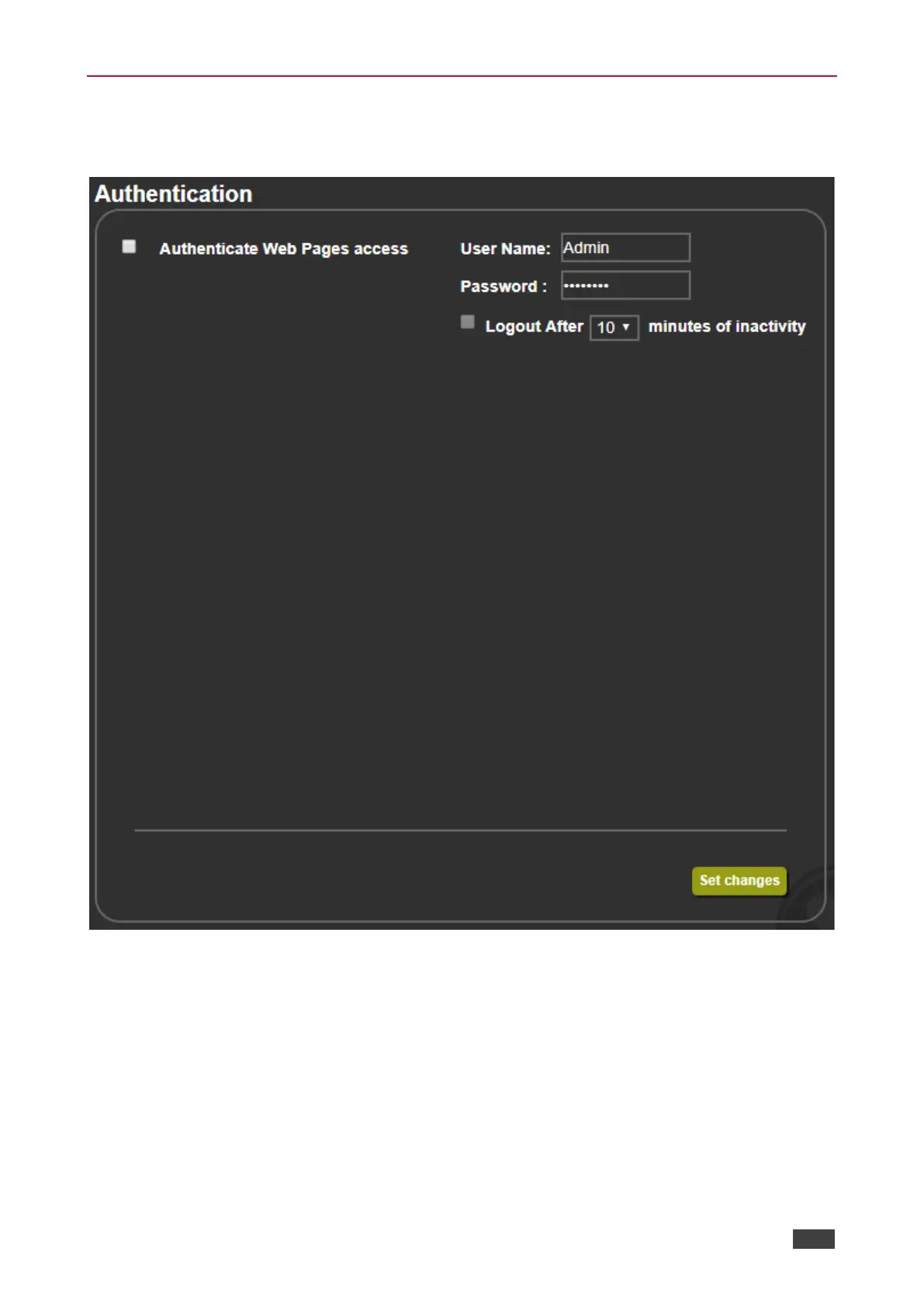Password Protecting Webpage Access
By default, accessing the webpages does not require a password.
Figure 30: Authentication Page
To secure the webpages with a username and password:
1. Click Authentication on the Navigation List.
The Authentication page appears.
2. Check Authenticate Web Pages access to indicate that you want the webpages to
lock.
3. Enter a User Name (Admin, by default).
4. Enter a password (Admin, by default).