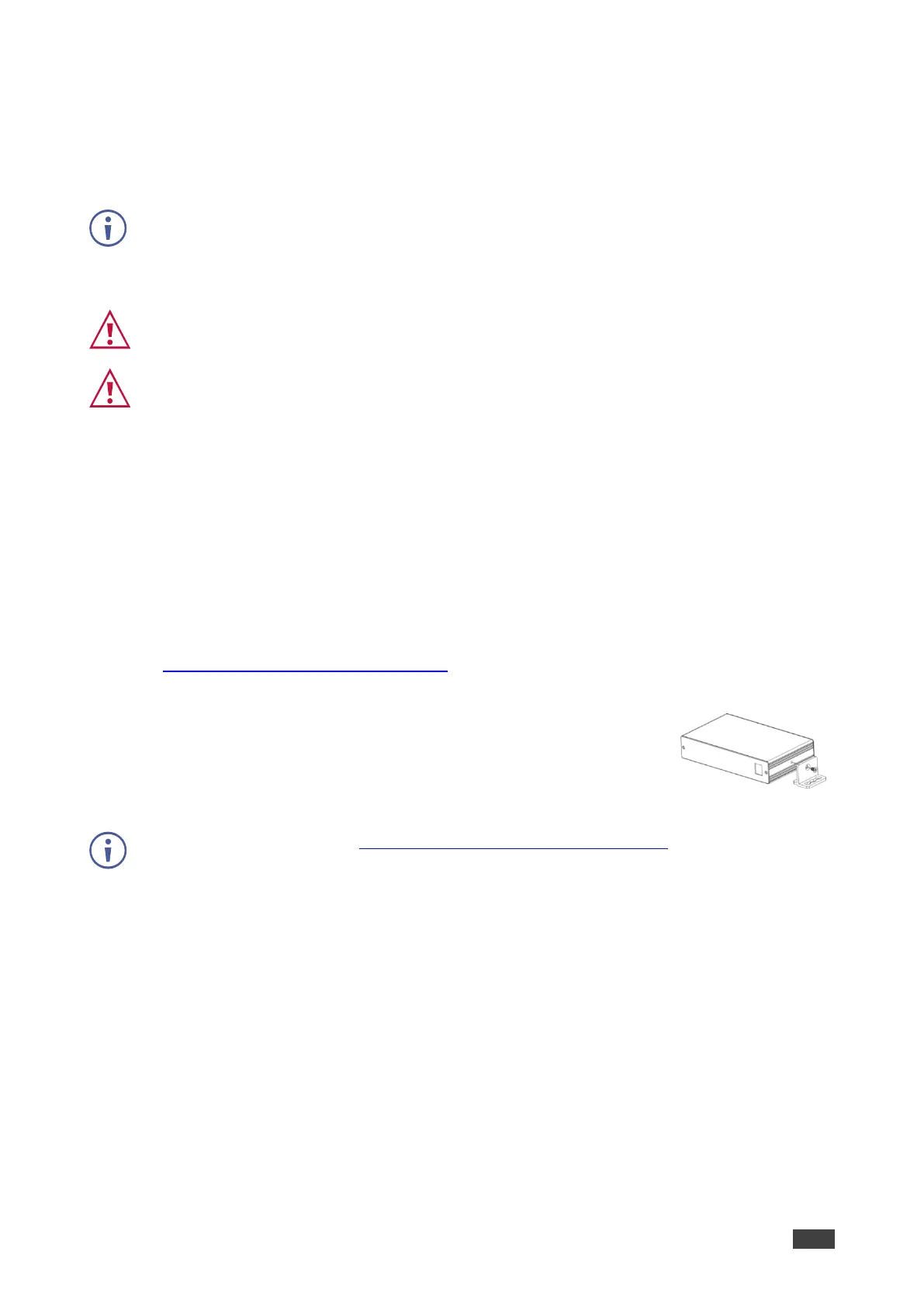VP-440X – Mounting VP-440X
Mounting VP-440X
This section provides instructions for mounting VP-440X. Before installing, verify that the
environment is within the recommended range:
• Operation temperature – 0 to 40C (32 to 104F).
• Storage temperature – -40 to +70C (-40 to +158F).
• Humidity – 10% to 90%, RHL non-condensing.
Caution:
• Mount VP-440X before connecting any cables or power.
Warning:
• Ensure that the environment (e.g., maximum ambient temperature & air flow) is
compatible for the device.
• Avoid uneven mechanical loading.
• Appropriate consideration of equipment nameplate ratings should be used for avoiding
overloading of the circuits.
• Reliable earthing of rack-mounted equipment should be maintained.
To mount the VP-440X on a rack
Mount the unit in a rack using the recommended rack adapter
(see www.kramerav.com/product/VP-440X).
To mount the VP-440X on a table or shelf
• Attach the rubber feet and place the unit on a flat surface.
• Fasten a bracket (included) on each side of the unit and attach it to
a flat surface.
For more information go to www.kramerav.com/downloads/VP-440X.