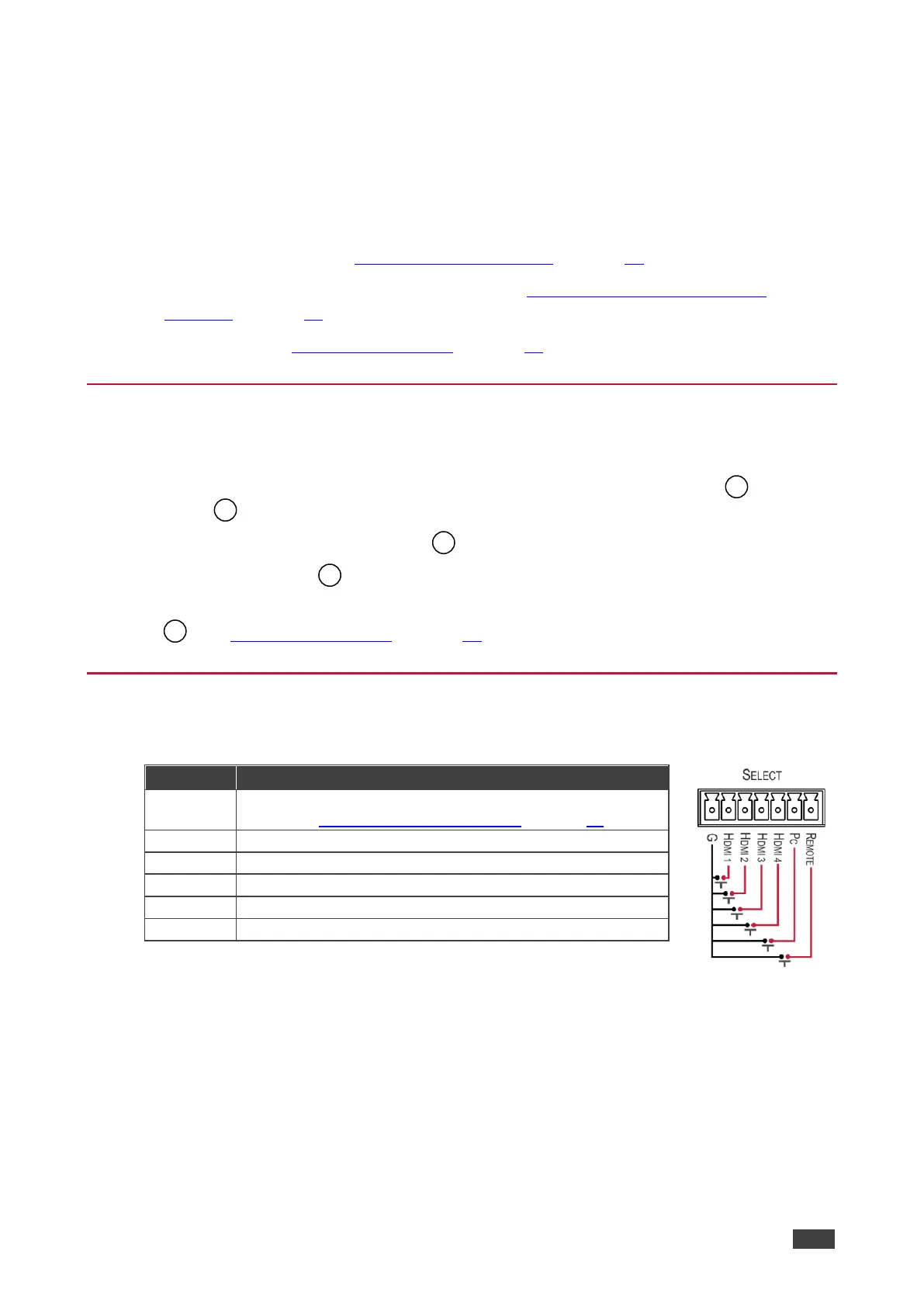Operating and Controlling
VP-440X
Operate and control VP-440X via:
• Front panel buttons (see Using Front Panel Buttons on page 10).
• Remote control switches to select an input (see Connecting the Remote Control
Switches on page 10).
• OSD menu (see Using the OSD Menu on page 11).
Using Front Panel Buttons
Press the VP-440X front panel buttons to:
• Select the required INPUT (HDMI IN 1, HDMI IN 2, HDMI IN 3, HDMI IN 4 or
PC IN ).
• Reset the resolution to XGA/1080p .
• Lock the front panel .
• Control the device via the OSD menu, using the MENU, Enter, and navigation buttons
(see Using the OSD Menu on page 11).
Connecting the Remote Control Switches
User-configurable ON/OFF switch for turning the display on
or off (see Configuring the REMOTE Pin on page 18).
