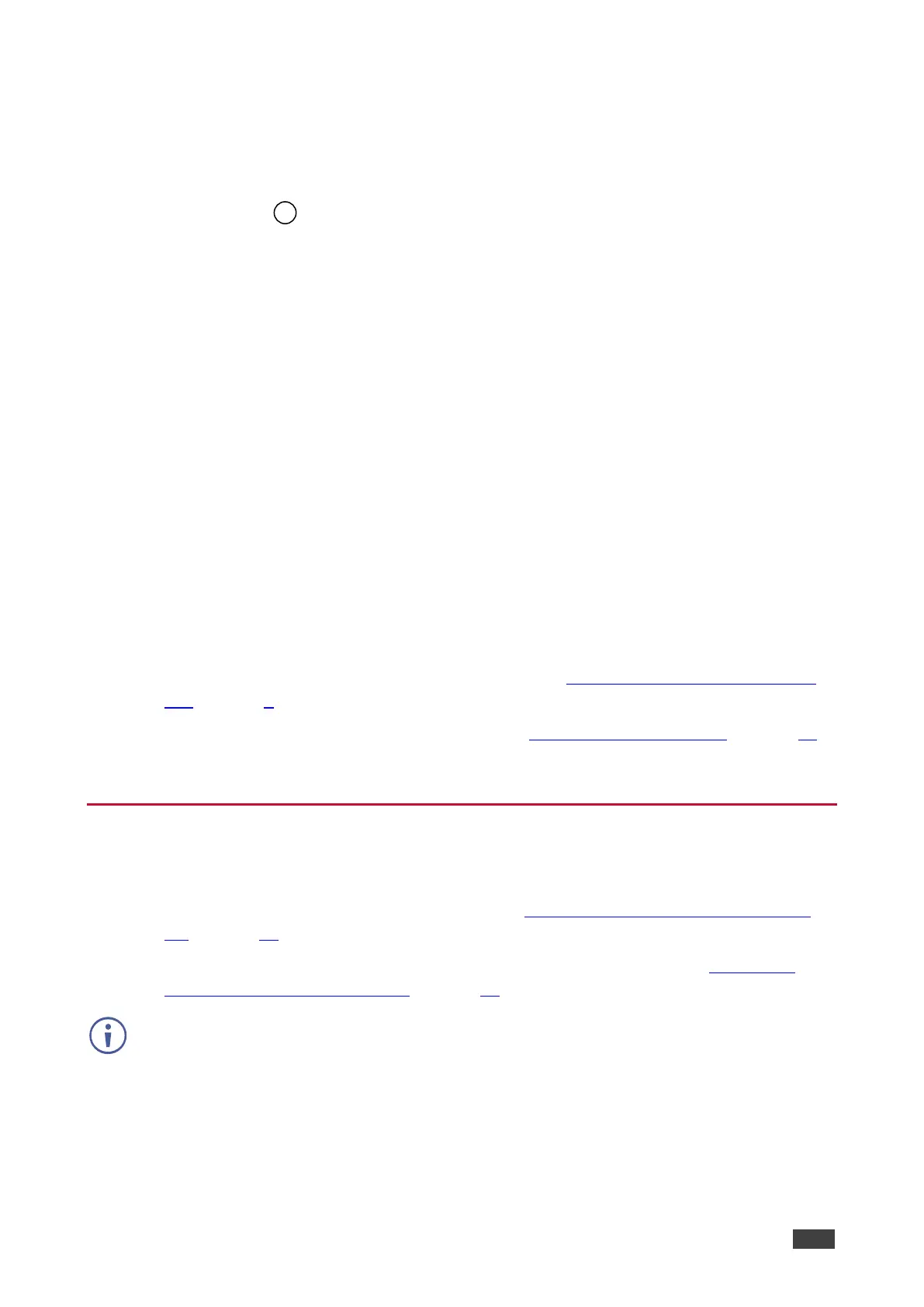Discovering IP Address by Performing Factory Reset
To discover the IP address via factory reset:
1. Connect your PC to the VS-411XS Ethernet port (in point-to-point connection, with no
DHCP server connected).
2. Press RESET on the rear panel.
3. Browse to default fallback IP address to view its web-UI settings.
4. Click Device Settings and then select Communication tab.
5. View current IP address.
IP address is discovered via factory reset.
Discovering IP Address Router:
To discover the IP address via router:
1. Connect the VS-411XS Ethernet port to LAN subnet with a basic router supporting a
built-in DHCP server and router web-UI.
2. Open router web-UI to identify the device IP address via the router using its unique
hostname and/or its MAC address.
IP address is discovered via router.
Discovering IP Address via RS-232
To discover the IP address via RS-232:
1. Connect your PC to the VS-411XS RS-232 port (see Connecting to VS-411XS via RS-
232 on page 9).
2. Send the P3K #NET-IP?<CR> command (see Protocol 3000 Commands on page 70).
IP address is discovered via RS-232 port.
Operating via Ethernet
You can connect to VS-411XS via Ethernet using either of the following methods:
• Directly to the PC using a crossover cable (see Connecting Ethernet Port Directly to a
PC on page 19).
• Via a network hub, switch, or router, using a straight-through cable (see Connecting
Ethernet Port via a Network Hub on page 21).
