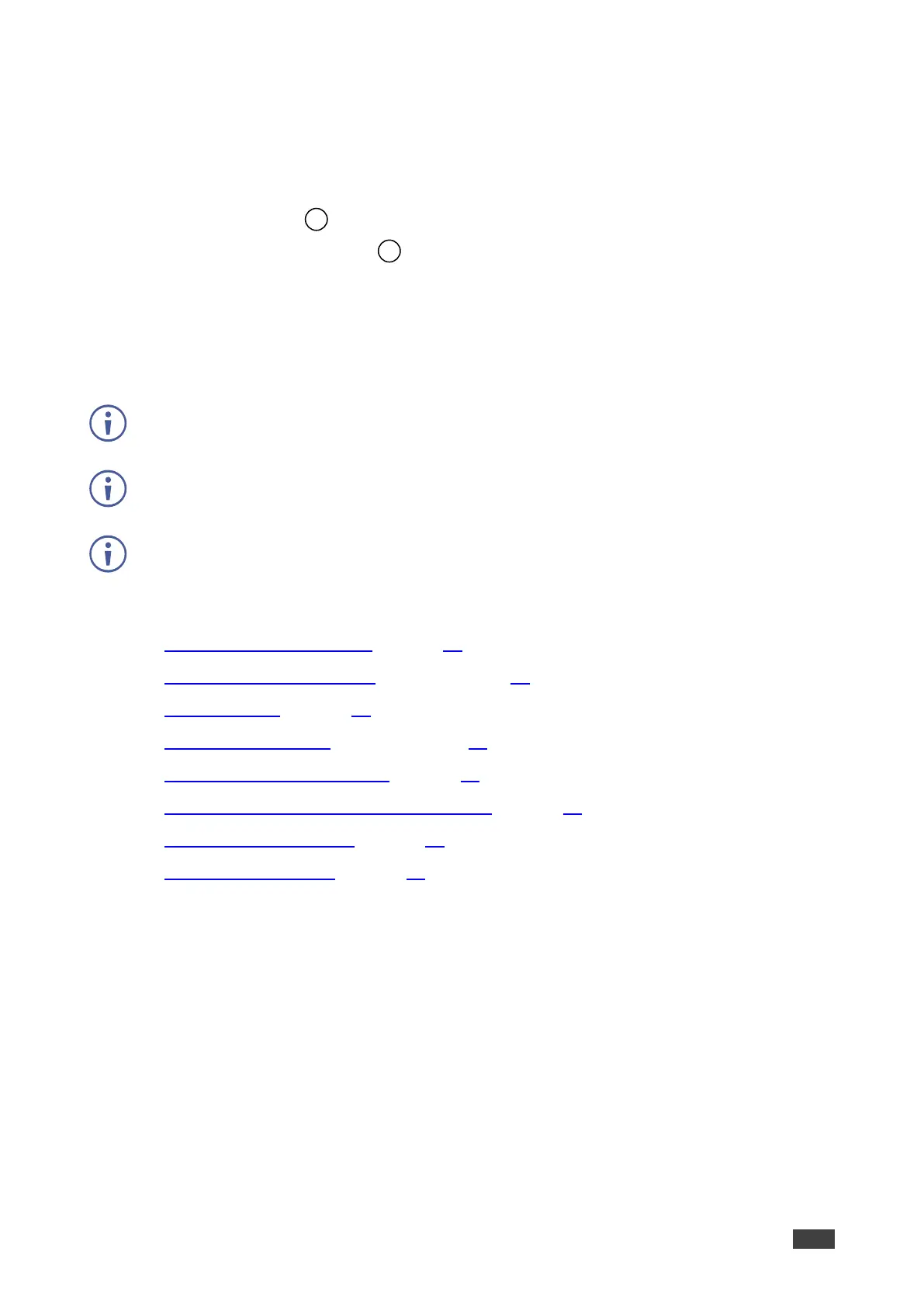VS-44H2 – Operating VS-44H2 Via Front Panel Buttons
Operating VS-44H2 Via Front
Panel Buttons
Press the power switch to power the device. During the 60-second initialization process:
• The 7-segment display LEDs first display LOAD and then, towards the completion of
the initialization process, flash a few times.
• All the front panel buttons illuminate for a few seconds.
Following initialization, the IN-OUT status is displayed on the 7-segment displays, and the
front panel buttons are ready for normal operation.
You need to carry out all front panel button operations within 15 seconds otherwise that
action times out if the operation is not carried out.
Any switching operation is performed by selecting the output (or all the outputs) first and then
selecting the input.
An illuminated input button means that a valid input is connected to that input.
An illuminated output button means that a display is connected to that output.
VS-44H2 front panel buttons enable performing the following actions:
• Switching Inputs to Outputs on page 10.
• Switching an Input to All the Outputs on page 10.
• Muting Outputs on page 10.
• Switching a Pattern to an Input on page 11.
• Storing and Recalling Presets on page 11.
• Locking and Unlocking Front Panel Buttons on page 12.
• Assigning EDID to Inputs on page 12.
• Operating via Ethernet on page 13.