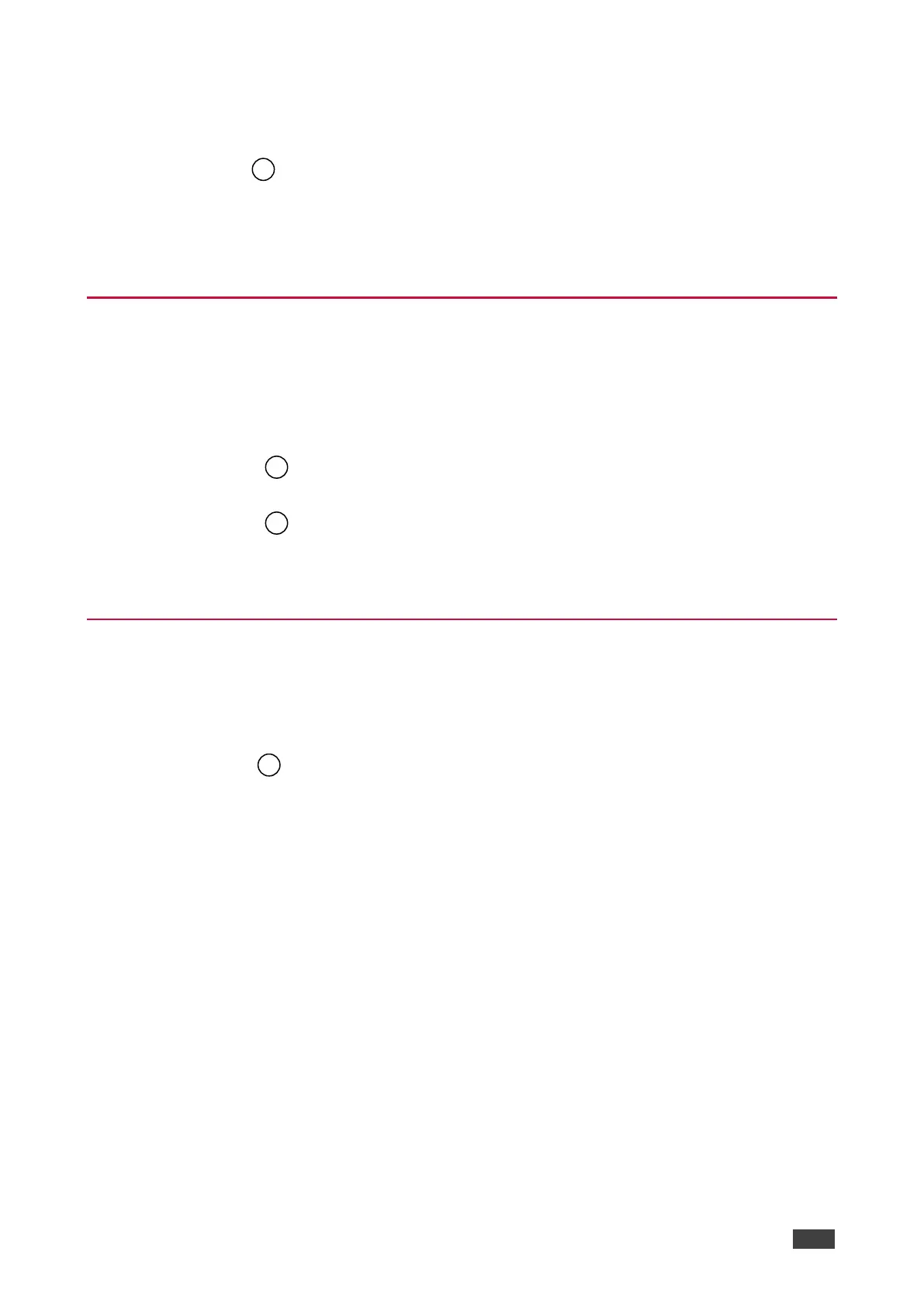Recalling Presets
To recall a preset:
1. Press RCL on the front panel button.
The RCL button flashes.
2. Press an IN or OUT button to recall the preset stored in that IN/OUT button.
The stored preset is recalled.
Locking and Unlocking Front Panel Buttons
VS-44H2 enables using the LOCK button to toggle between locking and unlocking the front
panel buttons.
To lock or unlock the front panel buttons:
1. Press LOCK for a few seconds on the front panel until it illuminates.
Front panel buttons are locked.
2. Press LOCK for a few seconds on the front panel button until it no longer illuminates.
Front panel buttons are unlocked.
Front panel buttons are locked/unlocked
Assigning EDID to Inputs
VS-44H2 enables using the EDID button to assign EDID to a selected input.
To copy the EDID from a connected output to a selected input:
1. Press EDID on the front panel button. The EDID button flashes and the 7-segment
display shows the current EDID status (“d” for default or the number of the output
source).
2. Press an input button (for example, IN 3 or press ALL for copying to all the inputs) to
which you want to copy the EDID.
All the selected buttons flash as well as the 7-segment display LEDs of the selected
inputs.
3. Press an output button (for example, OUT 3) from which the EDID is copied.
4. Press EDID button. Wait a few seconds for the device to copy the EDID from the
connected display.
EDID is copied from the connected output to the selected inputs.
To copy the default EDID:
1. Press and hold EDID until button illuminates.
VS-44H2 enters the EDID mode and the 7-segment display shows the current EDID
status.
