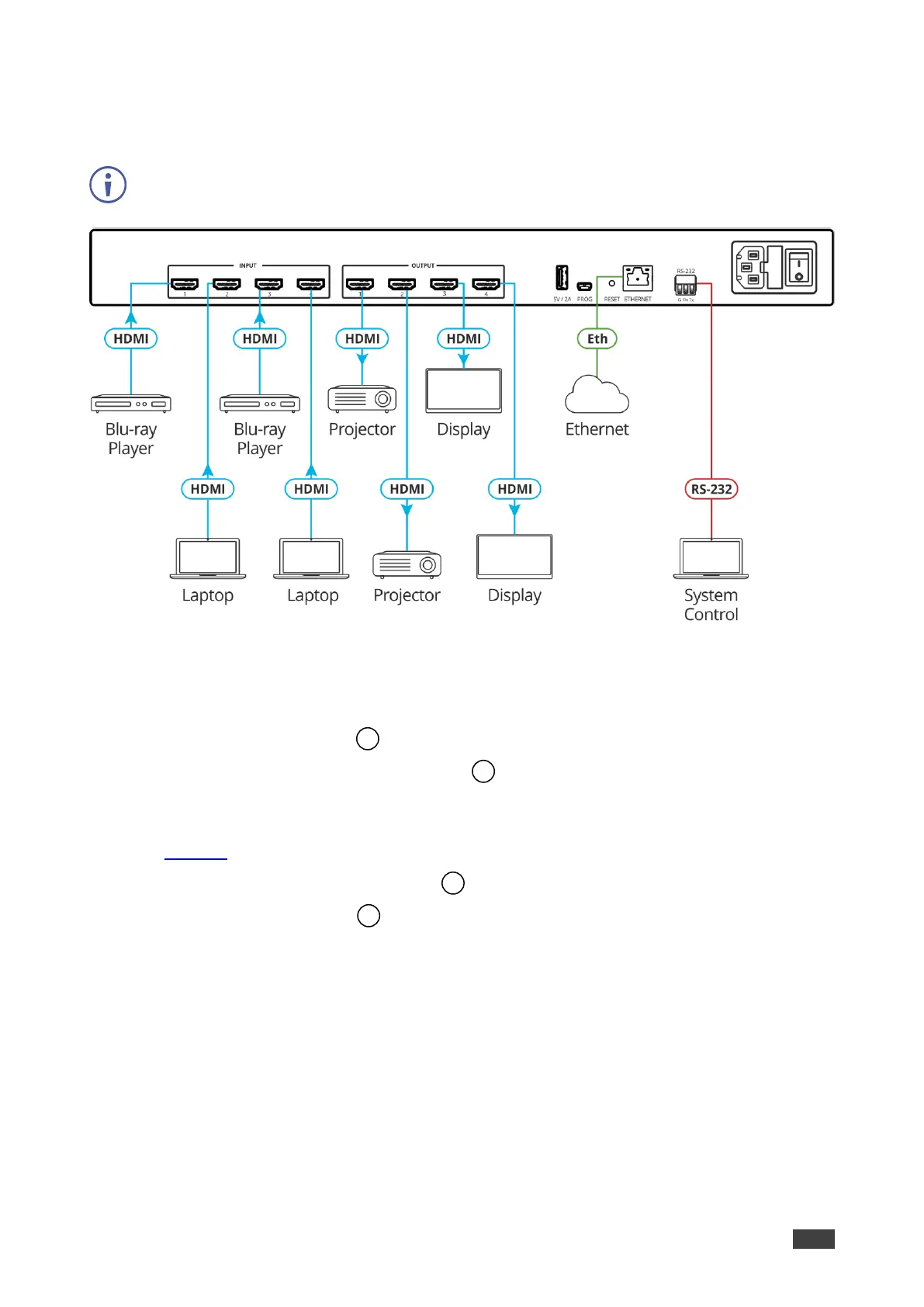Always switch off the power to each device before connecting it to your VS-44H2. After
connecting your VS-44H2, connect its power and then switch on the power to each device.
Figure 3: Connecting to the VS-44H2 Rear Panel
To connect VS-44H2 as illustrated in the example in Figure 3:
1. Connect up to four HDMI sources (for example, Blu-ray players and laptops) to the
HDMI INPUT connectors .
2. Connect the HDMI OUTPUT connectors to up to four HDMI acceptors (for example,
projectors and displays).
3. Connect the power adapter to VS-44H2 and to the mains electricity (not shown in
Figure 3).
4. Connect the ETHERNET RJ-45 port to the Network.
5. Connect the RS-232 port to a controller (for example, a laptop).
6. Connect the power.