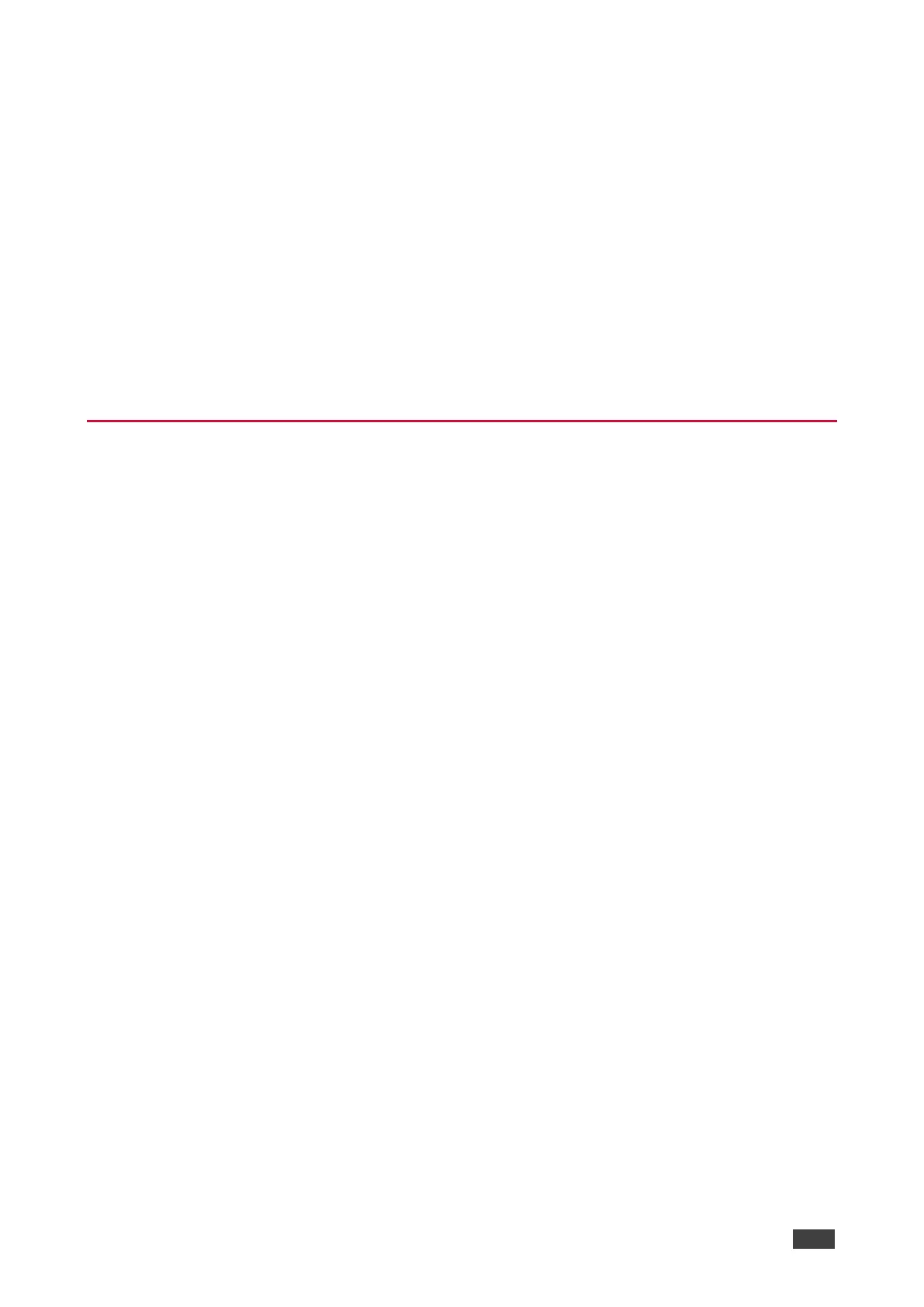• Convenient Unit Control and Configuration Options – Local control via front panel
switching, memory, lock and EDID buttons, and input/output LED display. Distance
control via user-friendly embedded webpages via the Ethernet, Protocol 3000 API, and
RS-232 serial commands transmitted by a PC, touch screen system or other serial
controller.
• EDID Management – Individual EDID management per input. Captures and stores the
EDID from a display device.
• Flexible Content Protection – Selectable HDCP per input.
• Cost–Effective Maintenance – Input selection indicators facilitate easy local maintenance
and troubleshooting. Firmware upgrade via Ethernet.
• Easy Installation – 19” enclosure for rack mounting in a 1U rack space with included rack
ears and universal 100–240V AC power supply.
Typical Applications
VS-44H2 is ideal for the following typical applications:
• Control rooms with multiple displays.
• Presentation and multimedia applications.
• Systems that require automatic HDMI routing.
Controlling your VS-44H2
Control your VS-44H2 directly via the front panel push buttons, or:
• By RS-232 serial commands transmitted by a touch screen system, PC, or other serial
controller.
• Via the Ethernet using built-in user-friendly webpages.