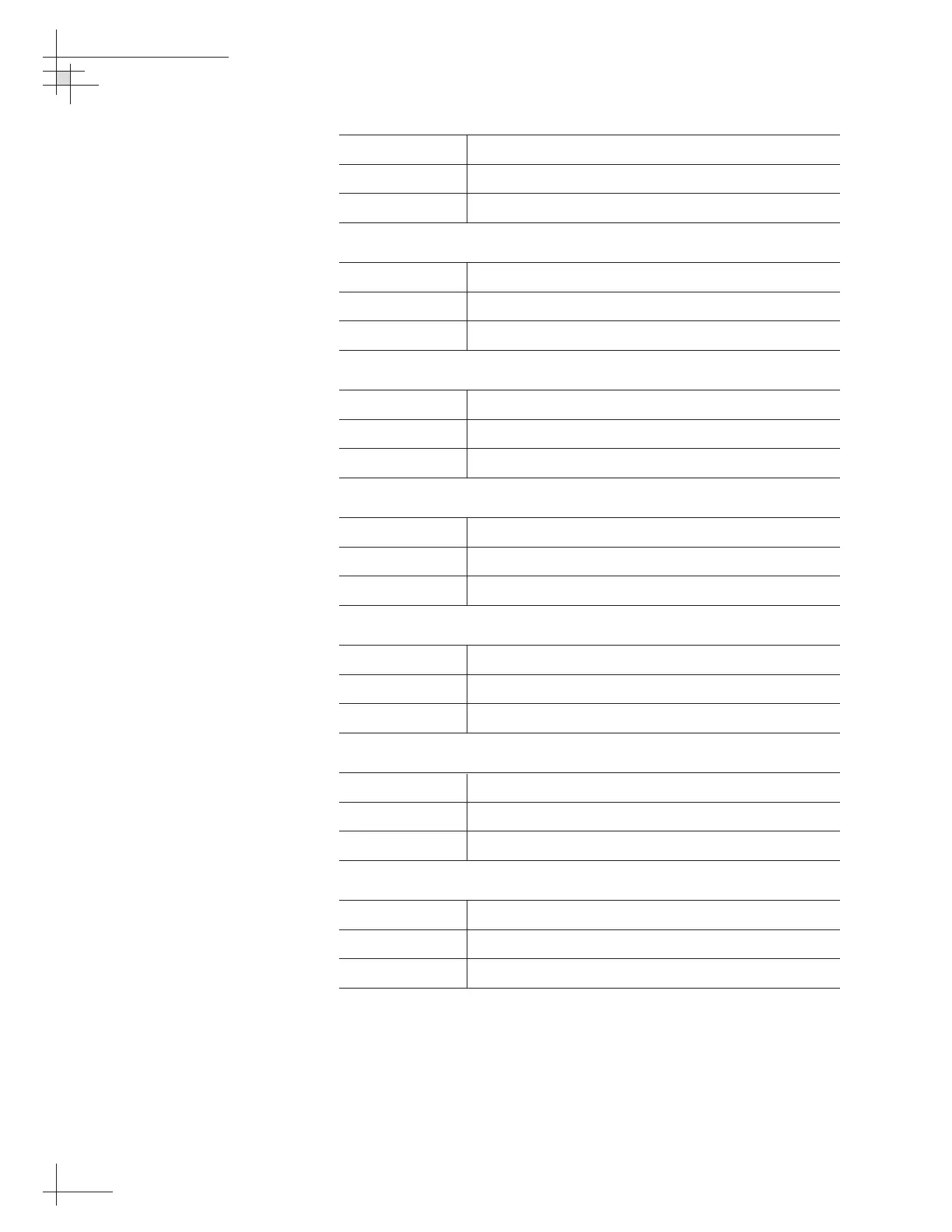54-0161
154
TracVision G6 Technical Manual
Help on Parser Commands
Function: lists parser commands
Command: HELP
Response: lists all parser commands
Turn On Sleep Mode
Function: turns on Sleep Mode
Command: SLEEPON
Response: echoes the command
Turn Off Sleep Mode
Function: turns off Sleep Mode
Command: SLEEPOFF
Response: echoes the command
Turn On Instant On
Function: turns on Instant On feature
Command: INSTANTON
Response: echoes the command
Turn Off Instant On
Function: turns off Instant On feature
Command: INSTANTOFF
Response: echoes the command
Report Skew Angle
Function: reports skew angle of the current satellite
Command: SKEWANGLE
Response: SKEW ANGLE = XXXX.X
Report Serial Number
Function: reports system serial number
Command: =SERNUM
Response: SN = XXXXXXXX
