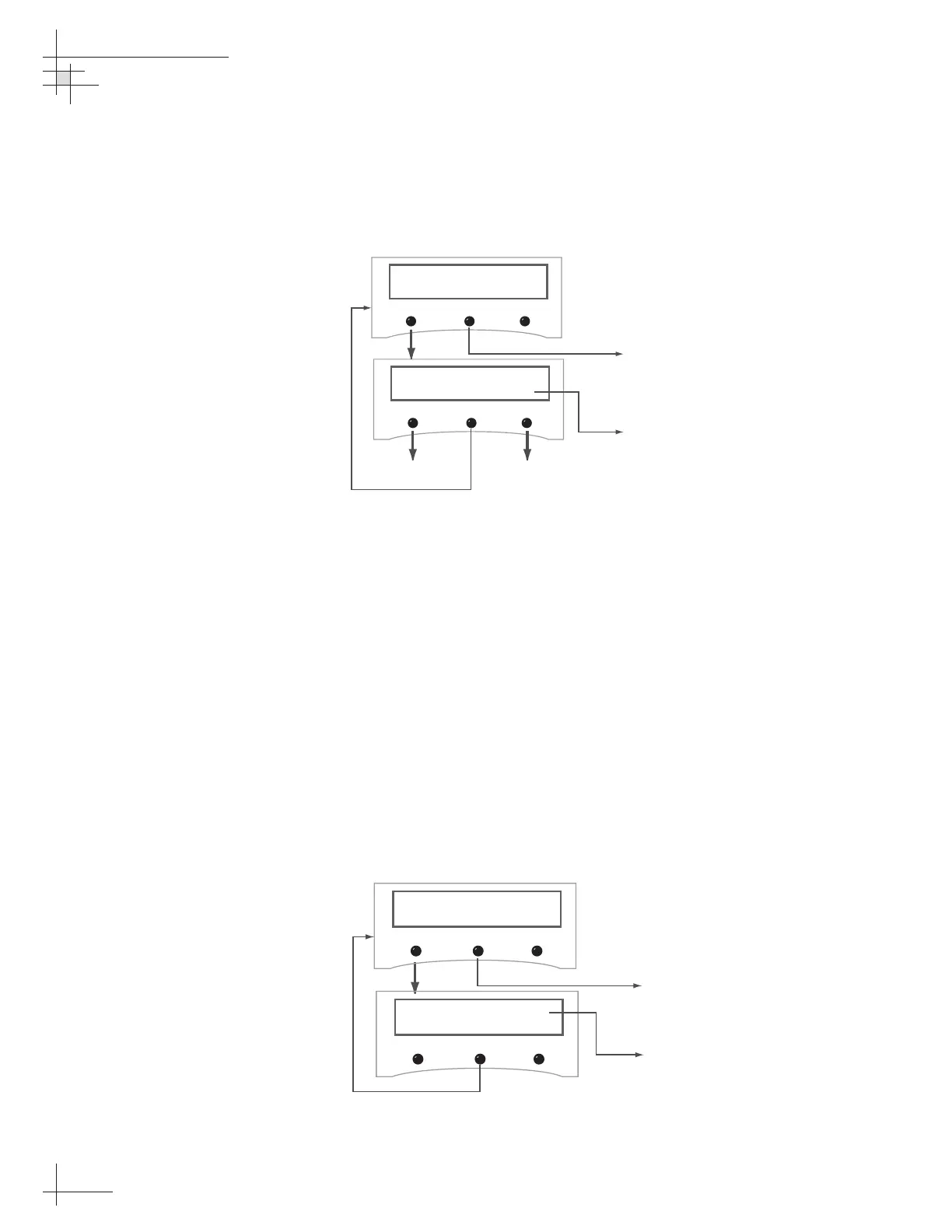Setting Display Brightness
The ADCU display’s brightness may be adjusted to suit your
preferences. Press the right key to make the display brighter, the
left key to make it dimmer. When you are satisfied with the
setting, press the center key to accept the setting.
Selecting Heading Reference Source
The Heading Reference Source menu provides the option to
override the GyroTrac’s external sensor module in favor of
another source, such as a ship’s gyro, as follows:
•
INTERNAL – GyroTrac will receive and use
heading data from its sensor module. The Control
Compass menus will be available.
•
EXTERNAL – GyroTrac will receive and use
heading data from an external heading source. As
a result, the Control Compass menus will be
inactive and hidden. Refer to Figure 2-21 on
page 32 for details on connecting a ship’s gyro to
the ADCU.
54-0161
76
TracVision G6 Technical Manual
current selection. Pushing
toggle between selections.
Brighten keys are pressed.
