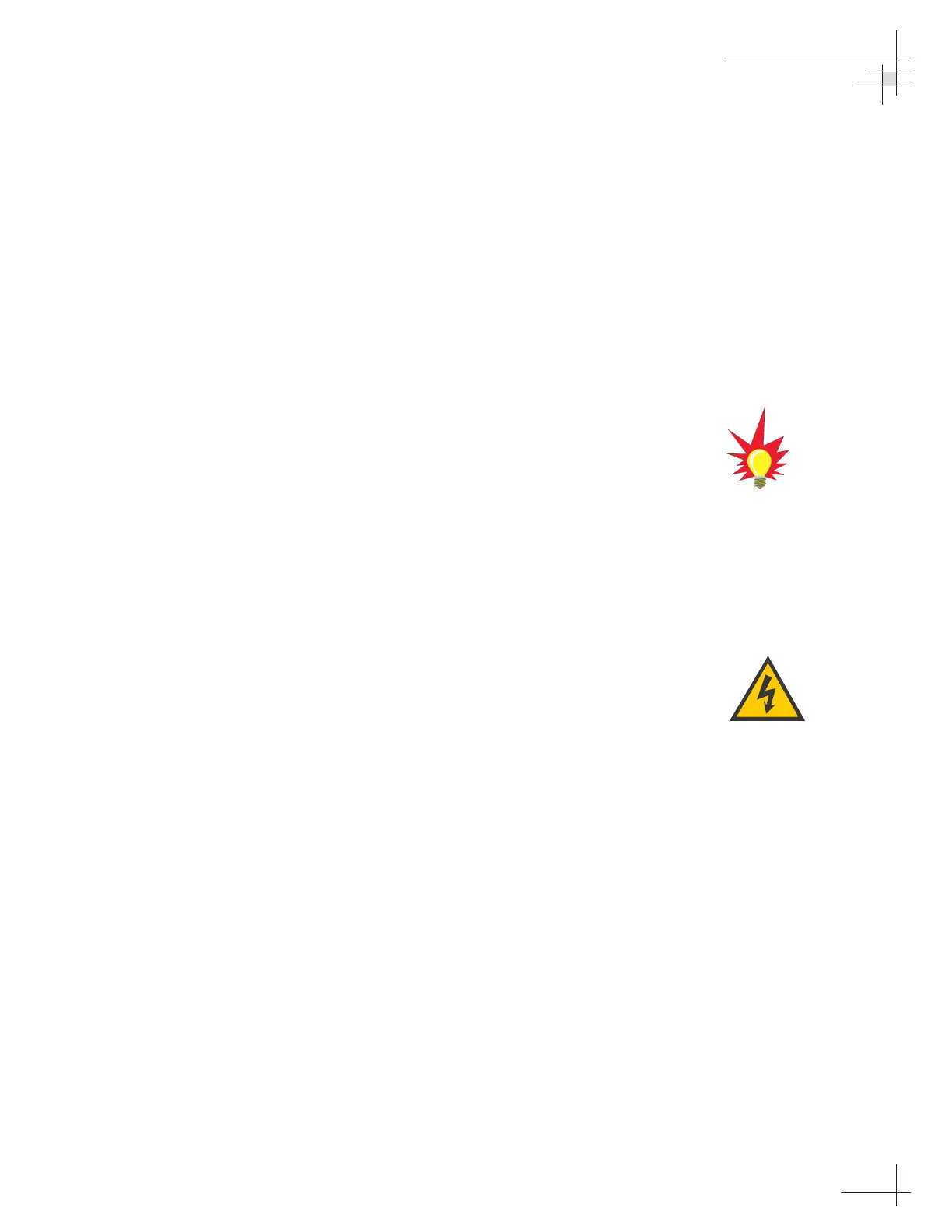GyroTrac Data Outputs
54-0161
147
Appendix F
GyroTrac Data Outputs
The GyroTrac transmits up to five selectable message types
simultaneously to external navigation devices connected to the
ADCU. One output port is dedicated to the sine/cosine signal
format, one is dedicated to the Furuno AD10S signal format, and
three separate serial ports allow outputs of NMEA 0183, KVH
RS-422, and Cetrek proprietary signal formats. Each of these
message formats is described below. Step-by-step instructions for
selecting desired message outputs is given in Section 3, “Using the
ADCU Interface” on page 61.
F.1 Sine/Cosine Output
GyroTrac may be configured to provide either 3-wire or 4-wire
sine/cosine output, but not both. Sine/cosine output message
options are magnetic or true heading and a combination of
reference and swing voltages used to denote the heading value.
The reference and swing voltages are set through the ADCU to
suit the requirements of the device using the data. [Default
reference voltage is 2.5 volts; default swing voltage is
±1.67 volts.]
The allowable range for reference and swing voltages is 0 to
6.5 volts in 0.01 volt increments. The sine/cosine output is
commonly used in ComNav, Robertson, and other autopilots.
B&G 4-wire Sine/Cosine
The B&G 4-wire sine/cosine output (also known as “differential
sine/cosine”) is a substitute of the Halcyon
®
compass. The
reference voltage should be set to 3.5 volts.
Refer to
“Connecting the
Sine/Cosine Interface” on page 37
for complete instructions on
properly configuring GyroTrac and
other navigational systems to use
the sine/cosine output.
The maximum current that can be
drawn from the sine/cosine output
is 10 mA.
