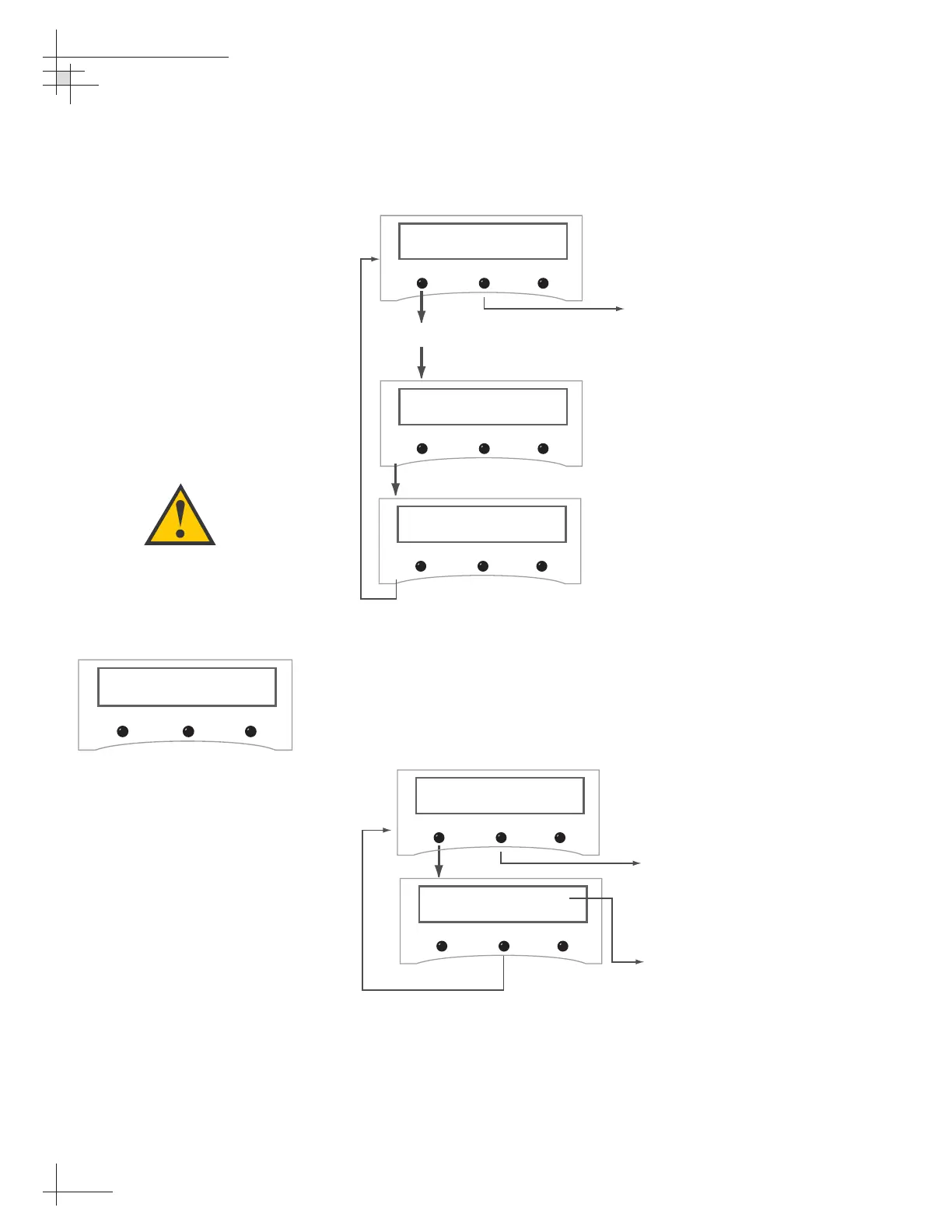Choosing the Default Display
This option resets the ADCU display settings to their factory
defaults (i.e., compass, 50 percent brightness).
Selecting TracVision or GyroTrac-only Operations
GyroTrac’s factory default configuration is to operate as a stand-
alone system (Antenna Comm: OFF). Connecting a TracVision
antenna will reconfigure GyroTrac to function as a component of
a TracVision system (Antenna Comm: ON).
54-0161
78
TracVision G6 Technical Manual
Default display box?
Yes Next Return
Display defaulting
Please Wait
Proceed to "Selecting
TracVision or GyroTrac-only
Operations"
ALERT SCREENS
Default display done
Figure 3-19
Selecting the Default Display
Set TV com On/Off?
Yes Next Return
Antenna Comm is: ON
On ENTER Off
Return to "Setting Display
Brightness"
The antenna communication
setting will blink "ON" or "OFF"
based on current selection. ON
allows GyroTrac to function as
a TracVision system
component. Pushing the ON
and OFF buttons will change
the selected setting.
Figure 3-20
Selecting TracVision or
GyroTrac-only Operations
If the main display is set to show
antenna tracking information but
the antenna communications are
OFF, the following display will be
shown:
To correct the error, turn antenna
communications ON or change the
main display setting.
TV comms is off
No data from antenna
