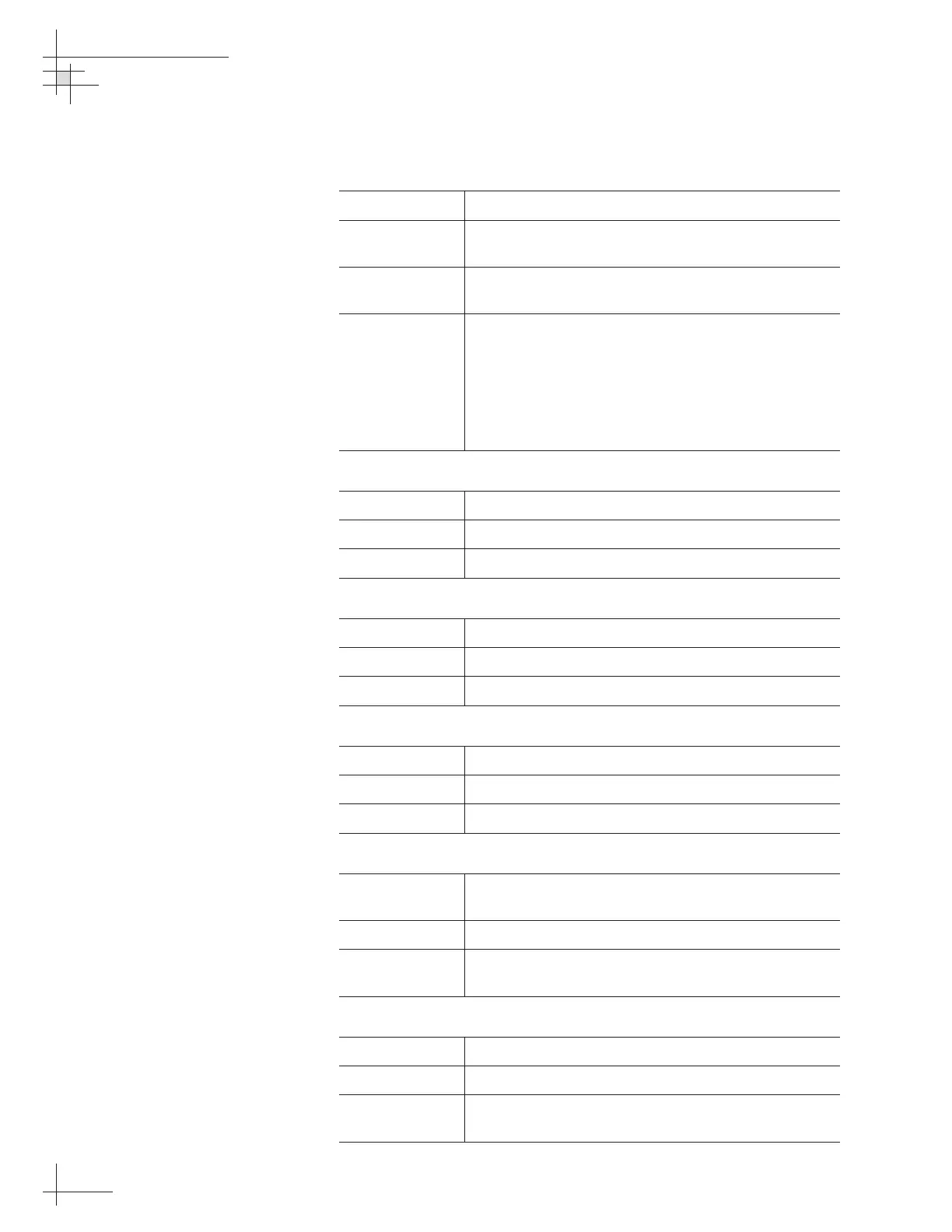54-0161
162
TracVision G6 Technical Manual
G.7 Installation Commands
Set/Report GPS Position
Function: reports or sets default GPS position
Command: GPS<cr>
GPS,XX,D,YYY,E
Response: GPS = XXD YYYE<cr>
GPS: XXD YYYE
Where: XX = latitude (0-90)
D = S (South) or N (North)
YYY = longitude (0-180)
E = E (East) or W (West)
Report Satellite Names
Function: reports names for satellites A and B
Command: SATINSTALL
Response: SATINSTALL,<sat_a_name>,<sat_b_name>
Report Tracked Satellite
Function: reports name of satellite currently being tracked
Command: SAT
Response: SAT = <sat_name>
Report Configured Satellite Names
Function: reports names for all configured satellites
Command: SATLISTA
Response: SATLISTA,<sat_name1>,...,<sat_nameX>
Report Valid Satellite B Selections
Function: reports names for all valid Satellite B selections for
a given Satellite A selection
Command: SATLISTB,<sat_a_name>
Response: SATLISTB,<sat_a_name>,<sat_b_name1>
...,<sat_b_nameX>
Install Satellite Pair
Function: installs satellites A and B as the satellite pair
Command: SATINSTALL,<sat_a_name>,<sat_b_name>
Response: If valid pair, echoes the input data
If invalid pair, returns error message
Table G-7
Installation Commands
