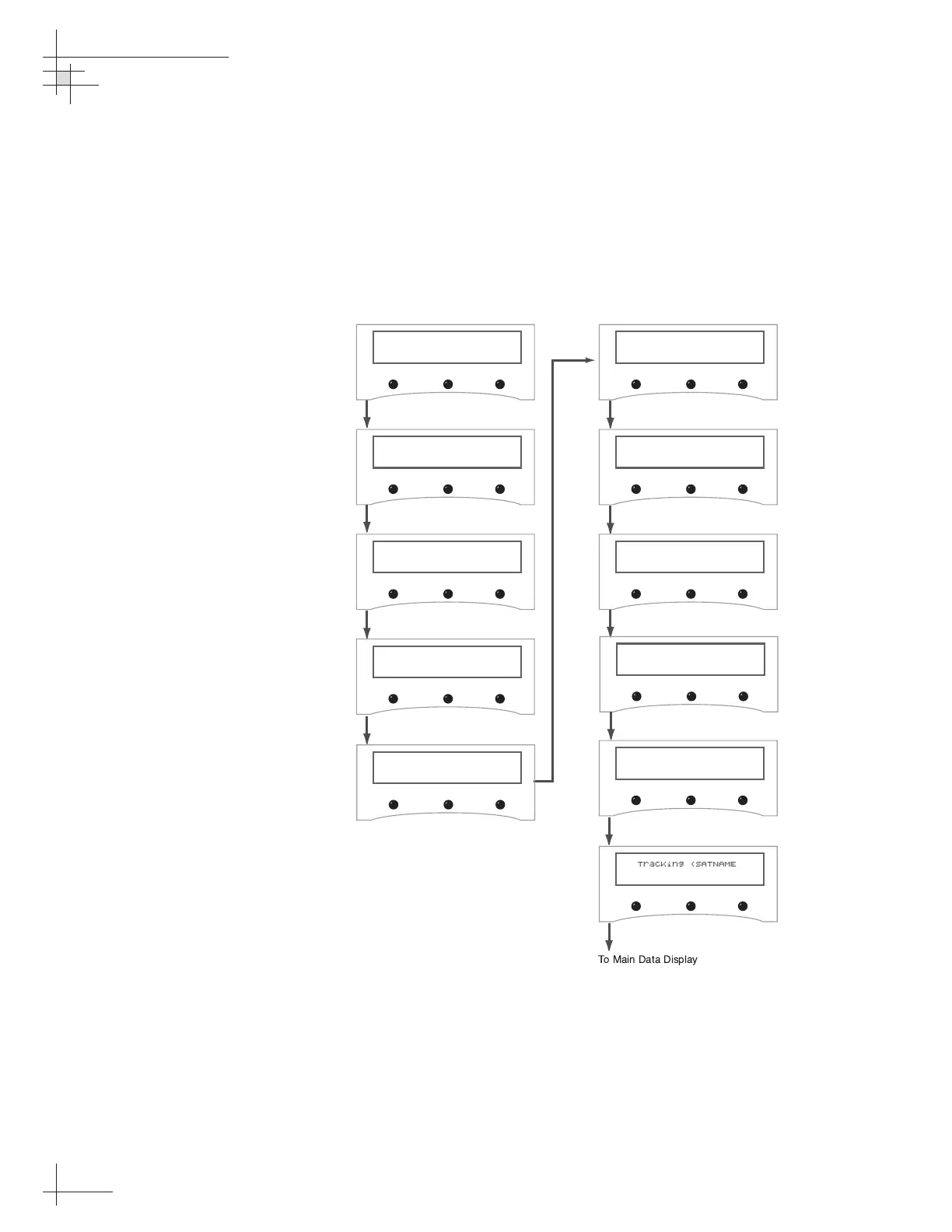TracVision Startup and Self-test Screens
When configured as a component of a TracVision system,
GyroTrac conducts a series of startup routines and self-tests to
verify antenna operation. The TracVision self-test status screens
are only displayed when the main data display is set to show the
antenna status information (as described in Section 3.3, “Setup
Display Mode” on page 69).
54-0161
64
TracVision G6 Technical Manual
